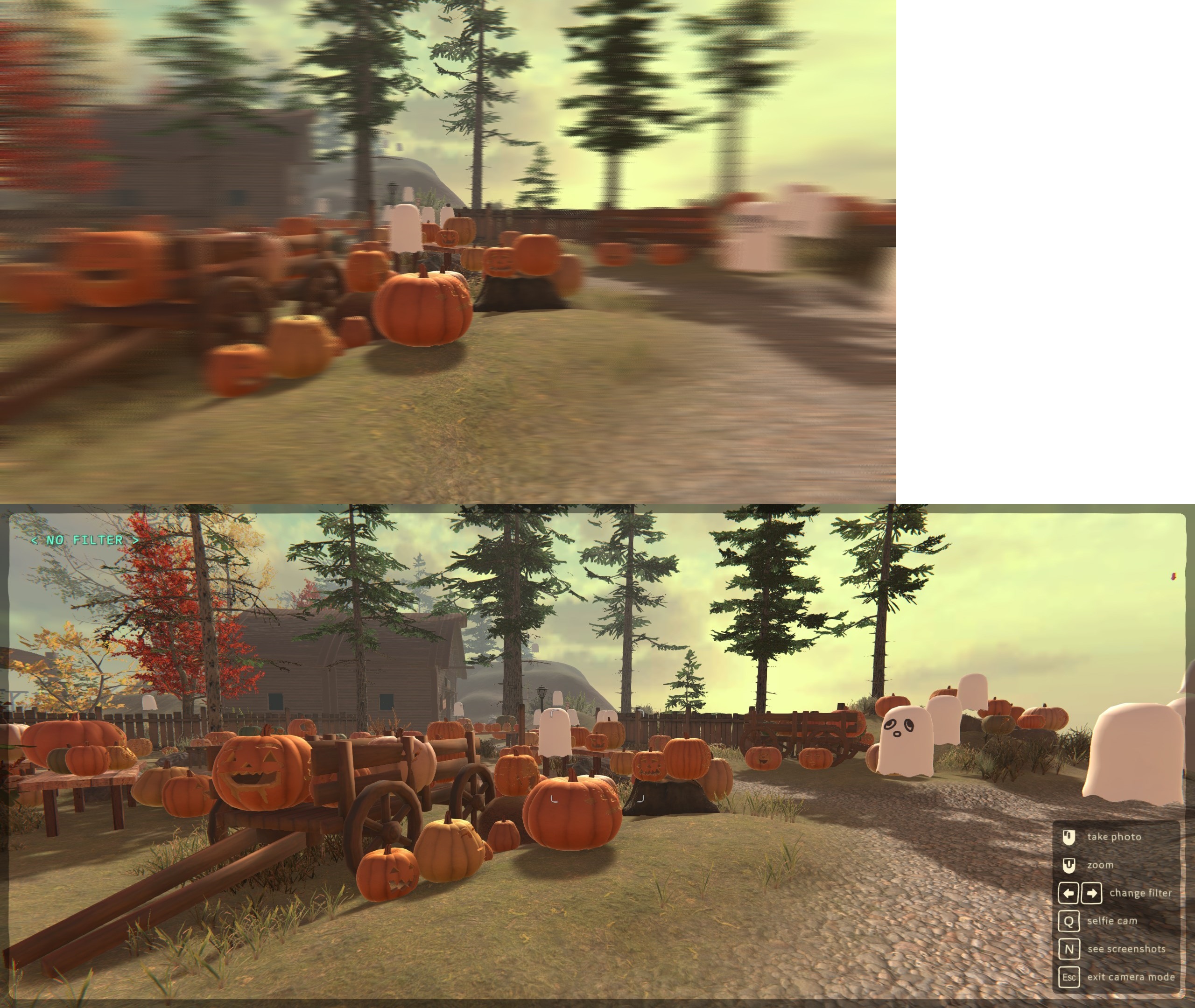It seems like either disabling motion blur or changing my resolution to 1920x1080 fixes it! (my native resolution is 2560x1080, maybe the ultrawide resolution affects it? I haven't noticed any issues with motion blur outside of the camera so far though)
Also I'm on Windows 10 (with an Nvidia GeForce RTX 4070)