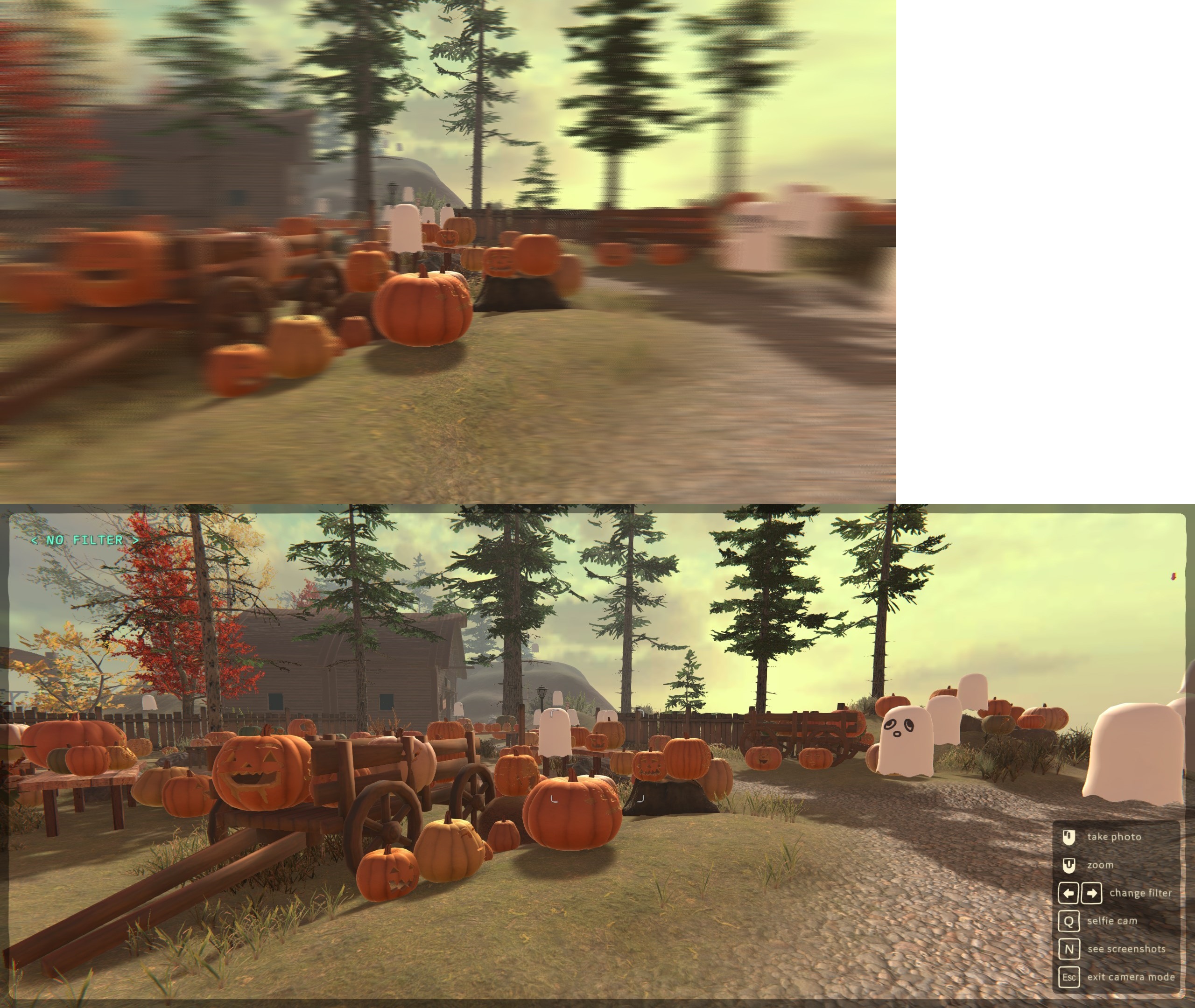Every screenshot i take with the camera (c) has this weird blur filter which kind of ruins it. It doesn't show up when I have the camera open, just after i look at the picture later. I looked back at my screenshots from 2022 and almost all of them had the same issue which is disappointing, I guess I just never noticed until now. Is this intentional? Is there some way to disable this?
example picture vs a screenshot i took with a different program: