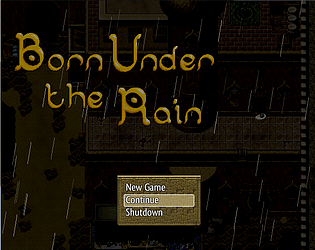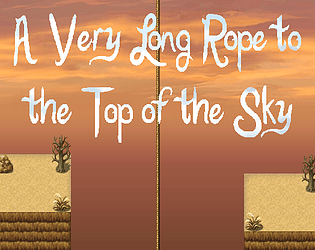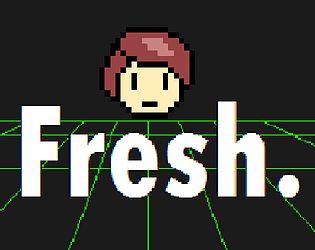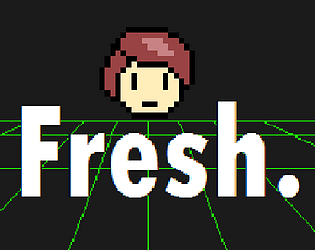Okay, good! Glad I could help!
HousekeepingGames
Creator of
Recent community posts
The sun does rise in the east, yeah.
So, I can't open up this game in the editor anymore (no longer have RPG Maker VX), and there used to be a guide up on rpgmaker.net, but that site's been down for some time. If you can give the text to the puzzle, I can reason it out, but that's about the best I can do.
It's a pretty minor difference, but mostly it's just that the file named "game" varies depending on the version. On Steam, you have to set a default executable, so Steam has to have two versions. I left it that way here since people who weren't familiar with mkxp and might not be the most tech savvy would have simple instructions for getting the game started. There are also some in-game instructions that vary based on which version you're using; basically, mkxp allows you to resize the window however you want, and the standard version has a few set window sizes.
Here's a post from someone who had that same issue with another RPG Maker game. Check the second post for the solution, and let me know if it works out:
https://rpgmaker.net/forums/topics/21884/
Unfortunately, since I used RPG Maker to make Jimmy, I don't have the know-how nor resources to make that kind of update. It does seem like there might be some workarounds as per this article:
https://www.pcmag.com/how-to/how-to-run-32-bit-apps-in-macos-catalina
...but that seems like it's going to be complex. I'd love to hear if anyone is successful in getting this to run on Catalina.
Wow, that's even more poignant; I admit that this was the first Grimith LP I watched, so I just assumed he was a guy who wore his heart on his sleeve. I'm really touched that Jimmy has been able to reach people on that level. I hope that my future games can hold onto that as they improve in other areas!
Also, damn, there's definitely a clear connection with Jimmy that they would appreciate, re: the phoenix imagery. Hope they like it!
That's an old naming scheme that I should adjust, actually. But, the "regular version" is just the game run through an interpreter called "mkxp." Mainly, it will just allow you to adjust the screen size as if it were a window. The "Legacy version" will let you switch between a few set screen sizes.
Edit: I changed the display names to make this a bit clearer. Really, either version should work just fine.
Super cool--I'd like to submit Jimmy and the Pulsating Mass:
https://housekeepinggames.itch.io/jimmy-and-the-pulsating-mass
You should be able to save anywhere--with the exception of a few areas where saving is disallowed because it could cause some problems when I update the game. Most likely, you should be able to save where you're at. If you can actually open up the save menu, then the folder the game is in might need to have more permissions:
https://bigfishgames.zendesk.com/hc/en-us/articles/230297128-Game-Not-Saving