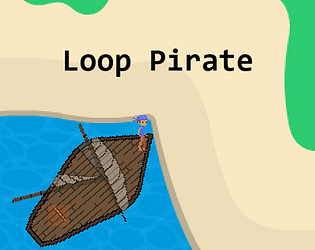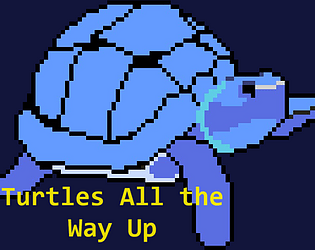Gracias, el lore tenía la idea de que fuera como Deadlands que entre mas personas le temen a los espíritus malignos mas fuertes se vuelven, que el gobernador está de gira para demostrarle a la gente que los monstruos no existen, y que el personaje de jugador es de una organización que lucha contra lo sobrenatural y tiene que hacer que el gobernador crea que los monstruos no existen para debilitarlos.
En cuanto a lo de la sospecha, entre mas alta es, mas rápido crece el miedo. El personaje de jugador no es normal, pero tampoco es un monstruo, así que no aumenta el miedo directamente.