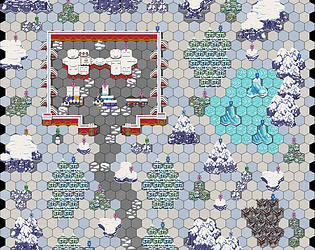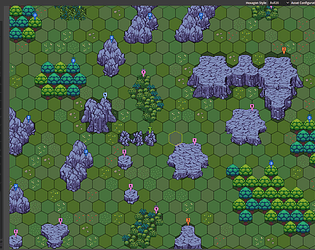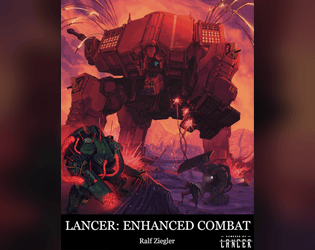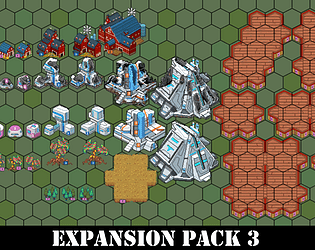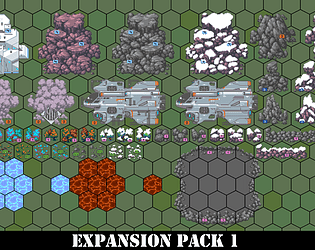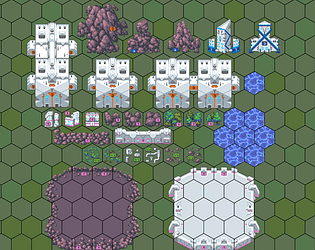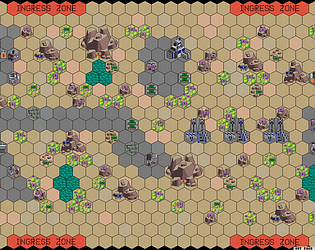whoop, looks like the server went down a level for a hot second, the link should work again, hop on and we can take a look!
Interpoint Station
Creator of
Recent community posts
In Foundry…
- Grid Type: Hex Rows - Odd - Grid Size: 76 - Image dimensions: (same as image itself) - Padding Percentage: 0.25 - Offset Background: Horizontal 38, Vertical 2 (you may need to play around with this depending on your map's dimensions) - Turn Grid Opacity all the way down so that it's hidden.
The larger your map gets, the less accurate these settings get, as the offset gets more pronounced towards the edges of the map. With as much room for variation as the MCT allows for, I strongly doubt there's one universal set of settings for all possible maps. But these settings should work just fine, for the most part.
No, but I have a solution for that, too!
https://interpoint-station.itch.io/lancer-ttrpg-superior-pixelart-expansion-2-ma...
I believe there was a foundry update shortly after I uploaded this (of course), I dont use foundry myself but on discord. Try:
INTERPOINT MAP SETTINGS FOR FOUNDRY V10 GRID ALLIGNMENT Grid Type - Hexagonal Rows Odd Grid size - 82 Image Dimensions - 2876w 1525h Offset Background - 43h 5v Padding - 0.25 Let me know if that works out!