It's a great vacation so far. Great suggestions! Thanks for your repeated help!
Zin
25
Posts
7
Topics
58
Followers
2
Following
A member registered Nov 30, 2019 · View creator page →
Creator of
Recent community posts
ViCam is a videochat page simulator.
https://solocolon.itch.io/vicam
Get it for 40% off until the 14th!
itch.io Community » General » Release Announcements · Created a new topic VirtaCam 1.5.0 - 2 hours left of the 69% off release sale!
itch.io Community » General » Release Announcements · Created a new topic VirtaCam 1.3.0 - A virtual cam site tool
https://solocolon.itch.io/virtacam
VirtaCam is a tool designed to look like online video chat sites. You download videos you want to randomly encounter!

Controls
- Enter - Send message / Focus
- Escape - Skip/Stop
- Alt + F4 - Exit
- Left arrow key - Seek forward
- Linux:
Try "Linux_130d" with files that should be supported on linux (ogv, vp8, webm)
Please give me feedback on Linux. It should not work. If it does it's a miracle.
Windows:
Adding videos:
- Set a custom path or use the default which is C:\ViCam\Videos\
- You do this inside options-->general
- You need to set a path for it to work!
- Now put your videos in that folder
Enabling custom chat:
- To enable custom chat go to options-->chat-custom
- Now set the custom chat settings and enter a chat key
- Now go to mainmenu-->videos.
- Find the video and enter the chat key
Enabling random chat:
- To enable random chat go to options-->chat-random
- Now enter introduction, regular and late messages
- Now go to the main menu and press "videos"
- Find the video and set the chat key to "" [Nothing]
Remember!
If you encounter any bugs/problems, report them. This is very important!



 https://solocolon.itch.io/virtacam
https://solocolon.itch.io/virtacam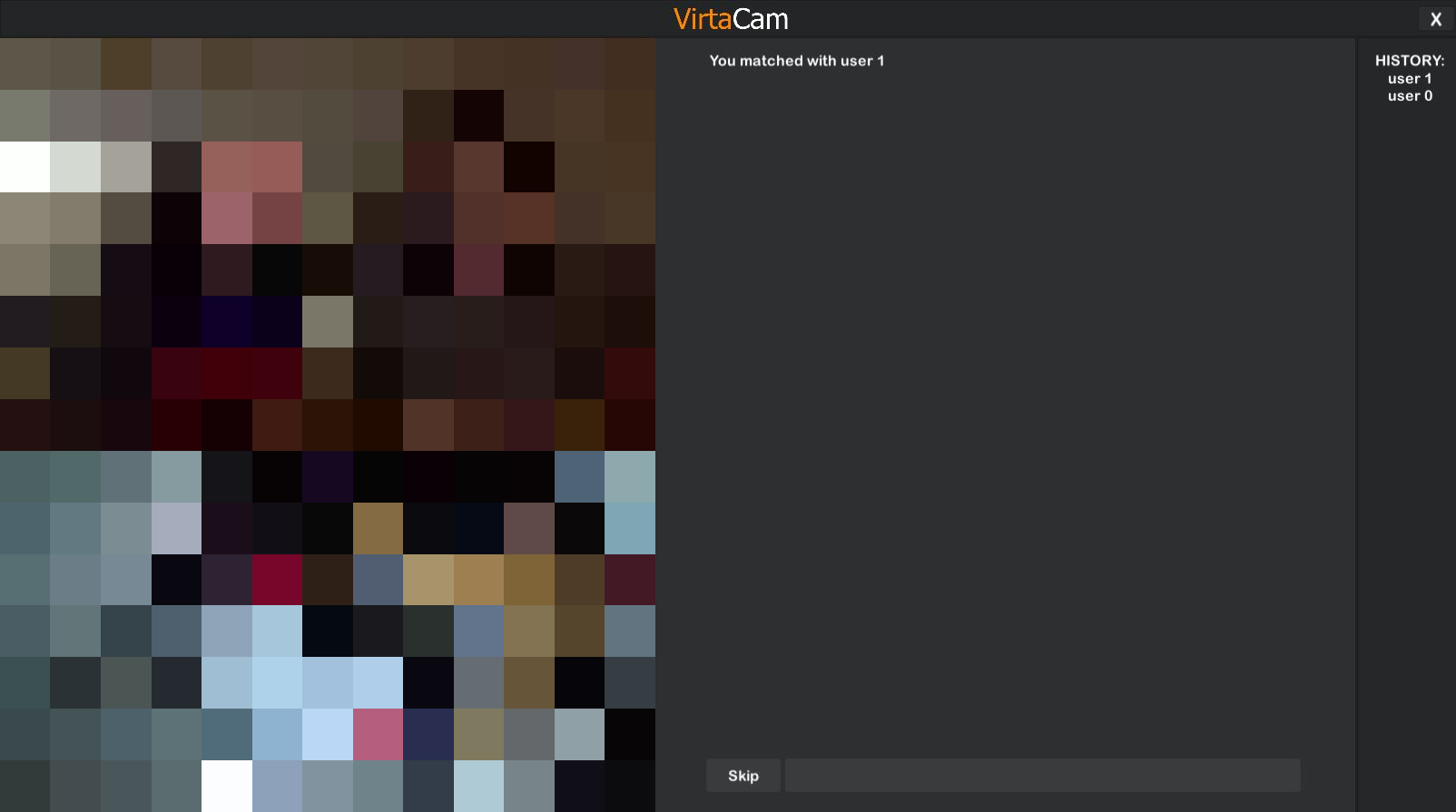 VirtaCam simulates cam sites like Omegle etc. You choose which videos/users you can encounter.
VirtaCam simulates cam sites like Omegle etc. You choose which videos/users you can encounter.