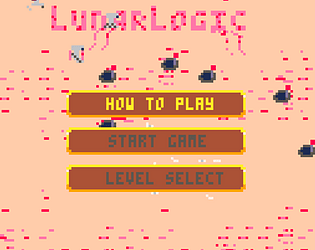Thank you so much! I just watched the VOD of your stream - I'm so grateful that you stuck with the game for so long despite the difficulties!
I completely agree with your impression of the UI: It's clunky and the new player experience is rough - and that's totally not intentional, it's because I ran out of time ;) There are a couple of bugs to fix in the code editor, but I also have to rethink what information should be visible at what time and what an intuitive way is to edit. It's already much better than the first version of the code editor I made, but still this needs more thought. Adding mouse support is one direction, but I would want to keep it optional, so the button control still needs to be solid.
It was such a joy to see you and the other judges play all the entries! And I do want to apologize again for the frustration - I hope I can redeem myself in a future update ;)