You can also enlarge (nearest neighbor) the image to 300%. This will give you the proper tile size without losing any of the pixel integrity/quality.
jeffreyjene
11
Posts
2
Topics
3
Followers
17
Following
A member registered Nov 19, 2018 · View creator page →
Creator of
Recent community posts
Usually I hate the way my RPG "mountains" or "hills" turn out, but this isn't too bad. I want to fix the square corners on the tops though, and give the steps more character, less uniform.
Edit: improved the stairs a bit. Now at least they look like stairs and not a ladder. I'll work on it a bit more.
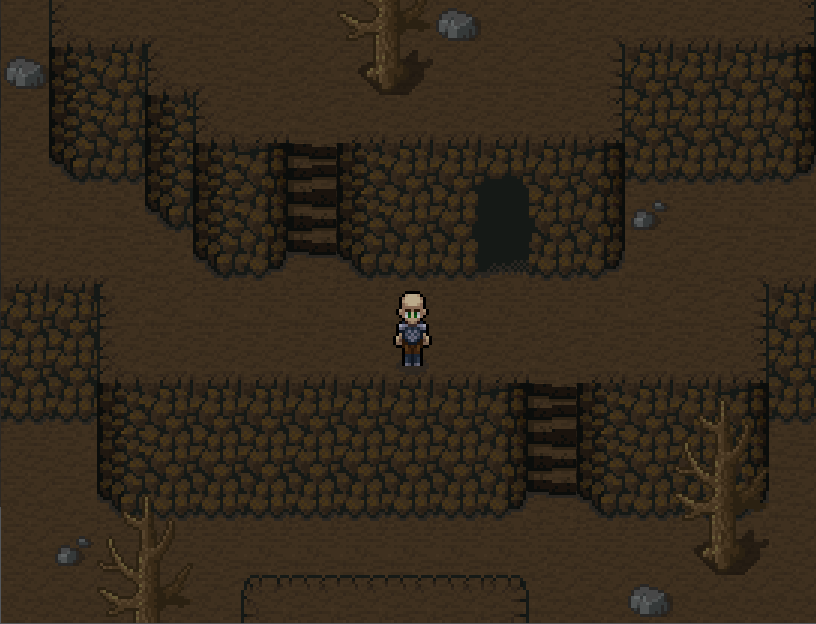
itch.io Community » Game Development » Devlogs · Created a new topic Handpainted Asset RPG (Unnamed)
I decided to switch my efforts over to an RPG Maker game with hand painted assets as well as the pixel art. These are mostly all original assets. Still looking for a name. Oddly enough, the hand painted asset approach takes about the same amount of time that the pixel art does. Here are some screenshots of some WIP:











