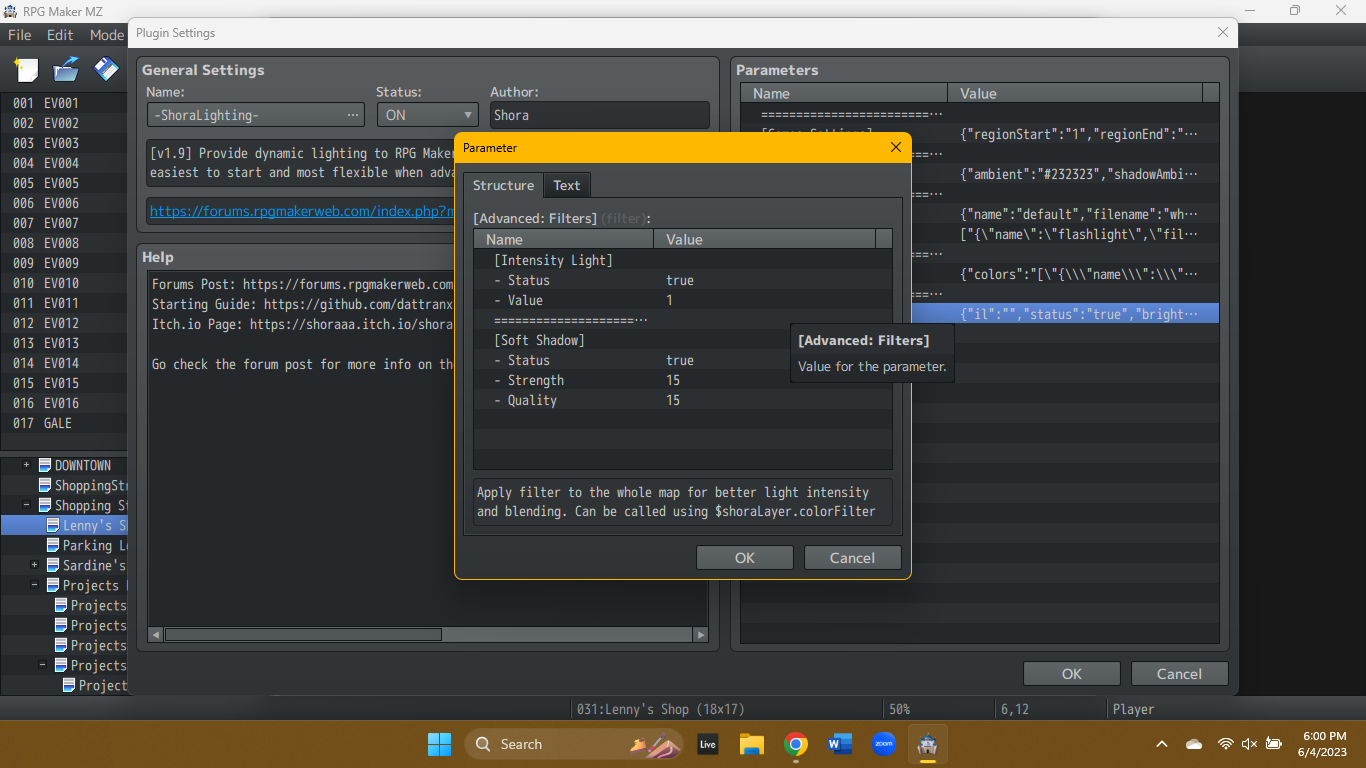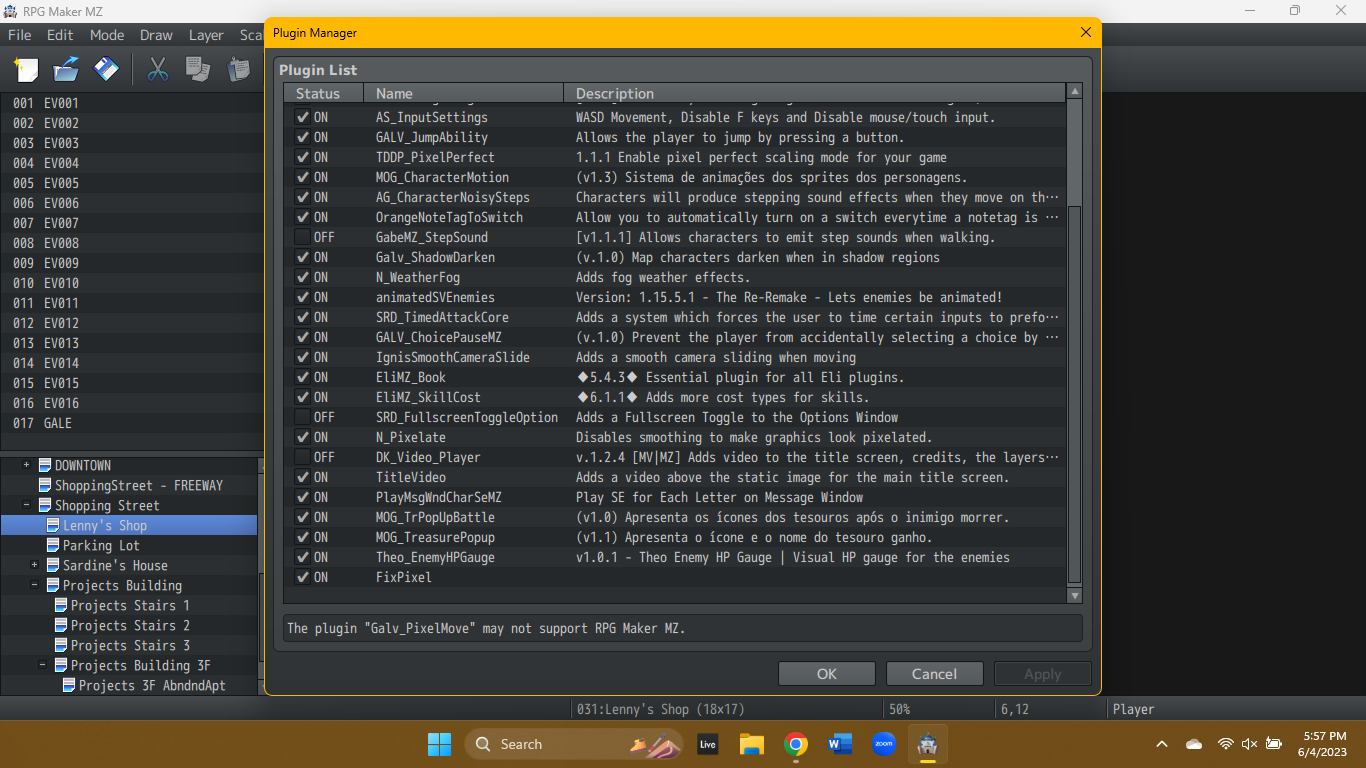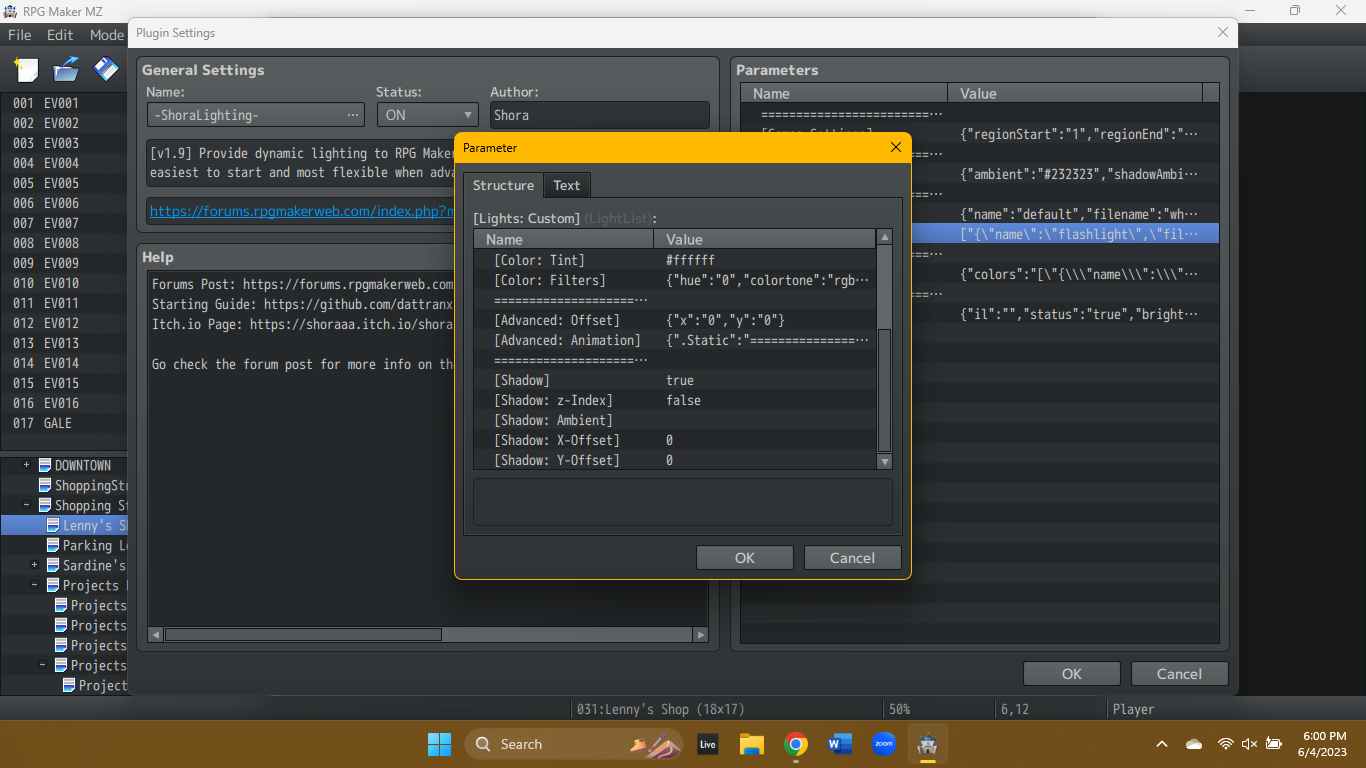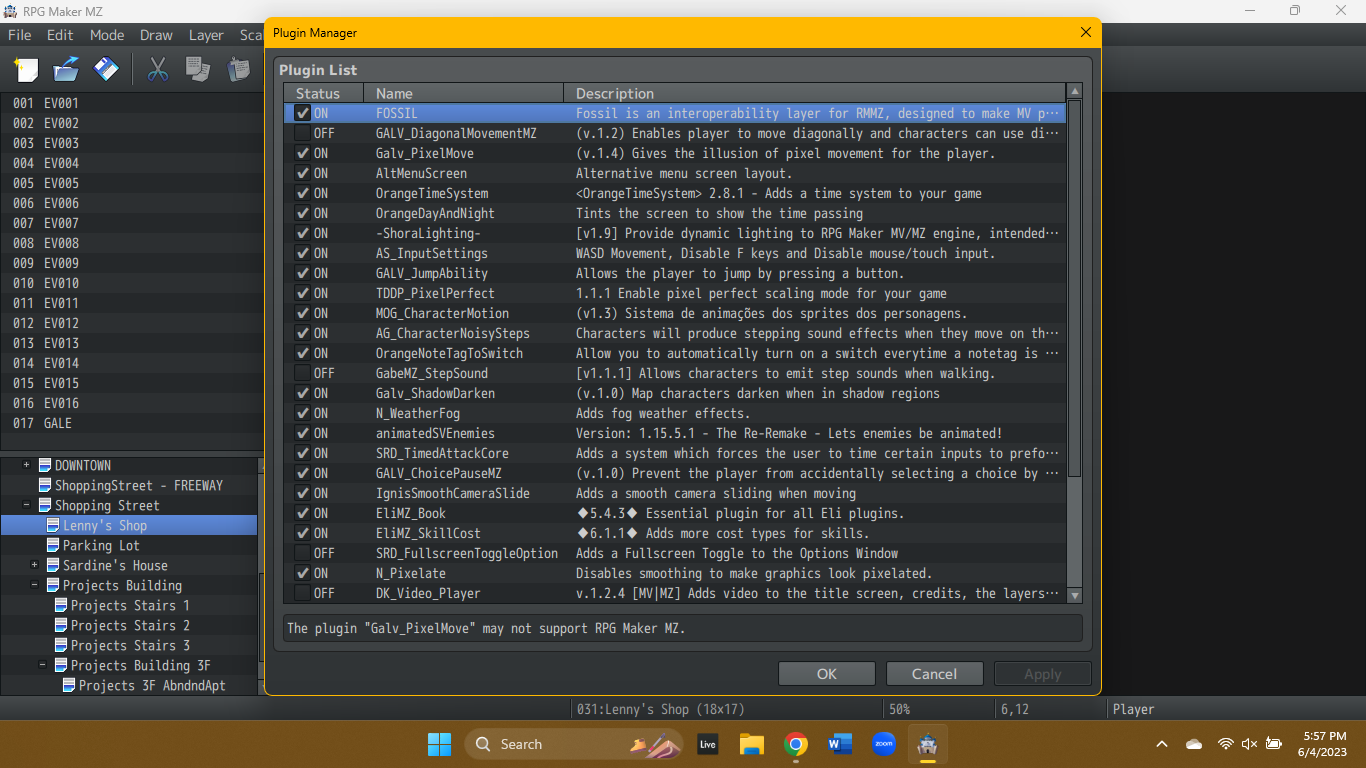As of now, I can't use the shadow system.
jery93101
17
Posts
3
Following
A member registered Mar 03, 2023
Recent community posts
Shora Lighting & Shadow System (RPG Maker MV/MZ Plugin) comments · Replied to jery93101 in Shora Lighting & Shadow System (RPG Maker MV/MZ Plugin) comments
Shora Lighting & Shadow System (RPG Maker MV/MZ Plugin) comments · Posted in Shora Lighting & Shadow System (RPG Maker MV/MZ Plugin) comments
Shora Lighting & Shadow System (RPG Maker MV/MZ Plugin) comments · Replied to Splatterguy666 in Shora Lighting & Shadow System (RPG Maker MV/MZ Plugin) comments
Shora Lighting & Shadow System (RPG Maker MV/MZ Plugin) comments · Replied to shoraaa in Shora Lighting & Shadow System (RPG Maker MV/MZ Plugin) comments
Hey Shora, I'm also having another issue now. Despite having a 0, 0 X, Y offset for these shadow regions, they are still displaced in-game. They also create a strange rectangular shape around them. You can see in the editor where the lights are placed (all the events that are empty boxes). Any thoughts on this?
Thanks for the update Shora, but I'm having an issue: I've set up all the lights in my game and they were working fine with the previous version but with the update they all seem to shut off when the actor enters the scene. They are on but then diminish in size over about one second of time. Any idea what's going on?
Shora Lighting & Shadow System (RPG Maker MV/MZ Plugin) comments · Posted in Shora Lighting & Shadow System (RPG Maker MV/MZ Plugin) comments