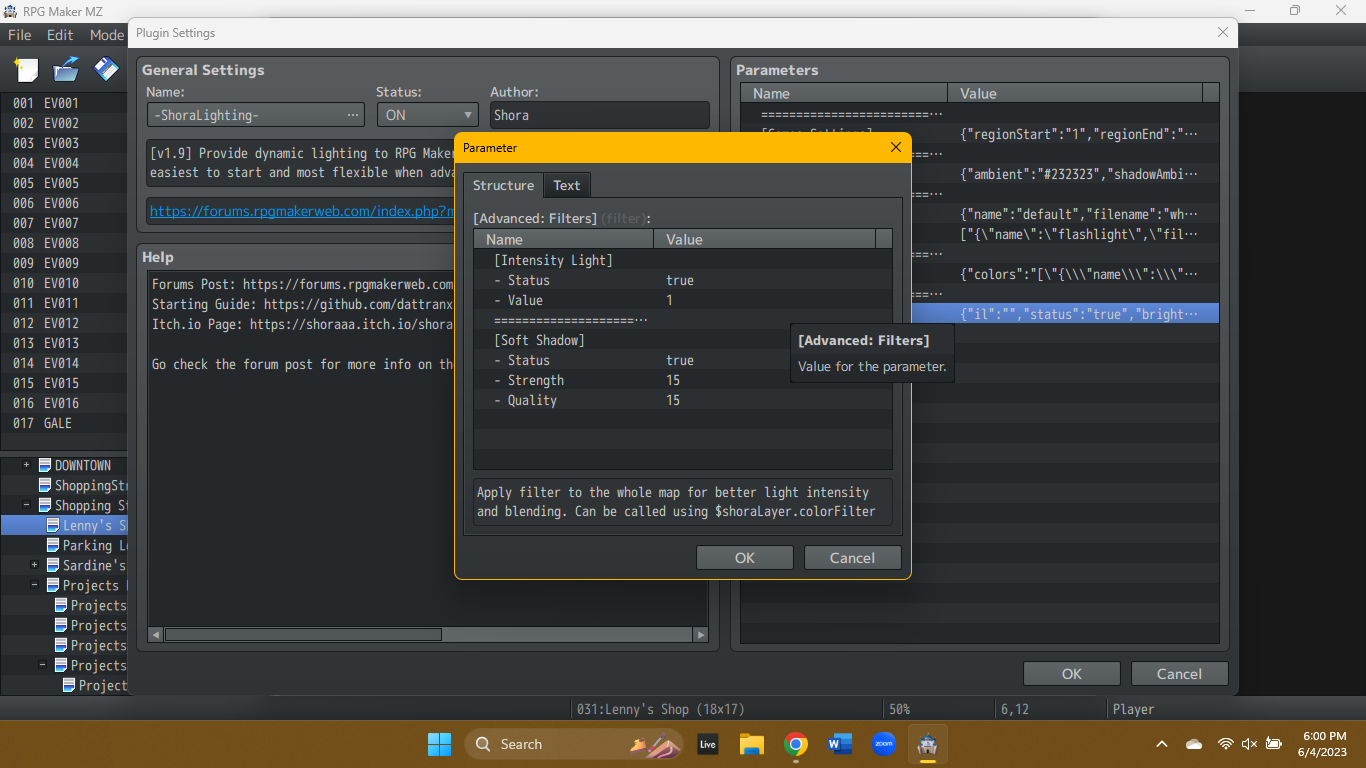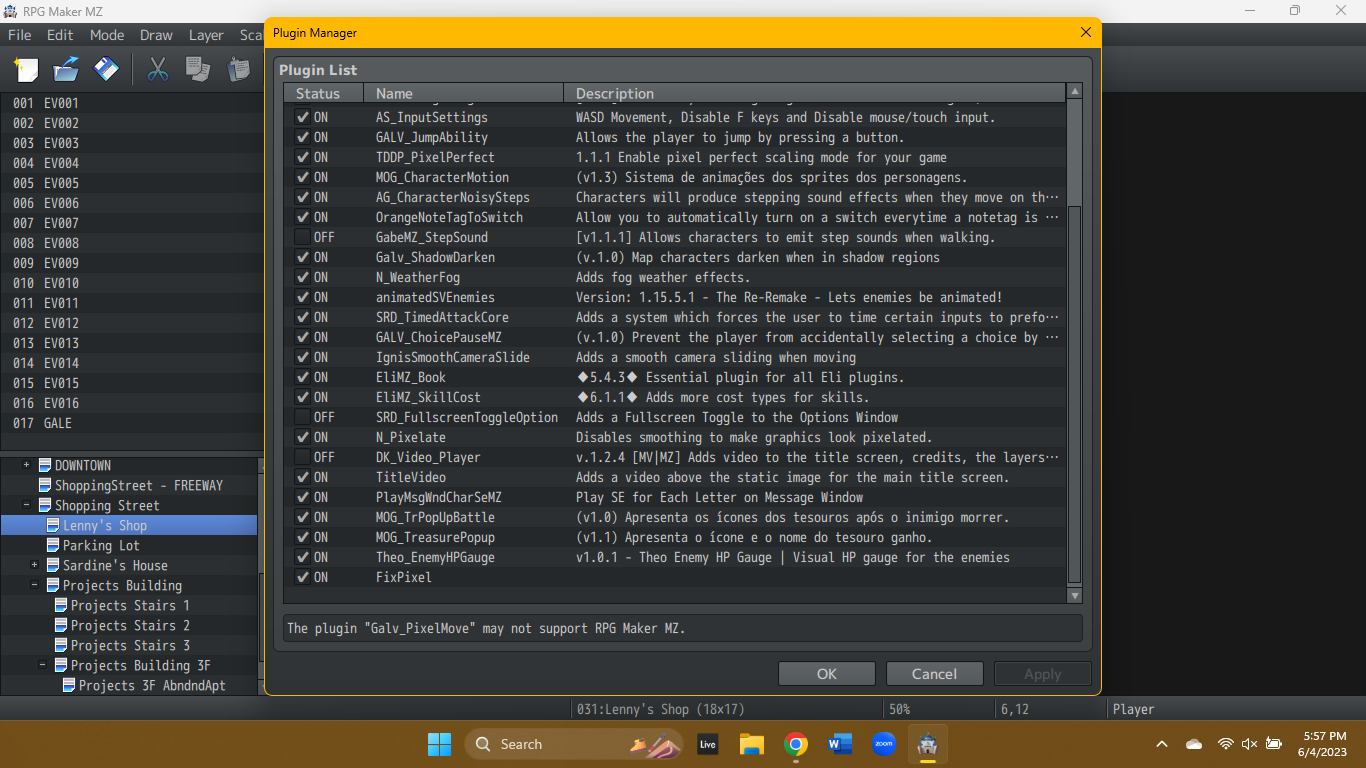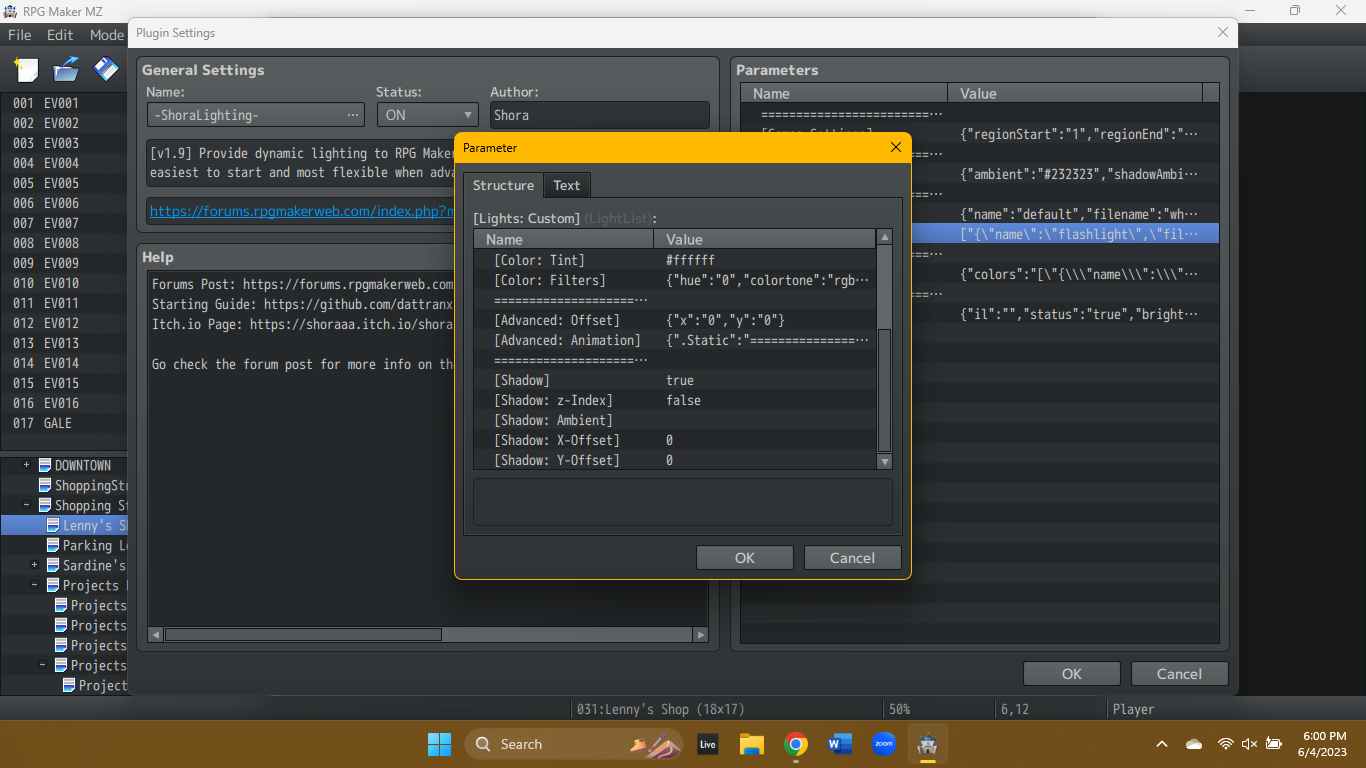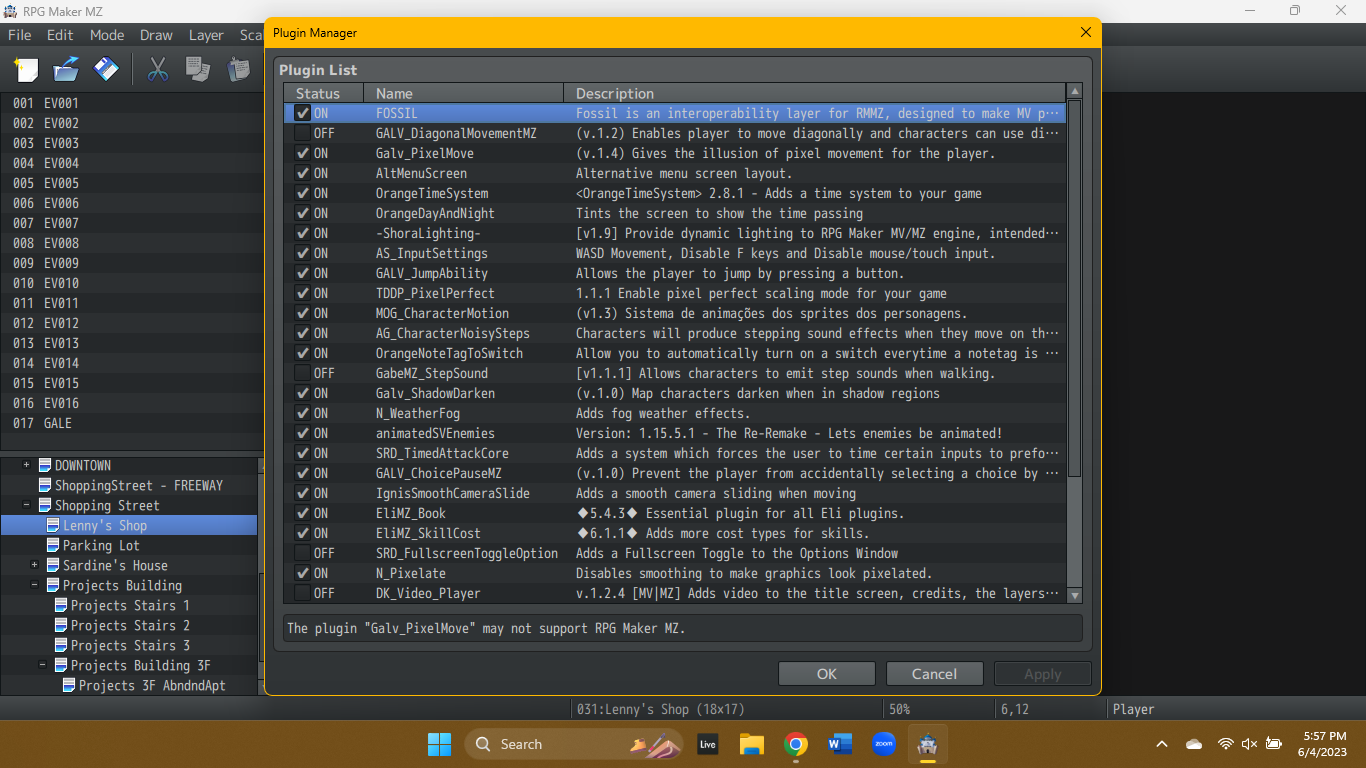Thanks for the update Shora, but I'm having an issue: I've set up all the lights in my game and they were working fine with the previous version but with the update they all seem to shut off when the actor enters the scene. They are on but then diminish in size over about one second of time. Any idea what's going on?
Viewing post in Version 1.9 Released. comments
I'm sure I fixed this bug.. This is because your actor's lighting have the pulse animation status on, and some reason other lighting have it on too though actually it isn't. You can just make a quick fix by disable the pulse animation in the default lighting, but can you elaborate more on how you achieved the bug? Maybe a image, or a demo? I will be very appreciated for it! Thanks!
Hey Shora, I'm also having another issue now. Despite having a 0, 0 X, Y offset for these shadow regions, they are still displaced in-game. They also create a strange rectangular shape around them. You can see in the editor where the lights are placed (all the events that are empty boxes). Any thoughts on this?