Hey,
You can download any icons of the page using the browser inspector.
If you press F12 and go to the network tab it will show all the requests that have been made by the page.
If you then reload the page and hover over an item until its stats are visible, the icon requests should start appearing in the network panel like this:
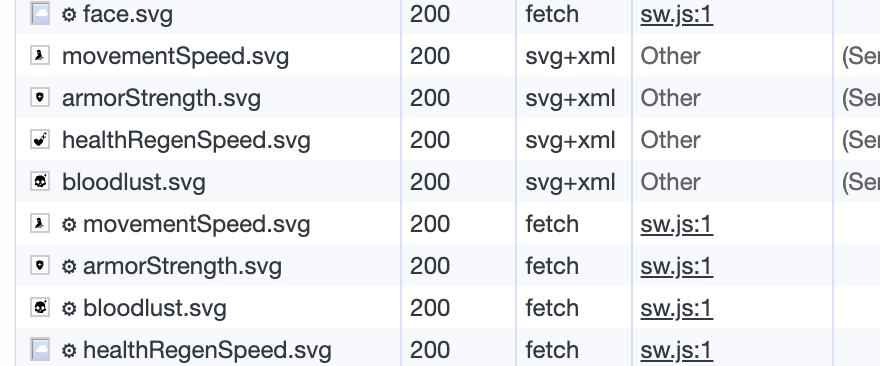
You can double click one of these items to open the url of the icon, which will look something like https://narrow.one/static/img/menuUI/shop/classIcons/movementSpeed.svg
You can then save the page to download the image. It is an .svg file so you can scale it up to as high of a resolution as you like.



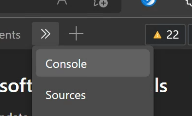

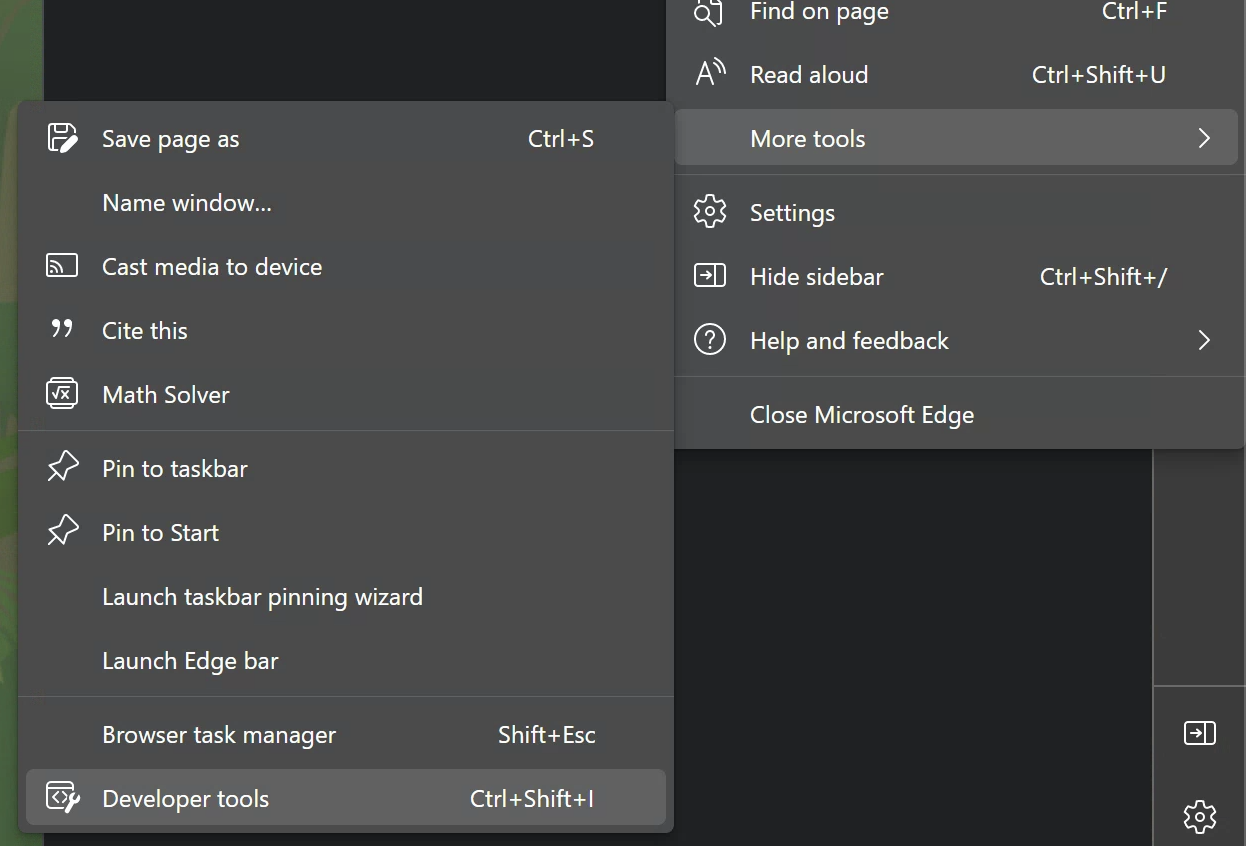

 ). That will install the game as an application on your computer.
). That will install the game as an application on your computer. third party cookies are disabled and so the progress won't save. By default Chrome only has this happening in incognito, so if you haven't changed your preferences this shouldn't be an issue (until they change it in 2022).
third party cookies are disabled and so the progress won't save. By default Chrome only has this happening in incognito, so if you haven't changed your preferences this shouldn't be an issue (until they change it in 2022).