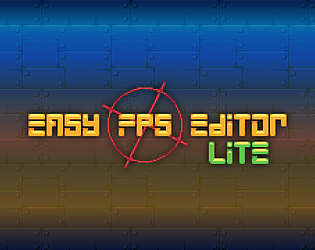Check that path to your project doesn't contain any whitespaces. And that names of any resource (texture, sound etc) don't contain whitespaces.
JessicoChan
Creator of
Recent community posts
Unfortunately no, it's hard coded.
The disclamer is there more for my own safety - I didn't ask the original author for permission and while there is not a single line of code from the OG RGM (since there are none available) it _should_ be safe but I'm not sure.
it's a grey zone and it's better be safe than sorry.
Also there is another reason: Steam trash scam. There was a ton of bad RGM games released in Steam and I didn't want to increase their numbers by giving something more stable on modern Windows versions than OG RGM.
This version is not developed anymore.
What you ask should be somewhat possible with CE version which is developed by another dev here: https://cg8516.itch.io/easyfpseditor-ce
Kinda-sorta.
I have some plans regarding some... improvements, including new editor.
Think of EFPSE but without any fancy things like scripting.
Just good old RGM with a few improvements like cutscenes in the middle of game, or voxel models.
Or not. Probably not, but a man can dream.
Still will be updating this thing with fog and some other things.