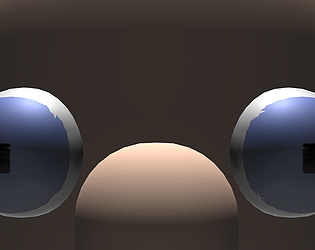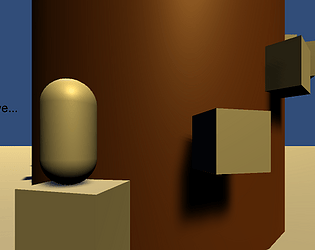This is the GTK section, this is useful when new to Itch and uploading for web. Want to see some more tips added? Contact Thijs Roem or the moderator!
Tip #1 (When you just signed on)
If you've just created an account, try creating a dummy project to see what you have available to you, Itch.io is a massive website with a lot of possibilities!
Tip #2 (When creating your game page)
Fill in as much as possible! This is the page that everyone gets to see when they see your submission! Make sure that every classification and description is filled with some useful information. Most importantly do not forget to make your game public at the bottom of the page, if you leave it at Draft or Restricted you won't be able to submit your project to the jam!
Tip #3 (When you're three weeks ahead of schedule)
Haha imagine...
Tip #4 (When it's june 28th, 23:55:13...)
Keep calm and... well at least make sure you've submitted your game to the jam, if you submit your game, you can always remove spelling errors or add a hotfix to the game. If you don't submit your game in time, you'll have to walk the walk of shame...
Tip #5 (When it's june 29th, 00:00:10...)
Congratulations! If you've submitted the game in time, it's time to lay back and enjoy the comments in a few hours.
If however you haven't submitted... You can contact the Host of the game jam, make sure to send the link of your game's Itch page. The host will then give you a new submission link where you can late-submit your game.
Tip #6 (When itch becomes a little too much)
Don't worry, you only have to worry about 3 things:
Make sure the account that will upload the game has joined the Jam well in advance of the deadline
Create the game page well ahead of the deadline (you don't have to upload executables or make it public, it is just so you don't have problems creating a page 5 minutes before the deadline)
Click the link in your email, log in to your account, click submit project and read the checklist. Once that's done, you're basically done! Nothing else is needed, but we do encourage you to look at what other have created!
Tip #7 (Some more tips when creating your game page)
Add a gameplay video to your page! People who don't have the time or ability to play your game can still see what the fun they're missing out on is. Because the Jam will become a place where everyone can see what you've made, there's a good chance someone without a pc wants to comment on your fantastic game. This brings us to the next point, and that is to enable the comments on your game, without this people from outside of the jam won't be able to review your game! Also itch.io has a nice list of information on the gamepage, so if you've created a polished piece, you should give it the status "released", if it's still a prototype then call it that! This gives the reviewers more context to your game. Last but not least, include installation instructions and be very clear! People are stupid and you need to make it easy for them to play your game. In the best case scenario, you upload a web build so the reviewer doesn't have to install anything but if you need them to install something. Lay out very clearly how they should install the game.