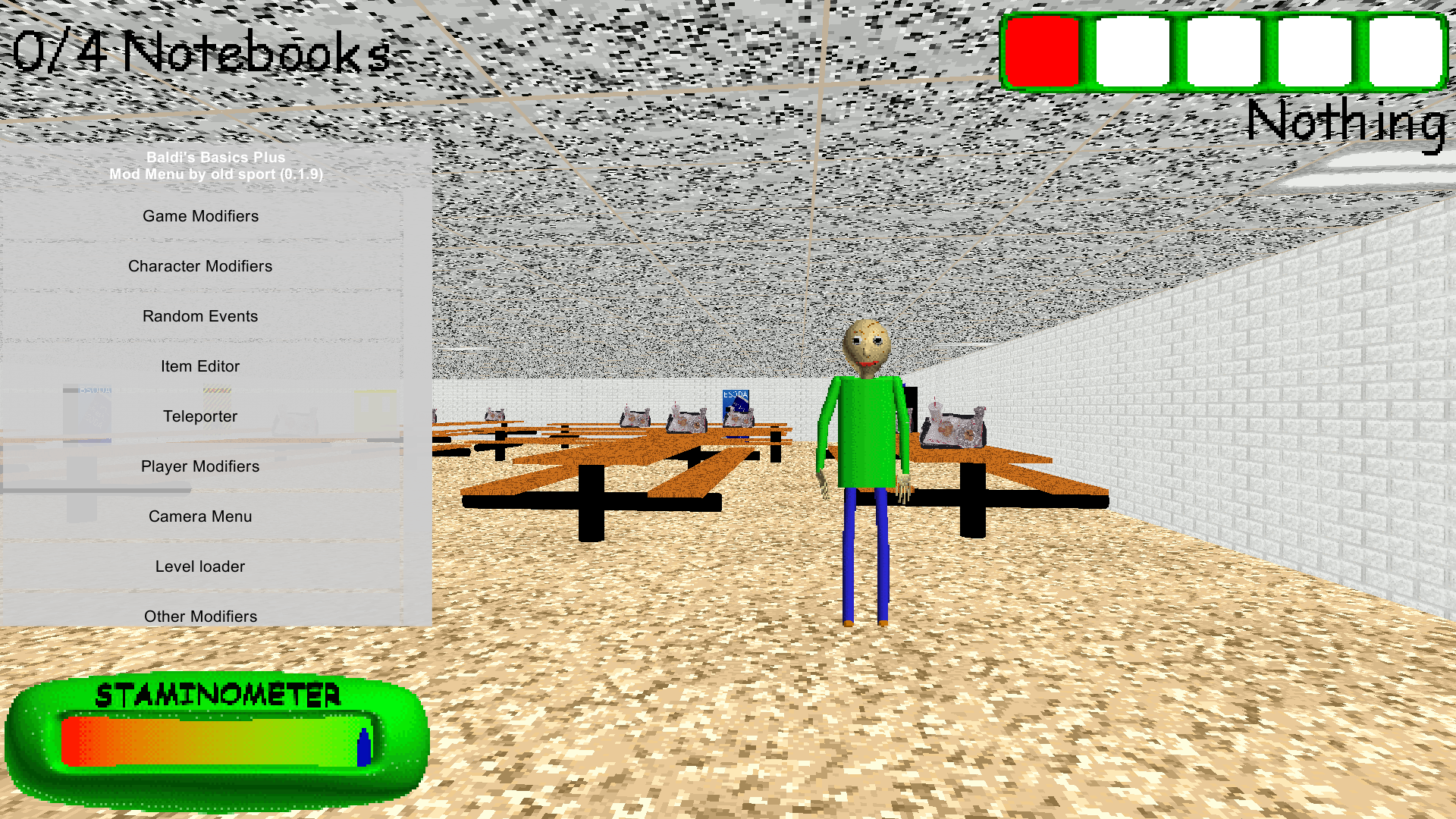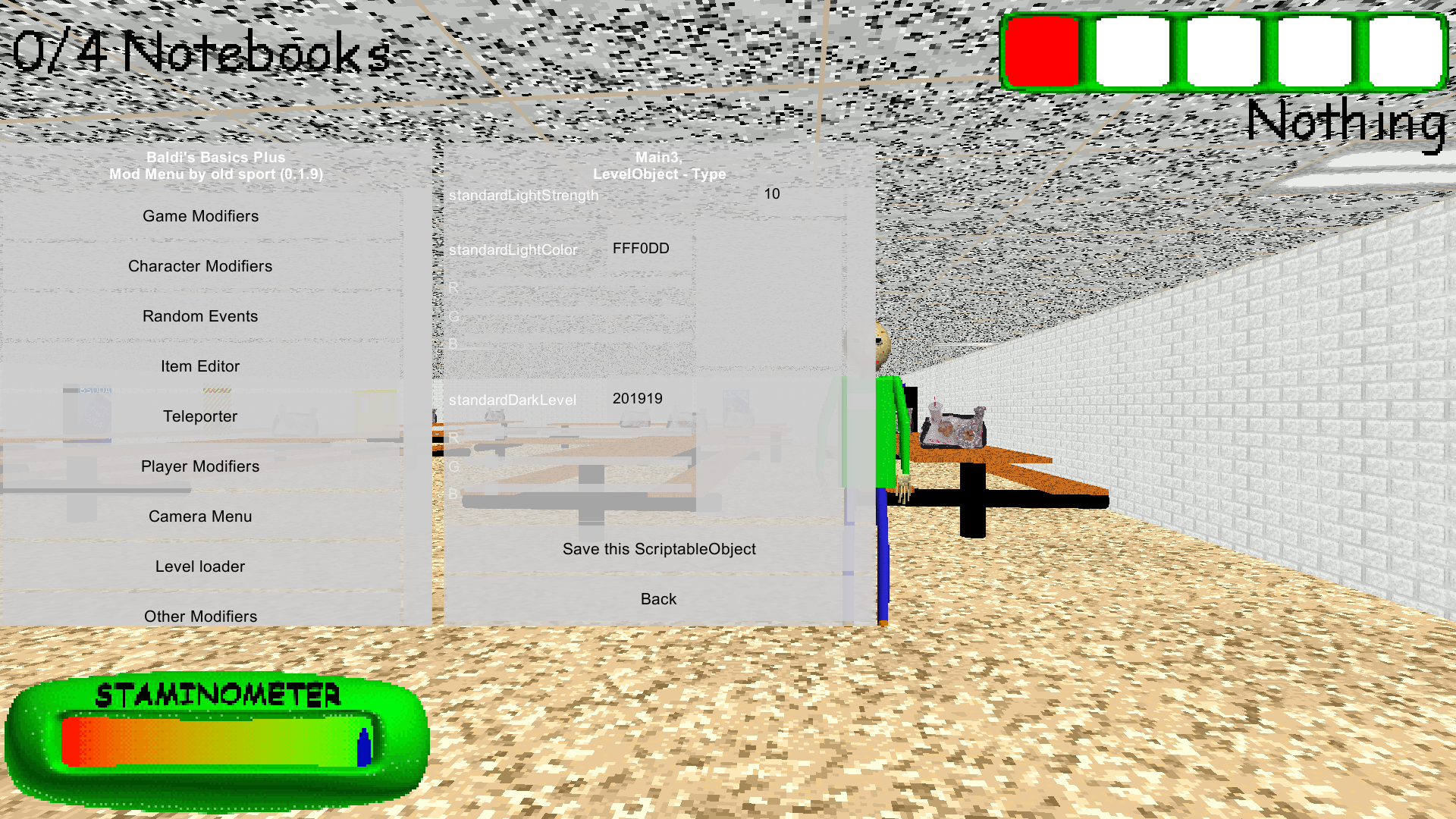Hey, could I use your pear sprite for a texture pack?
Jofitzy
Recent community posts
If you want to get your mod out there, you can upload it to GameBanana. That way, more people can download it.
I understand the annoying comments and you really deserve a break after all the hard work you've done. I really appreciate the great things you can do with this mod menu like being able to change the level generation (if that comes back) and move game objects.
Overall, keep up the good work no matter how many mistakes you make.
Can you explain why there's about 60 test levels and 3 versions of the 3 actual levels in the Game Assets Modifier?
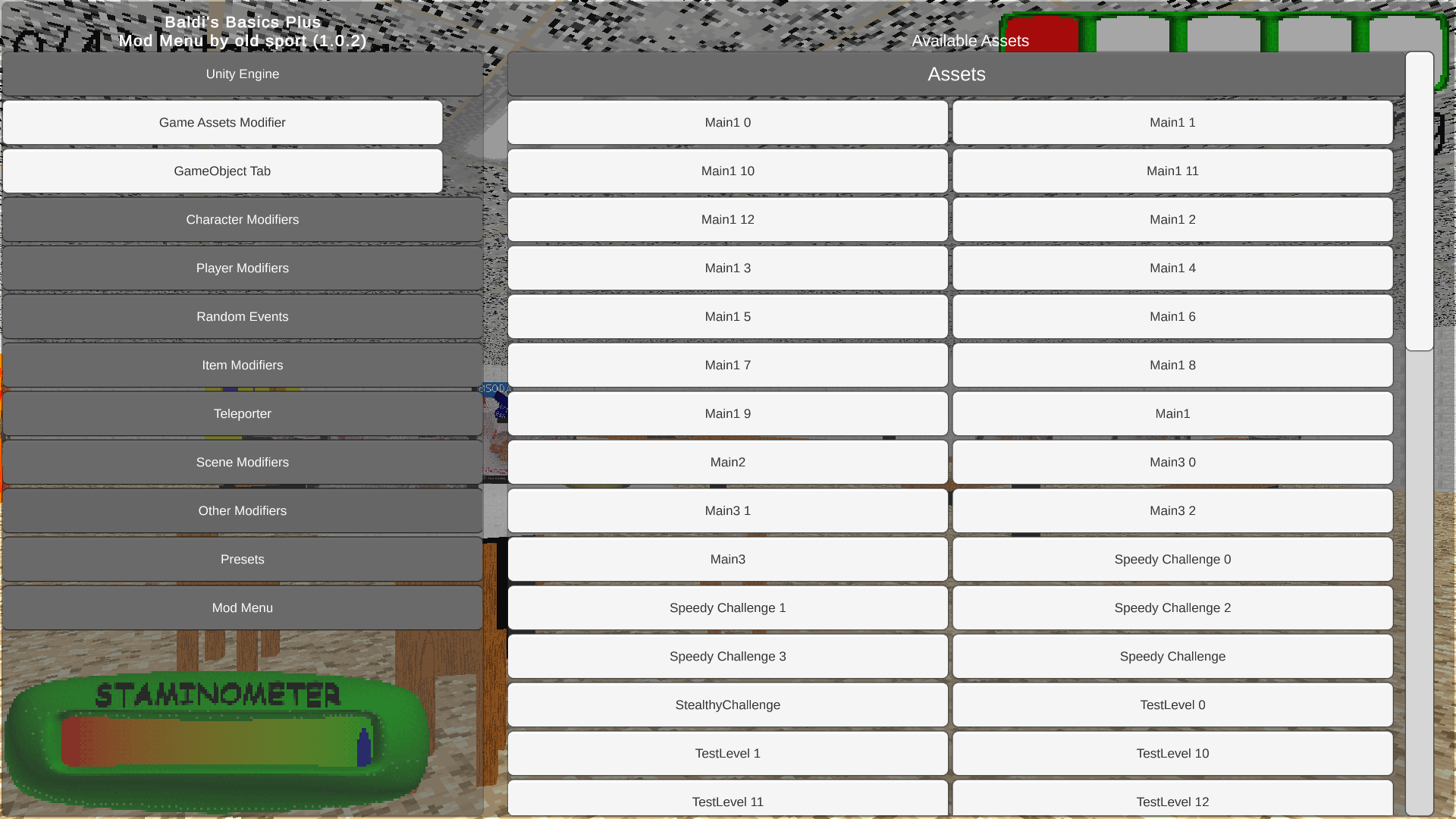
When I open the Assets Modifier, Level 1, 2 and 3 (Main1, Main2, Main3) aren't there as they used to. Neither are Endless Random or Medium. `
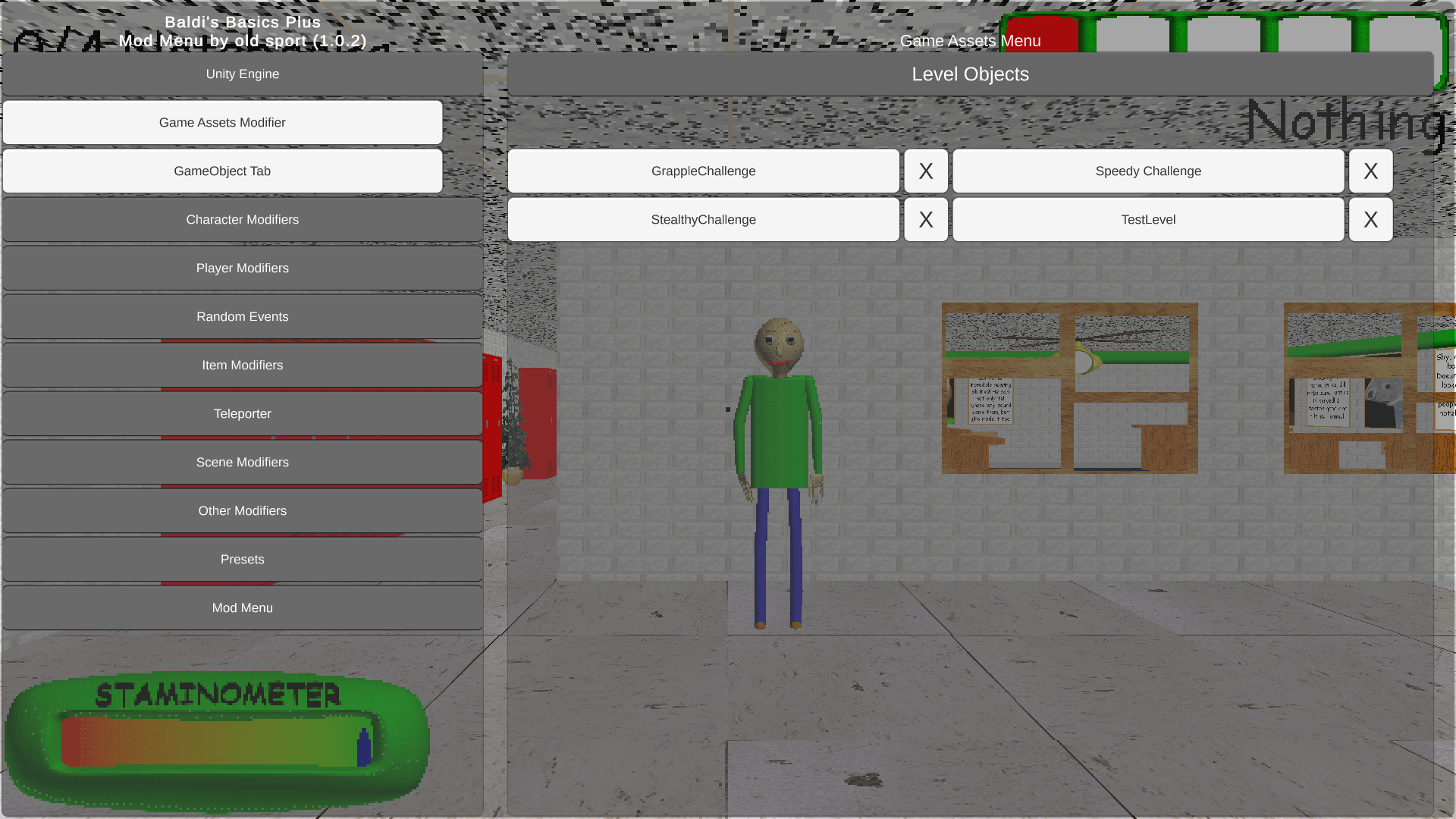
I tried to modify TestLevel, and tried to replace that level with Main3, then I quit the game and loaded Level 3, but none of my changes where there. I saw some screenshots of this changelog but when I updated the mod menu, It was still the same.
Could you fix this in the next update?
About the bulk editors, for example:
Clicking on the character modifiers would display all NPCs below with a ▼ symbol. The same should go for items, random events, other
Here's some concept art if you don't know what I mean:
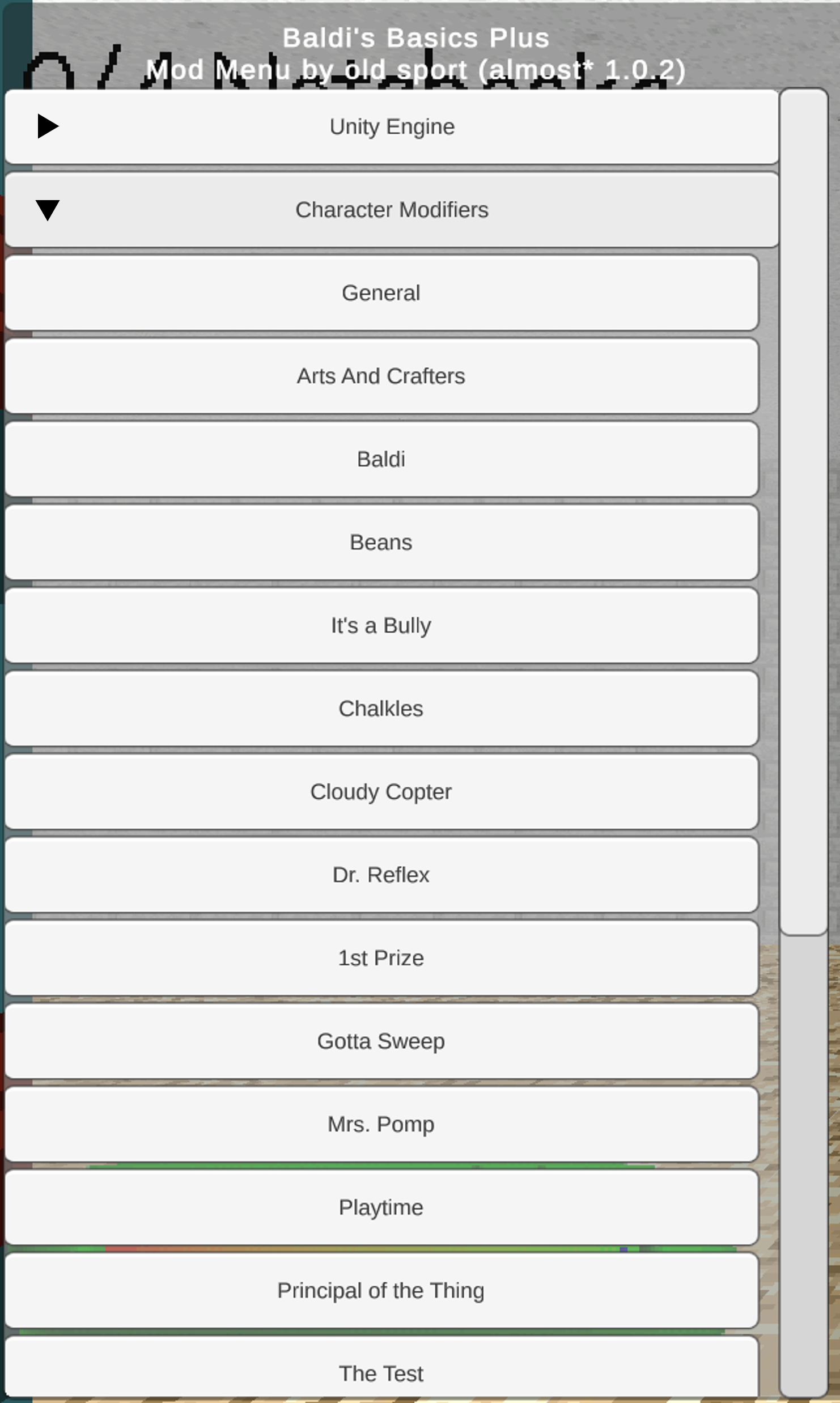
And the first issue, It's very confusing for me since sometimes I can't tell what number box the modifier is referring to (that's the best way I can describe it) since the modifier text on the left doesn't align with the number box.
Sorry if this came off as rambly but I was hoping you could fix this in the next update.
The text in the Level Object Modifier isn't aligned well with the number modifier boxes.

I don't know how to modify the level size or what level to modify. I also don't know why TestLevel 1-23 is there alongside the actual levels ingame.
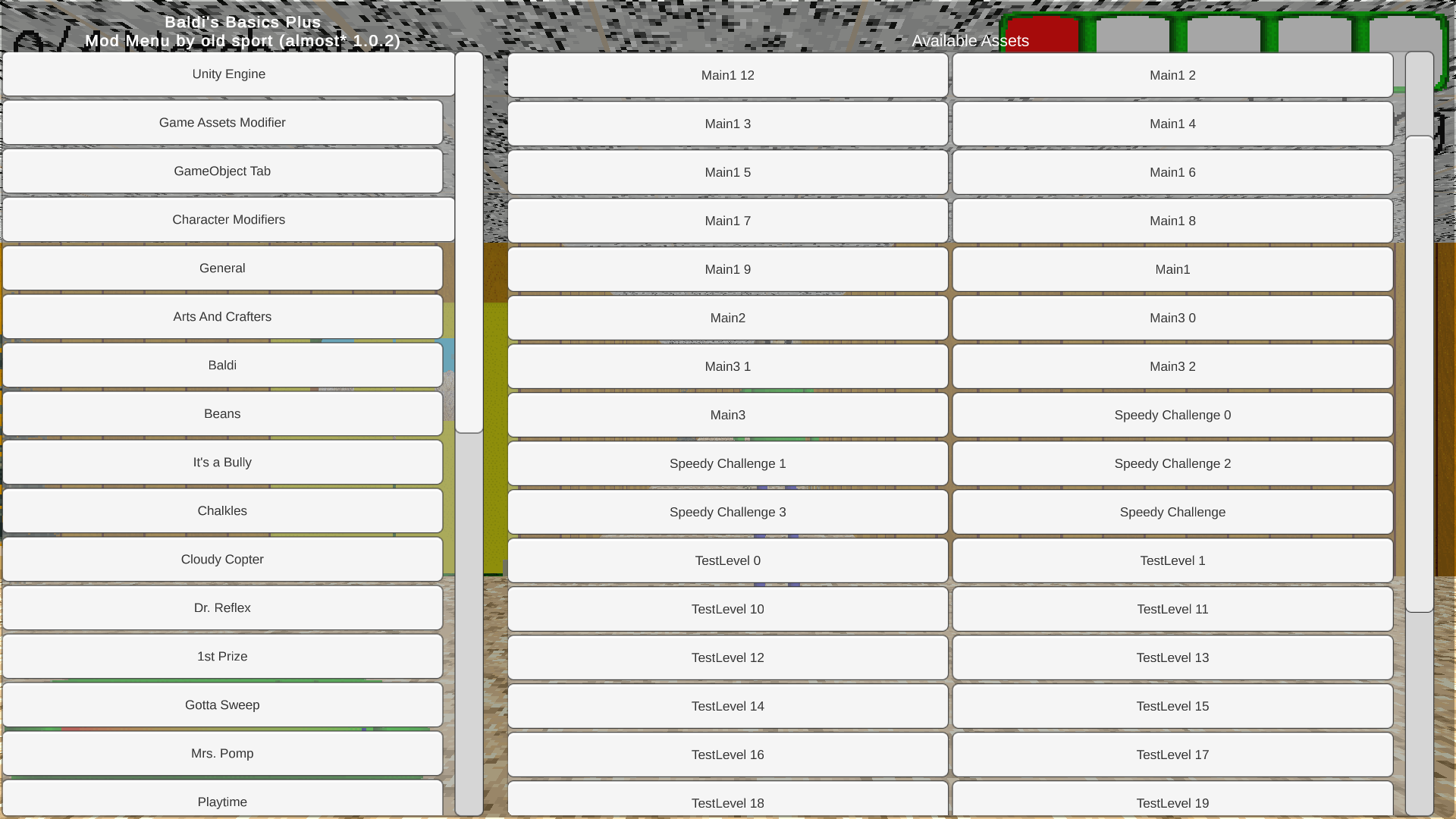 Could you mark the bulk editors on the left with a ▼ symbol when displaying the options below just to stop players getting confused with other modifiers. Last, could you make an option to add and modify another playable floor (a 4th, 5th, 6th floor, etc), if there already is, could you show me how? Thanks.
Could you mark the bulk editors on the left with a ▼ symbol when displaying the options below just to stop players getting confused with other modifiers. Last, could you make an option to add and modify another playable floor (a 4th, 5th, 6th floor, etc), if there already is, could you show me how? Thanks.


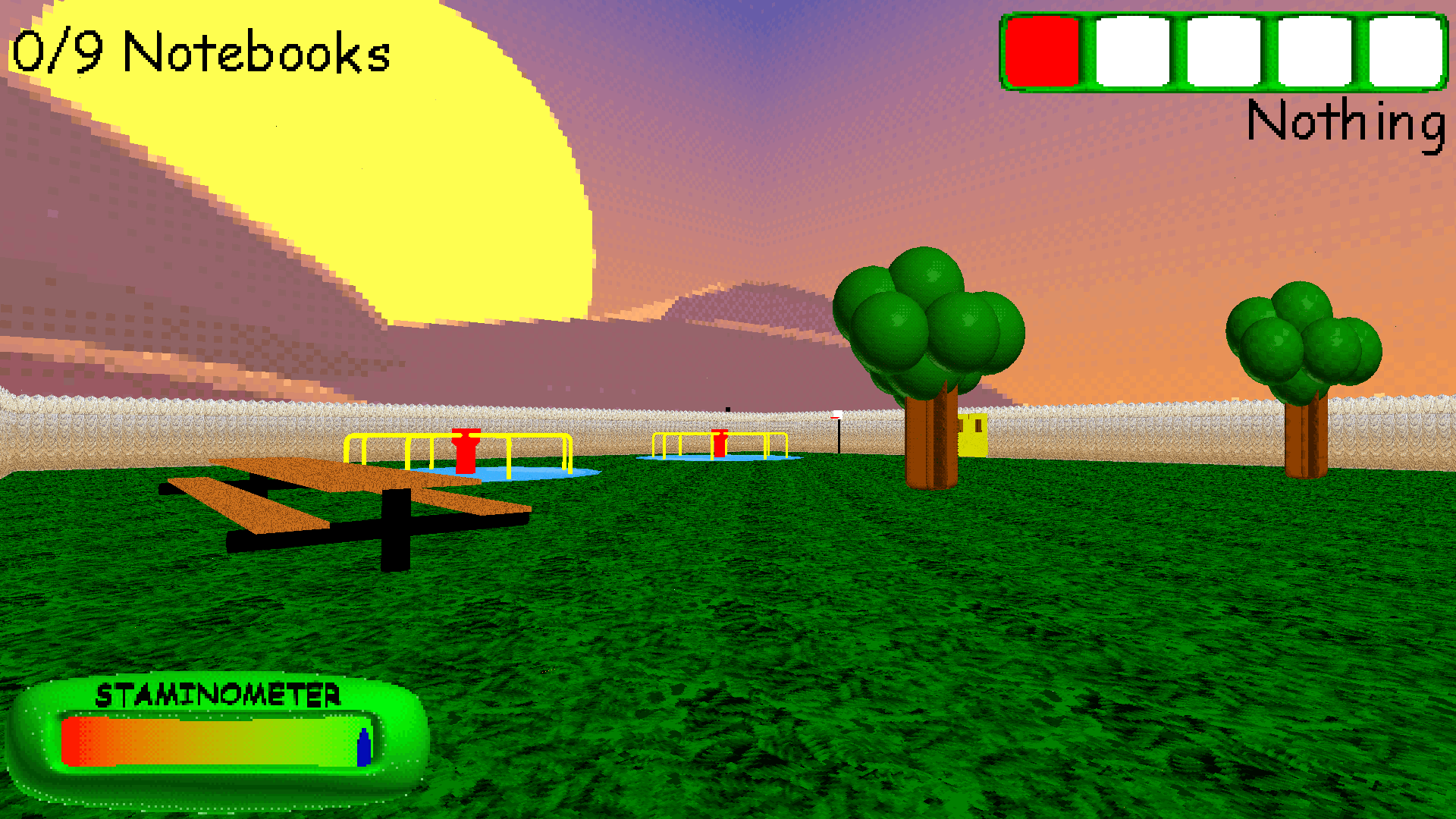 Also could you make an option to change the lighting outside? I want to make it so the "twilight" sky fits the lighting outside.
Also could you make an option to change the lighting outside? I want to make it so the "twilight" sky fits the lighting outside.