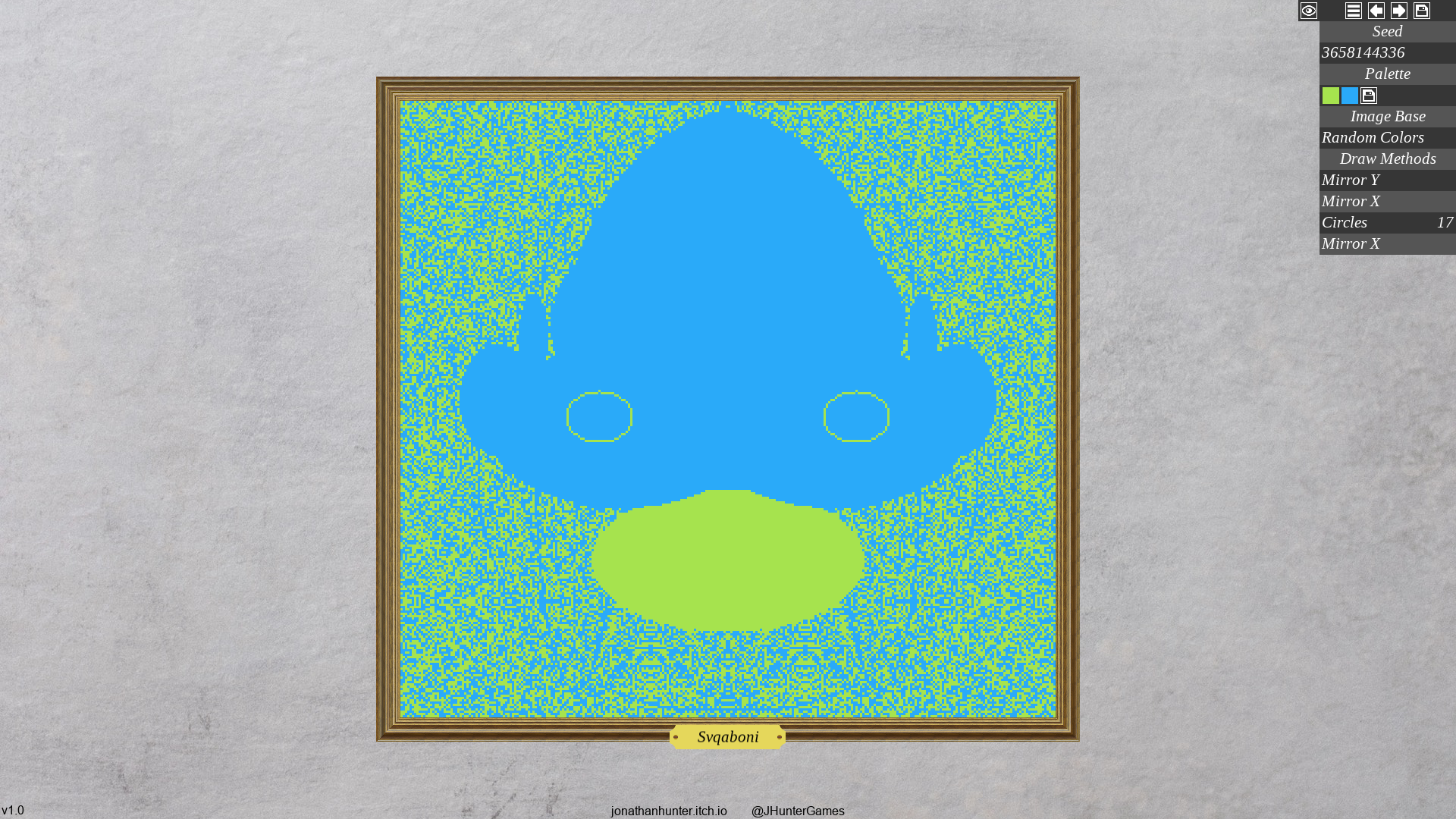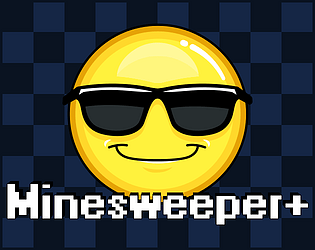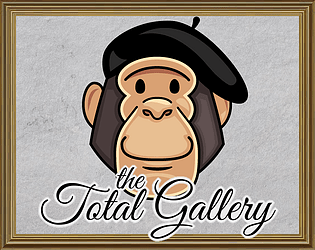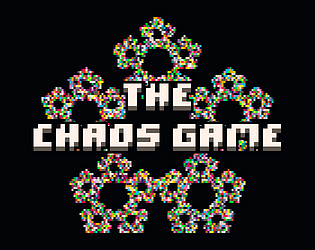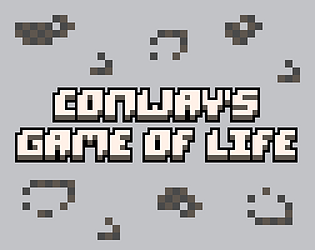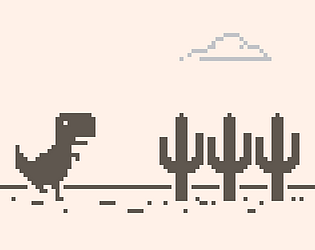That's perfect, thanks!
Jonathan Hunter
Creator of
Recent community posts
Thanks for the feedback! This should work in the desktop version. You need to left click while holding down the right mouse button. I believe there was an actual bug with Gamemaker's html export when I raised this with them that stops it from working in browser. I'm hoping to get back to this project soon and fix a few issues and add more features. Will take me a while to get through my spaghetti code though!
A Minsweeper clone with multiple built-in themes. The downloadable version of Minesweeper+ has larger custom games, the option to scale the game window, and support for custom themes. The "custom theme" menu allows you to upload your own theme or download a template.
You can either play it in browser or download it for free here. Enjoy!
Screenshots
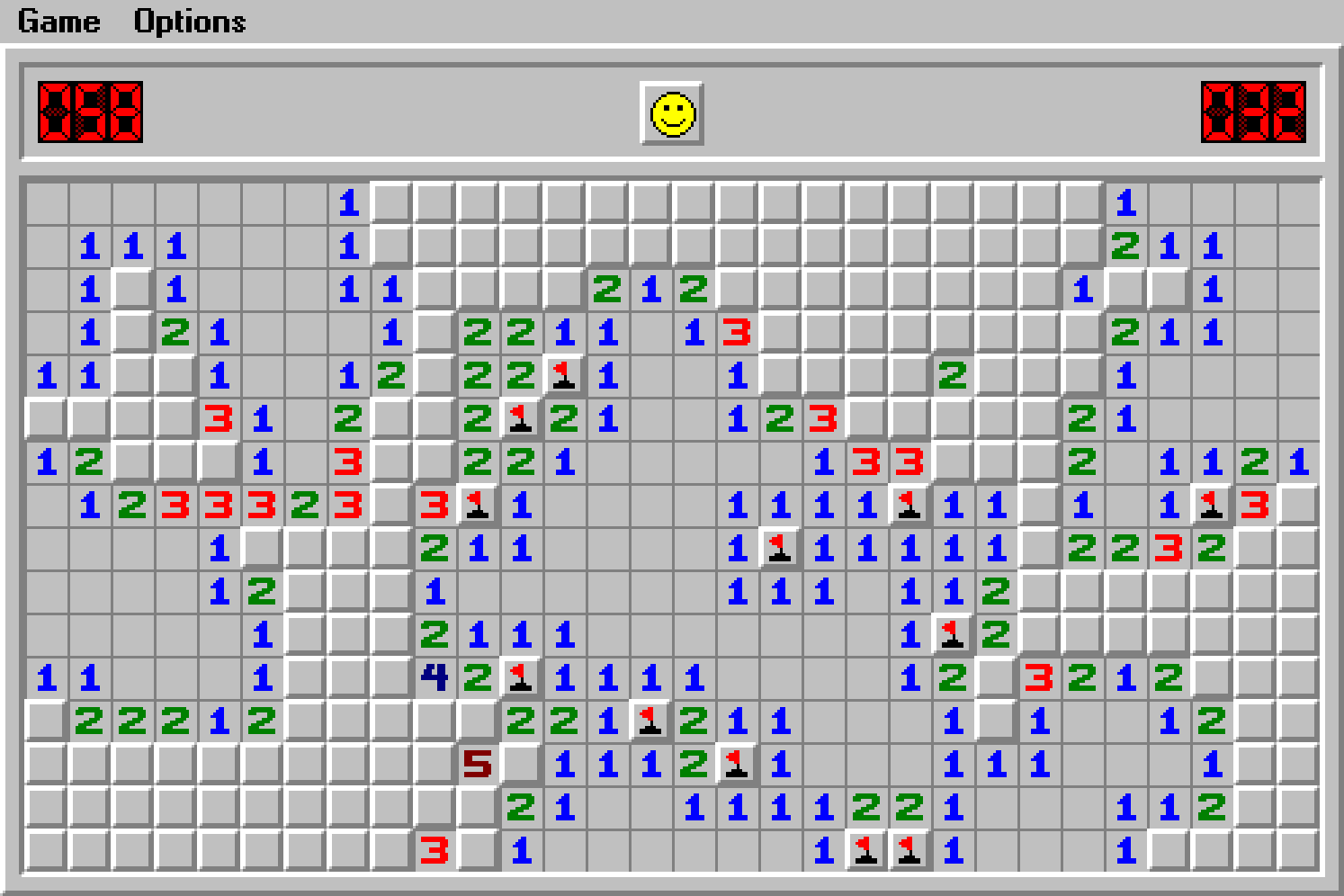
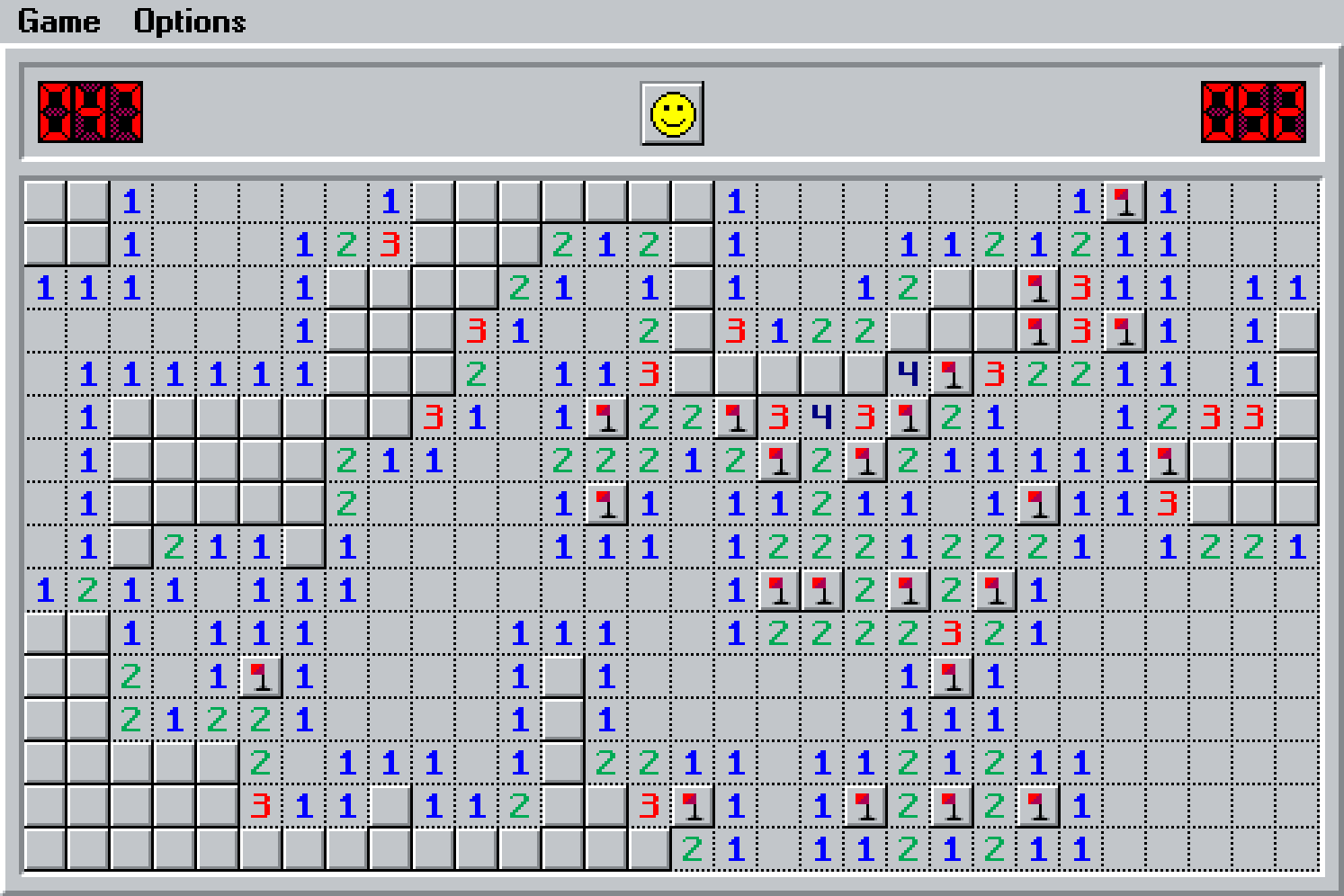
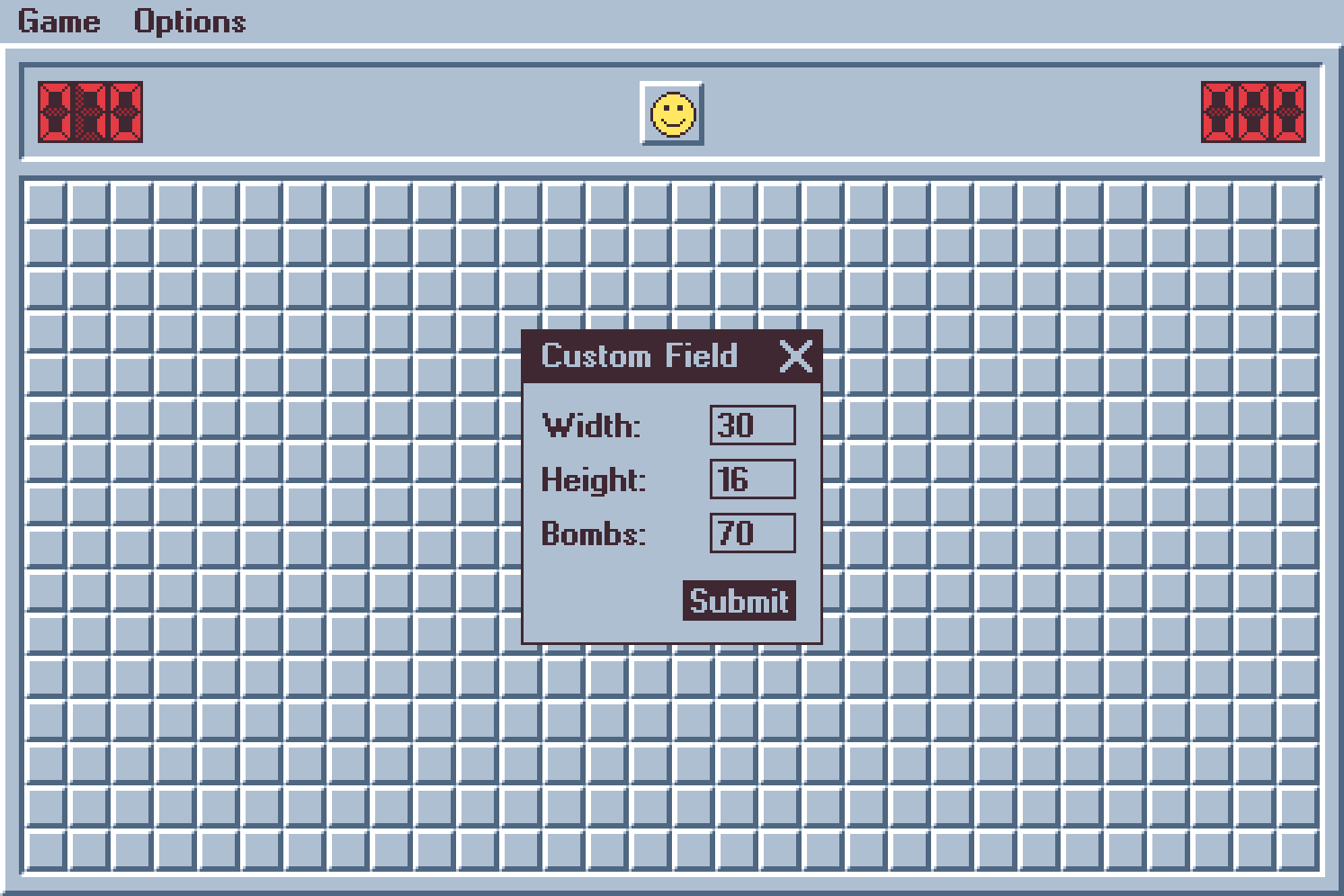

The Total Gallery is an attempt to implement the infinite monkey theorem by creating images instead of text. The program uses a pseudorandom number generator to decide how an image is created. A width and height are chosen, a base is chosen to initially fill the image, then the program can choose to draw a random number of primitives and apply effects to the image. This can be seen as giving the monkey MS Paint instead of a typewriter.
The Image generation settings let you choose which bases, primitives, and effects will be used to generate images. You can also choose from some presets which will give some interesting results.