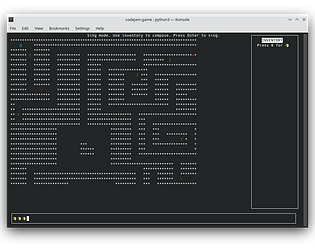I am sorry :-( Did you try the update that can be downloaded from gitlab?
jonathanverner
Creator of
Recent community posts
That is weird :-( I assume the dll is in the same directory as the exe file… It works for us in several Windows VMs.
I am frustrated by this, since the exe has the dll bundled within itself even, but that never seemed to work :-( Will see if I can fix this problem (and perhaps it might also fix your problem :-))
Thanks for the kind words.
We have fixed this post submission, but it’s past the deadline, so we can’t submit the fixed version. If you want to try, you can download the new version from here
The new version waits for you to resize the window, if it is too small. It also removes the fancy characters (since, unfortunately, windows console doesn’t support non bmp characters, like these 🌓ꯠ🔴~🔶⩤🔷⩥🞜🔴🔶⩤🔷⩥⦔🞜⋈🔶🔶🔵🔶ꚩ⩤🔶⩥🔵).
The new windows terminal app should support them, so, alternatively, you can try running the old version from the terminal app.