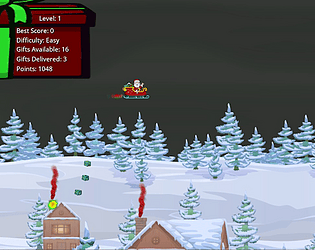Thank you.
josephb1
Creator of
Recent community posts
The menu button works for me, desktop with mouse, by pressing the left mouse button on the menu sprite. Presents are dropped by pressing the left mouse button. Selecting the menu sprite with the left mouse button will take you to the menu. From there you can exit the game and see the credits. Thanks for your review and playing the game. This was done as a jam, so time was not really sufficient to make it nearly perfect. I might take some time in the next month to fix a couple of things.
David,
Thank you very much for considering this request. Animshed is very helpful, and this change would make it even more helpful. The assets are reindeer animations purchased from gamedeveloperstudio.com. One animation, reindeer idle, requires 20 images. Each image is 865X729. I use two reindeer animations in a game that I entered into two game jams (https://josephb1.itch.io/santas-delivery-ordeal).
Best,
Joe
David,
Thank you for your quick reply. I think that I am not explaining the issue that I am experiencing correctly. I followed your reply as well as the documentation and the result is still the same, the sprites in the saved sprite sheet are all 200X200. I tried again with a different animation with a few less frames, as follows.
There are 12 sprites in the animation. Each sprite's original size is 865X729, so a grid of 4X3 (keeping the original size of all the sprites would be 3460X2187. This is larger than the maximum permitted by Animshed (3000X3000), so Animshed will not resize, nor will it permit an aspect ratio of smaller sprites closer to the aspect ratio (8.7X7.3) of the original size of the sprites.
I then tested Animshed's process by resizing the first sprite in the animation to 433X365 using software to resize the image. When I created a new folder in Animshed, it automatically resized the other sprites in the 4X3 grid to that of the first sprite. Now the aspect ratio is correct for all the sprites in the animation (433X365). The result is a 4X3 sprite sheet that is 1732X1095 and within Animshed's maximum limits.
Would it be possible to have Animshed do this automatically, without users having to resize an image in other software first and then load into Animshed?
Thanks,
Joe
David,
I have a similar comment to Lion in a Box Games. When the sprites are loaded Animshed chose a size of 200X200 for each sprite, even though the sprites were all the same size, 865X729. I know that is large, but the detail is great. I do not mind resizing for the animations, but is it possible to get Animshed to resize more closely to the aspect ratio of the original sprites? In this case, there were 20 frames, so each sprite size could be around 174X146. I currently adjust via AGK code to keep the aspect correct. Would it be possible to allow a manual resizing of the sprites, keeping the size uniform, in an update?
Thanks,
Joe
Thanks for playing. The reindeer always tries to retrieve gifts, but at higher levels and greater difficulty the chance of retrieving diminishes. I barely got through on hard difficulty. I might increase the chance of snowballs getting thrown to make hard more challenging if it is too easy for players. I don't want to make it impossible, and I would like casual players to enjoy the challenge as well.