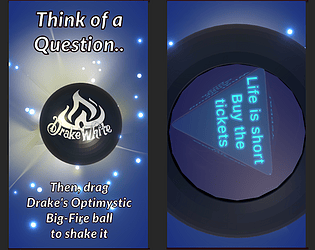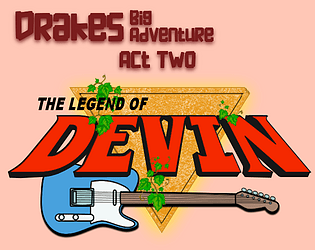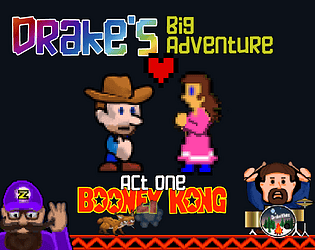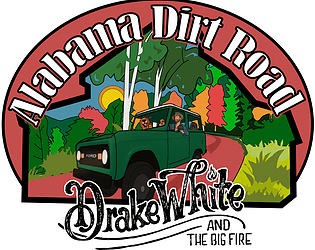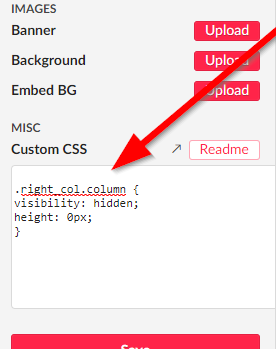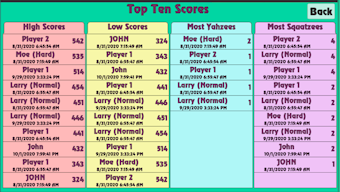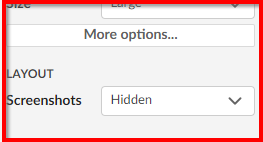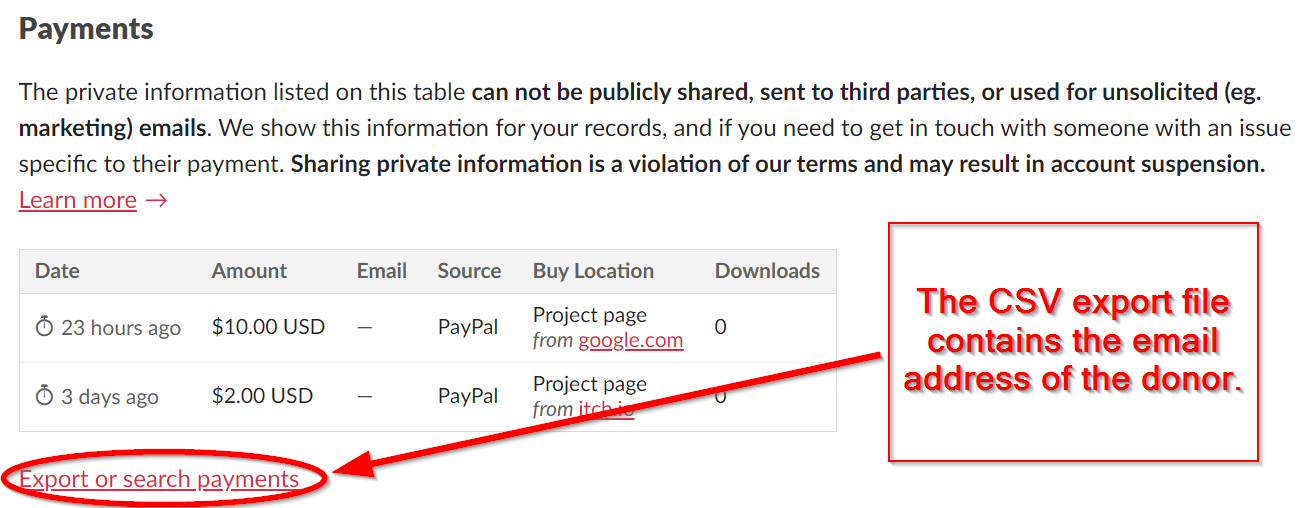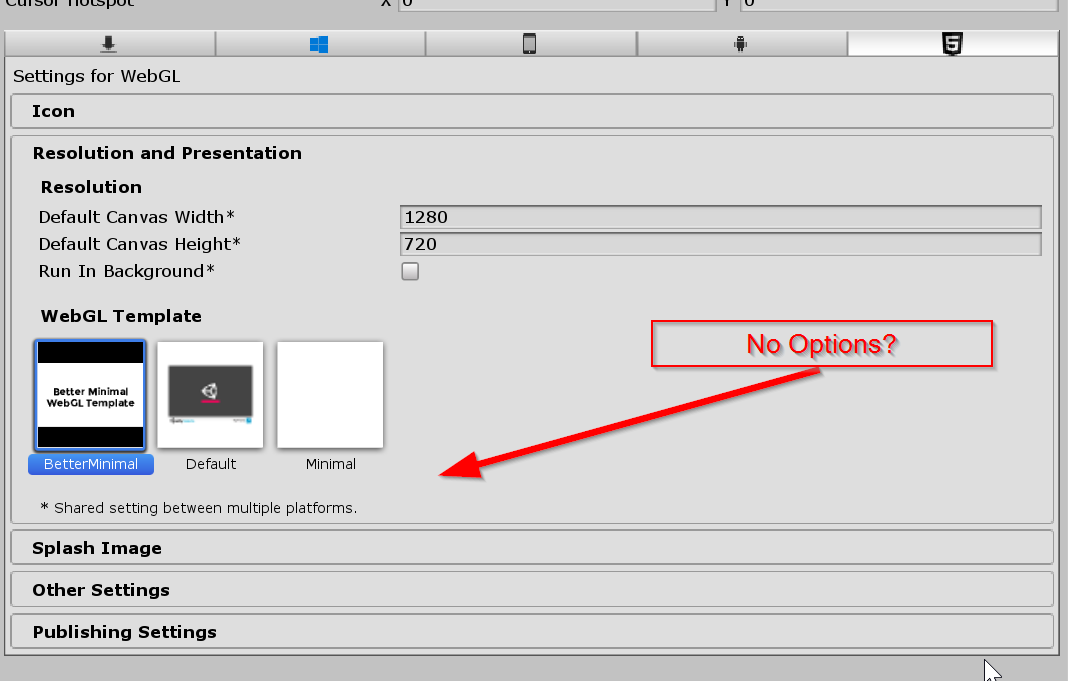Play for free in your browser at https://just4funstudios.itch.io/squatzee
Celebrations are here. It's a big deal to roll a Yahtzee or Squatzee, and now the game celebrates with you. Party on!
The second most requested feature (online multiplayer is the most requested) is the ability to flick the dice to roll. Now to roll the dice, you can click the Roll button or flick away! If you get tired of flicking around, you can disable it in the main menu.
Many players didn’t realize that they could play against the A.I., so I’ve changed the default game from two human players to one human vs. one A.I. Keep in mind, you can have up to six players in any combination as long as at least one is human.
If you roll a Yahtzee or Squatzee and still have turns remaining, you could pick up some dice to roll again. I can't imagine why you would intentionally discard a Squatzee, but if you really want to, who am I to judge? However, just to be safe, the game warns you now if you're about to throw away a Yahtzee or Squatzee.
I don't make the rules. Oh, wait... There's been some confusion regarding the Yahtzee & Squatzee bonuses, so I've changed the wording of the popup instructions and added a FAQ. To clarify, for each additional Squatzee or Yahtzee that you roll, you automatically receive a 50 point bonus. Here's the part that's tripping people up; (You must still select a category to continue, even if that means scoring a zero). Also, you won't receive a bonus if you previously selected to score a zero in that category.
Some players were having trouble remembering what the new goofy score categories like Small Crap, Little Strange, and Squatzee are. Clicking on a score now shows a pop-up with a short description of that score category.
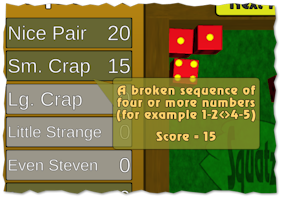
I wrote Squatzee to be an online multiplayer game. That's why it was referring to human players as "Local." I still hope to get this working, but in the meantime, I've changed the player type to "Human" to avoid confusion.
Squatzee is my first game, and I've put months of effort into it. I'd sincerely appreciate your feedback.
Thanks - John
Play for free in your browser at https://just4funstudios.itch.io/squatzee