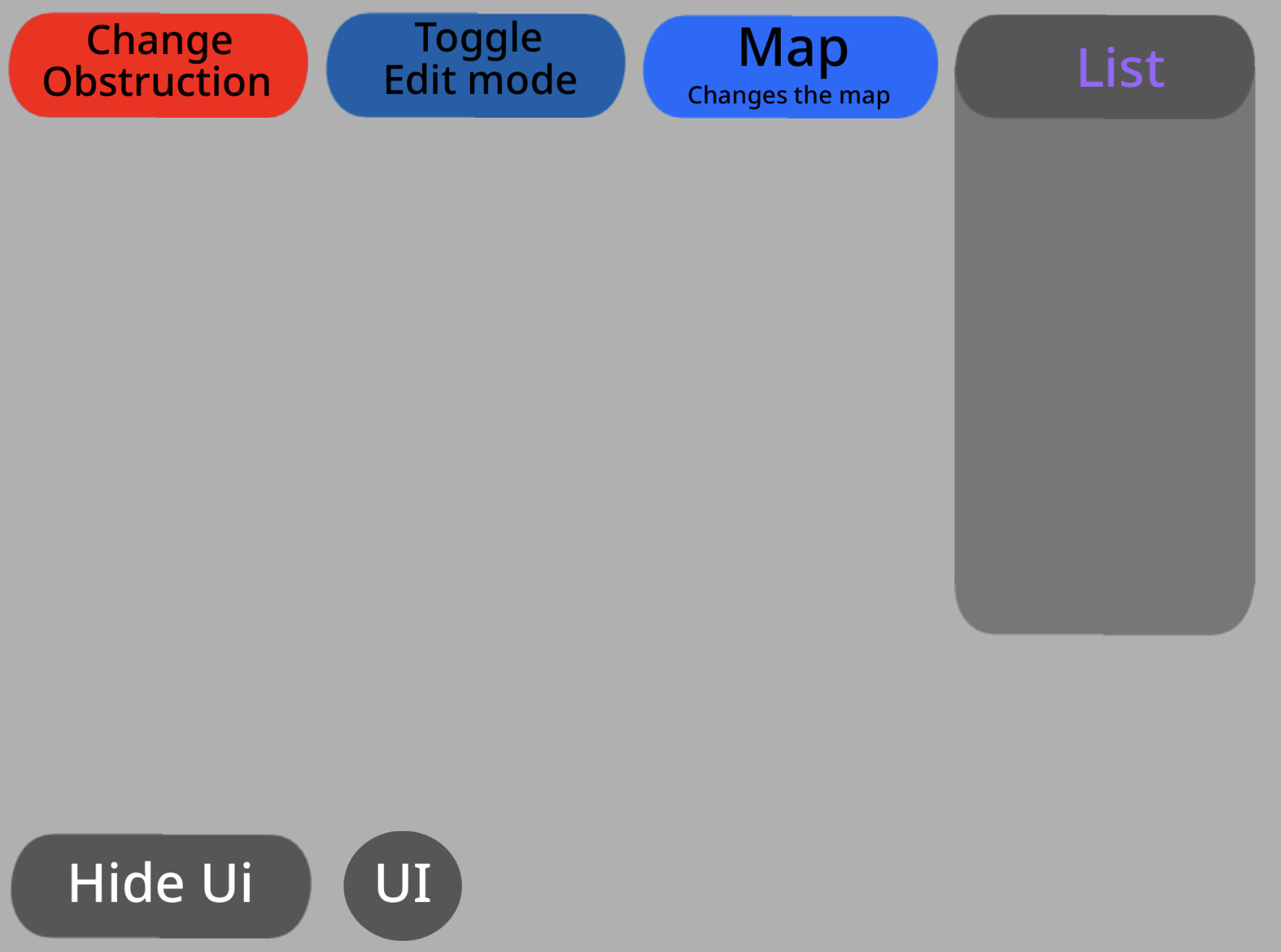Known Limitations with G2D that G3D should solve
every update, the players data is COMPLETELY ERASED
To solve this, I will allow the creation and usage of data keys, this saves all your important progress and turns it into a key, that can be entered upon start, this could cause problems if someone figures out how the key system works, so I will try to implement some sort of detection for this (you will also be reminded to update at the end of every week)
Custom Player Data List
Allows for a little more secure player data saving, the stuff that doesn't need to be on the main list which every one can see is now saved on your own private list,
Player ID's (bug report reward system)
When clicking bug report, your ID, reward code and date of creation is saved to the game, then once you qualify for the reward, I add your ID + creation date(or maybe some encrypted thing to make it even more secure!) to the main list, and next time you play, it checks for your ID on main list and gives you your reward. (these keys are removed after one month to save space and for more secure lists)
and more...