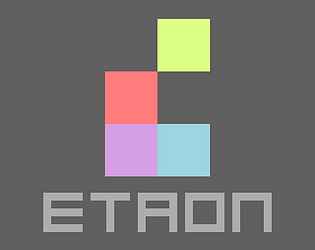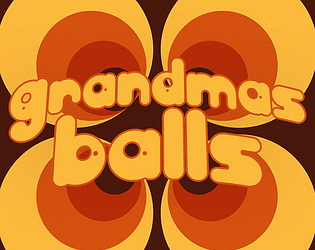there's no intention to support mouse and keyboard at this point. the controls require the analog input from both analog sticks and the triggers. something you can't get on a mouse and keyboard. so for now it's not something I'm going to attempt to support.
KabisCube
Creator of
Recent community posts
I'm honestly not sure if I will.
If I'm going to go back to this project I would want to restructure a lot of things. This was my first 3D game, so I was learning a ton as I went.
But it would be nice to one day go back to it, maybe create a lvl editor so it can grow on its own :)
For now, I don't know. I got a couple of other projects I'm working on right now so want to finish them first.
Ok, think I get what's happening.
Some levels, like Bouncer, have the "Reset To Box" feature disabled.
This isn't a bug, but a big design flaw as it's not communicated in any way more than that the UI doesn't show the respawn hint.
This is something that should have been fixed for the final prototype build (latest build).
Not having Reset To Box should never make a level unplayable though.
Thank you for the feedback, I've added this to the design feature fix list!
Oh man! Thank you so much!
I had to have a bit of a think before replying but I think I've come up with a concept based on your feedback that should do the job.
Here's what I'm thinking. You could save the camera's y rotation and then send that to be used as the y rotation
used in the reset script that's on the box.
That way the box should always face away from the camera when you reset.
Was really interesting to think about this, I've tried coming up with something to fix this problems in the past,
but the code always end up sort of odd and not really as flexible as I'd want it to be.
But I've never realized that I can use the camera as a reference point, so this was a breath of fresh air!
Thank you so much for your feedback, really appreciate you taking the time to contact me about this.
Thank you for the kind words!
As you said in the video, playing with a controller is so much nicer.
It's really hard to translate these types of controls to keyboard and get them to feel as good.
It's defensively something I will need to work more on.
It was really cool and informative to see a lets player make it through the full Campaign.
Got lots of little notes from just that alone.
Also, holy crap! I think you're the only lets player I've seen actually land a grind!
Figured since you're studying programming that seeing the solution I did might be interesting.
Here's a snippet from that code (C#)
Basically, I just have a bool set to true if the player has finished.
If they have, I just don't Allow the player to reset.
Your solution was a good idea, this does basically the same thing.
But instead of disabling the button I disable a part of the function.
if (hasFinished == true)
{
Invoke("SelectWinner", 0f);
}
else
{
//Reset the timer
if (Input.GetButtonDown("P1_ResetToStart") || Input.GetKeyDown(KeyCode.Q))
{
currentTime = 0f;
}
}
I noticed the bug with the pause menu last night and fixed it straight away, so it will be fine on the next version. Thank you for the heads up though! :)
I'm sorry to hear you find the campaign levels boring. I'll be focusing mainly on them now for a short while. I do want to make more of the other tracks as well, but there are some core features that will need more work first. But don't worry, I think the core of the game is almost done, and after that I can hammer out levels a lot faster!
The basics of the fame is still being hammed out, and adding customization is a very big thing. I do however have an idea of what I would like to do with that, but at this stage I can't really promise anything as it will more then likely be quite some time till it's time to tackle that.
But yeah, I agree . the game would do good with some customization. Customization is always a good thing :)
Thank you for your feedback