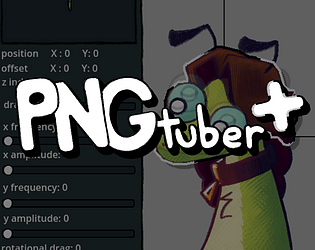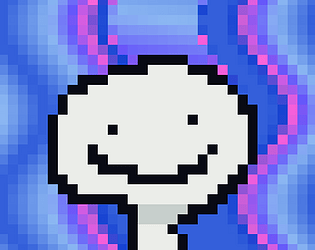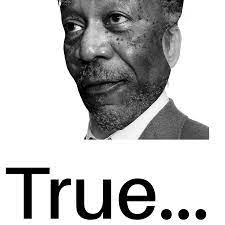i am not working on this anymore
kaiakairos
Creator of
Recent community posts
is your RTX card a 30 or 40 series? PNGTuber Plus uses OpenGL, however newer graphics cards have been lessening their support for OpenGL in favor of Vulkan. This means some newer cards that you'd expect to run something like this very well struggles. OpenGL works better for most people which is why it was selected. Some rtx people don't seem to have this issue however, it could just be laptop rtx cards only, unfortunately I don't have the technical know how to say for certain.
You can download the source code for pngtuber plus and swap it to vulkan, however there are no promises everything will work correctly
at the top of the doc, it's labelled that it hasn't been updated since 1.2.1. I haven't bothered to bring it up to date because I don't work on this project anymore, and updating the tutorial doc is a pain ( you add one line and the entire document shifts, fucking up all the images. trust me its not as easy as it seems ). I'll come on here to answer simple questions when I can but that's the most I'll do when it comes to this project.
Not being able to download files from itch is on you, I double checked it and confirmed the files download just fine.
Lastly being passive aggressive and asking for help in the same statement is crazy... The pettier side of me just wants to tell you to go eat a shoe! It's now labeled as outdated on the itch page, but I did it for brook one piece, not for you.
im not sure ill ever go through the trouble of translating this game…
when the game is complete, there are going to be lots of items, each of which will need their names and descriptions translated. if I do decide to do translations, it won’t be until much later. translations are a lot of work for what im planning to just be a silly little web game.
I’m not sure I understand what you mean by self made things or history. Are you offering to come up with feature ideas? You’re welcome to post ideas in this forum, but I do already have a plan for the larger scope of the game. So I’ll only really listen to simpler suggestions like decoration blocks, critters, vanity armor, stuff like that
also, the source code of the game is public on my github, you are welcome to fork it and make mods if u wanna mess with it yourself
Oops, looks like right clicking on an armor slot will force an item in there and then not let you do anything with it. Yes, I'll fix that for the next update. Thanks for catching it!
As for a discord, I've gone back and forth on whether or not I should make one, running a community server sounds like a lot of effort though and I'd only want to do it if it was actively used
could you go into more detail? once you have sufficient resources, you should be able to open your inventory, view the recipes on the bottom left, hover over an item and left click to craft it.
Also please check if these issues persist on the downloadable version, the download version is much more stable
several reasons: i do not have fun working on updates and i have better things to do with my time, pngtuber plus code wise is a big mess and its hard to work with ( if i made anything it'd probably be a complete sequel ) and lastly i just really really do not like the "le anime vtuber" community i think they are weird and i dont want anything to do with them
ill eventually add more planets of course, it is a space adventure game, i just want to make sure the starting planet is as fun as possible before i worry about the galaxy scale stuff. the plan right now is to flesh out the starting world, make a boss to serve as the final fight on the starting world, beating the boss will grant you the ability to create a ship, then you'll be able to build whatever ship you want and explore the galaxy !
ill probably never make the sun mineable, the fact the sun is even walkable is just placeholder lol
i plan on adding npcs with shops and stuff eventually, want to add a traveling merchant type guy real bad
im not sure if ill do anything with the core but i do want to add some kind of structure
also dont worry! i love to hear suggestions i dont mind at all
thank you mister jeff, once the game is more finalized i might work on putting a classic wiki together ( NOT ON FANDOM WIKI ).
as of right now there isn't a way to get health back other than dying, im planning on adding farming in 0.0.15 though. i think im gonna do a system similar to old school minecraft where food is unstackable and just heals straight health, with no regen
ITEM IDS
- 2 = Stone
- 3 = Dirt
- 5 = Core
- 7 = Sapling
- 13 = Wood
- -13 = Wood Wall
- 14 = Sand
- 15 = Torch
- 16 = Furnace
- 17 = Wheat Seed
- 18 = Copper Ore
- 20 = Workbench
- 21 = Glass
- -21 = Glass Wall
- 24 = Gold Ore
- 25 = Ladder
- 26 = Lily
- 27 = Iron Ore
- 28 = Gravel
- 29 = Copper Bar
- 30 = Gold Bar
- 31 = Iron Bar
- 32 = Stone Brick
- -32 = Stone Brick Wall
- 35 = Soil
- 37 = Potato
- 39 = "Plump" Painting
- 40 = "Marshmallow" Painting
- 41 = "Cup" Painting
- 42 = "Dawn" Painting
- 43 = "AxaLord" Painting
- 44= "It's Fine" Painting
- 45= "LUL" Painting
- 46 = Grill
- 47 = Trapdoor
- 49 = "Smile" Painting
- 50 = "Worm" Painting
- 51 = "Fish" Painting
- 54 = Structure Block
- 59 = Sunflower
- 60 = Sunflower Seed
- 61 = Paper
- -61 = Paper Wall
- 62 = Letter Block
- 65 = Dirt Brick
- -65 = Dirt Brick Wall
- 66 = "Kiwi" Painting
- 67 = "Nightmare" Painting
- 68 = "Sunrise" Painting
- 69 = "Spiral" Painting
- 70 = "Ghosts" Painting
- 71 = "Creature" Painting
- 72 = "Washed" Painting
- 73 = Firefly Jar
- 74 = Moss
- 76 = Glowing Orb
- 78 = Magic Infuder
- 79 = Ladder Pack
- 80 = Geode
- 81 = Amethyst Crystal
- 83 = Wheat
- 84 = Sandstone
- -84 = Sandstone Wall
- 85 = Snow
- 86 = Ice
- 87 = Cactus
- 88 = Clay
- -88 = Clay Wall
- 89 = Brick
- -89 = Brick Wall
- 91 = Wire
- 92 = debug teleporter (not implemented)
- 94 = Soldering Iron
- 95 = Electric Lamp
- 97 = Lever
- 98 = Observer
- 99 = Clock
- 100 = Repeater
- 101 = Drill
- 102 = Spitter
- 103 = Extender
- 104 = Placer
- 105 = Conveyor Belt
- 107 = Hopper
- 109 = Snow brick
- -109 = Snow brick wall
- 110 = Pine Sapling
- 113 = Ancient Fiber
- 114 = Marble
- 115 = Marble Brick
- -115 = Marble Brick Wall
- 116 = Marble Pillar
- 117 = Campfire
- 118 = Mossy Stone
- 120 = Shelf
- 121 = Book
- 122 = Table
- 123 = Flower Pot
- 124 = Chain
- 125 = Lantern
- 126 = Grandfather Clock
- 127 = Windchime
- 128 = Ancient Fossil
- 129 = Research Station
- 3000 = Flimsy Sword
- 3001 = Flimsy Pickaxe
- 3002 = Mallet
- 3003 = Wax
- 3004 = String
- 3005 = Debug Pickaxe
- 3006 = Copper Sword
- 3007 = Copper Pickaxe
- 3008 = Golden Sword
- 3009 = Golden Pickaxe
- 3010 = Red Tie
- 3011 = Iron Sword
- 3012 = Iron Pickaxe
- 3013 = Copper Helmet
- 3014 = Copper Chestplate
- 3015 = Copper Leggings
- 3016 = Crown (Golden Helmet)
- 3017 = Golden Chestplate
- 3018 = Golden Leggings
- 3019 = Iron Helmet
- 3020 = Iron Chestplate
- 3021 = Iron Leggings
- 3022 = Butterfly pin
- 3023 = Wooden Arrow
- 3024 = Wooden Bow
- 3025 = Empty Bucket
- 3026 = Full Bucket
- 3027 = Magic Bucket
- 3028 = Baked Potato
- 3029 = Wooden Fishing Rod
- 3030 = Catfish
- 3031 = Grilled catfish
- 3032 = Fish and Chips
- 3033 = Spring shoes
- 3034 = Comfty Socks
- 3035 = Golden Arrow
- 3036 = Golden Ring
- 3037 = Apple
- 3038 = Flashlight
- 3039 = Poison Arrow
- 3040 = Bomb
- 3041 = Red Wool
- 3042 = Orange Wool
- 3043 = Yellow Wool
- 3044 = Green Wool
- 3045 = Cyan Wool
- 3046 = Blue Wool
- 3047 = Purple Wool
- 3048 = White Wool
- 3049 = Grey Wool
- 3050 = Black Wool
- 3051 = Brown Wool
- 3052 = Pink Wool
- 3053 = Dye Bag
- 3054 = Red Dye
- 3055 = Orange Dye
- 3056 = Yellow Dye
- 3057 = Green Dye
- 3058 = Cyan Dye
- 3059 = Blue Dye
- 3060 = Purple Dye
- 3061 = White Dye
- 3062 = Grey Dye
- 3063 = Black Dye
- 3064 = Brown Dye
- 3065 = Pink Dye
- 3066 = Dice
- 3067 = Boxing Glove
- 3068 = Band Aid
- 3069 = Flipper
- 3070 = Curse of Stone
- 3071 = Curse of Fragility
- 3072 = Curse of Moonwalk
- 3073 = Sunflower Sword
- 3074 = Sunflower Pickaxe
- 3075 = Propeller Cap
- 3076 = Wax Lollipop
- 3077 = Fishing Crate
- 3078 = Vanity Present
- 3079 = Strawhat
- 3080 = Red Shirt
- 3081 = Jean Shorts
- 3082 = Green Scarf
- 3083 = Red Scarf
- 3084 = Fleece
- 3085 = Naked Hat
- 3086 = Naked Shirt
- 3087 = Naked Pants
- 3088 = Calvin's Hat
- 3089 = Calvin's Shirt
- 3090 = Calvin's Pants
- 3091 = Bone Fish
- 3092 = Hearty Fish
- 3095 = Raw Egg
- 3096 - 3123 is all vanity items that im too lazy to list
- 3124 = Slingshot
- 3125 = Luminous Sack
- 3126 = Firebolt Staff
- 3127 = Waterbolt Staff
- 3128 = Zeus Staff
- 3129 = Bounce Staff
- 3130 = Bread Slice
- 3131 = Breakfast Sandwich
- 3132 = Poached Egg
- 3133 = Familiar Locket
- 3134 = Bone
- 3135 = Fertilizer
- 3136 = Magic Dinner
- 3137 = Cool Feather
- 3138 = Bubble wand
- 3139 = Fire Charm
- 3140 = Poison Charm
- 3141 = Screwdriver
- 3142 = Sweatpants
- 3143 = Snake Eyes
- 3144 = Dice Set
- 3145 = Golden Feather
- 3146 = Sick Kicks
- 3147 = Invisible Parachute
- 3148 = Super Kicks
- 3149 = Defensive Shield
- 3150 = Sticky Wax
- 3151 = Fiber Sword
- 3152 = Fiber Pickaxe
- 3153 = Fossil Sword
- 3154 = Fossil Pickaxe
- 3155 = Fiber Helmet
- 3156 = Fiber Chestplate
- 3157 = Fiber Pants
- 3158 = Fiber Bow
- 3159 = Hardhat
- 3160 = Jackhammer
- 3161 = Confusion Brain
- 3162 = Shock Absorber
- 3163 = How-To Guide
- 3164 = Pocket Spigot
- 3165 = Antidote
- 3166 = Handwarmer
- 3167 = Repair Kit
- 3168 = Good Luck Charm
- 3169 = Throwing Knife
- 3170 = Real Lollipop
- 3171 = Iron Spear
- 3172 = Lost Spear
- 3173 = Ancient Spear
- 6000 = Wooden Chair
- 6001 = Toilet
- 6050 = Wooden Door
- 6100 = Wooden Chest
- 6150 = Bed
ENEMY IDS
- "praffin" = Praffin, aka Wax Creature
- "butterfly" = Butterfly
- "fish" = Fish
- "firefly" = Firefly
- "evilBird" = Bird
- "spider" = Spider
- "cobble" = Cobble, aka the cave rock guy
- "apparition" = ghost
- "flower" = Living flower dude
- "bossShip" = Big praffin boss
- "skull" = EVIL SKULL
- "mimic" = mimic
- "snowman" = the humble snowman
- "penguin" = digging penguin
- "snowflake" = flying guy that shoots ice at u
- "confuser" = moss creature that confuses u
CHEAT COMMANDS:
- "cheats" = enables cheats
- "fullbright" = toggles game lighting
- "give <id> <amount>" = gives items
- "tick <amount>" = advances time by an amount of ticks
- "time" = prints current tick time
- "zoom <amount>" = changes camera zoom level
- "summon <enemyid> <amount>" = spawns creatures
- "noclip" = toggles noclip
- "inflict <status> <time>" = inflicts a status effect for an amount of time. will crash game if status doesnt exist dont do this one
- "heal" = heals player 99999 health
- "kill" = does 99999 damage to player
- "save" = force saves the game
- "load" = force loads the game
- "respawn" = teleports you back to ur spawn point
- "kit" = gives u a combat kit for testing
- "shadow" = toggles drop shadow, can also be done in settings
- "fps" = toggles fps display
- "clear" = clears inventory
- "god" = disables player damage
- "music" = maxes out the music timer to play music immediately
because on the earlier versions of the software the save files didn't save images, just the paths to them. so having the paths all use the user:// folder made avatar distribution more feasible (just drag and drop the files). also means file paths are the same on windows mac and linux.
Avatar saves nowadays save images and dont need to rely on file paths anymore, so i could fix it but i just really dont care to tbh