=Before=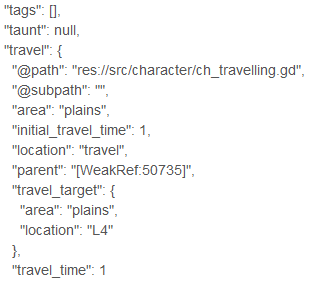
=After=
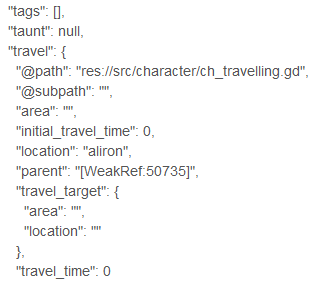
I wasn't able to recreate the issue using your original setting on version 0.6.2a, however using some save editing I was able to create a similar issue and a temporary fix (You'd need to do it again in case it ever happen again).
In the image below Daisy is in a state of Rest yet Relocating infinitely.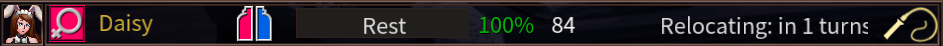
A fix for it is to make a new save (new save to edit in case edit goes wrong), open the save, and search for Daisy's information. Within her information there is the detail of traveling and her current work/action, you can change this to the default setting of being at the mansion and should clear things up. Once done, just overwrite your original save or continue with the new one.
=Directions=
1.) Make a new save and open the .sav from the save folder
Save Folder for Windows: \AppData\Roaming\Strive for Power 2\saves
Online save editor: https://www.saveeditonline.com/
2.) Once open search for the Keyword below:
Search Keyword: "name": "Daisy",
OR if they're the only character traveling use the Keyword below for easier search
Search Keyword: "location": "travel",
3.) Within her information find her travel data (Easier if .sav is displayed organized) and change the information from
"area": "plains", TO "area": "",
"initial_travel_time": 1, TO "initial_travel_time": 0,
"location": "travel", TO "location": "aliron",
"travel_target": {
"area": "plains", TO "area": "",
"location": "L4" TO "location": ""
},
"travel_time": 1 TO "travel_time": 0
Hope it helps and apologies for a long post.
If you may, when this issue happens would you check if there are any errors that pop up in the console / 2nd window (The one that pops up along side with the game when running)? If there's nothing then I can only guess that it's an issue with your save that happened to due to an overlap of events/action that never returned back to order when finished.
I'll see if I can reproduce it and fix it however any information is gladly accepted!
Use the following instructions from this discussion however instead of Strive for Power's .import, use Strive: Conquest's .import:
https://itch.io/t/1990896/importing-strive-for-power-characters
As for the PNG files itself, unfortunately haven't seen an online converter, you'd need the original PNG files or import it to Godot and export it out as PNG.
I'm not sure if the devs allow using it for outside their games however it's up to you. Good practice is to ask first~
If you go to Mod in the Menu Screen and select the editor below, you may view existing skills and their functions. As ambergrain has mentioned, Obedience is the main requirement and it must be either 25 or less. It also can't be used on master.
Not particularly sure of what operator "lte" however most likely to be "Less Than or Equal", but do correct me if I'm wrong.
Requirements for Public Execution:
"targetreqs" : [
{"check":false,"code":"is_master"},
{ "code" : "stat",
"stat" : "obedience",
"operant" : "lte",
"value" : 25
}
As you noticed, simply having the spouse trait/class does not allow you to have a child with the Heir type. This is because there is a spouse variable which is assigned a character's ID (Identification) when completing the marriage event. This variable is what dictates if the character may produce children with Heir type and unfortunately isn't connected the spouse trait/class. You may change the spouse variable to another character's ID so the new character may birth Heirs however the variable doesn't take a list of IDs therefore may not have multiple spouses that produce Heirs at the same time.
=Direction to changing Spouse Variable=
1.) Open desired .sav in save file location
File location on Windows: \AppData\Roaming\Strive for Power 2\saves
Online Save Editor: https://www.saveeditonline.com/
2.) When opened, use search (CTRL + F) to find desired character's ID using the keyword below
Search Keyword: "name":"[CHARACTER'S NAME]",
Replace [CHARACTER'S NAME] with the character's full name (Unique Character example : "name":"Daisy",) (Created Character example: "name":"Chelsea Gracewood",)
3.) A few results may show up, look for one with the Key Phrase below being on the left and where # are numbers:
Key Phrase: "id":"hid##########"
This is your ID for this character.
4.) Now search for the Keyword below and replace the ID there with the desired character's ID.
Search Keyword: "spouse":"hid
This may be late but may help those who view and wish for the same thing.
If you wish to import the portrait/body images of Strive for Power's characters, you may use the STEX files of the character body and portrait instead of a png file. Simply locate the desired character's STEX file and place it to the appropriate location.
=Directions=
1.) Go to the .import folder of Strive for Power's directory and search for your desired character via manual search or search bar (example: "Emily")
2.) Select the desired variant of body portrait of the character (example: "emily2happy.png" followed by numbers/letters) and select the desired character's portrait (example: "emilyportrait.png" followed by numbers/letters)
3) Move these files to the appropriate custom body and portrait folders for your Strive: Conquest game (typically in your appdata/roaming in a file under the game's name)
4.) After creating the desired character via cheats or save editing, you may now select the imported portraits and body via the customization tab of the character.
Additional Information: The images may not be in the same dimensions as normally used by the game and are off a little.
For academy training, you need to acquire the Academy upgrade from the mansion upgrade options. As for the Heir training, the child must be of heir status (A child born from or with the spouse/wife/husband, a trait gained via marriage, and the master).
For marriage, on a date with person who will be the other parent of your child ask to marry after having a certain amount of consent. Then go to the church and select marriage option and the person you'd like to marry and birth a heir.
The issue is that there was an item added to the game called "Herbs" which v5.3 is looking for, you can manually added it in to your save by save editing it.
1.) Finding your save file (ex. autosave.sav) :
C:\Users\(Username)\AppData\Roaming\Strive for Power 2\saves
2.) Use a .sav editor, online or app
Quick google search of ".save editor"
3.) When editing the save, locate the list of materials close to the bottom of the file:
Use Ctrl + F and search "materials": {
4.) Add in "herbs": 0, between "grain" and "ice_crystal" like so:
"grain": 5297,
"herbs": 0,
"ice_crystal": 7,
5.) Repeat step 3 - 4 but search using "oldmaterials": {Once you're done your crafting should work just fine again, hope this helps!
For future updates, it may be similar issues of added materials and such therefore just compare a new save to your old save in terms of materials.