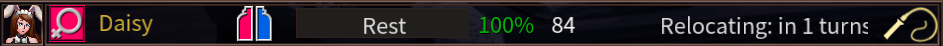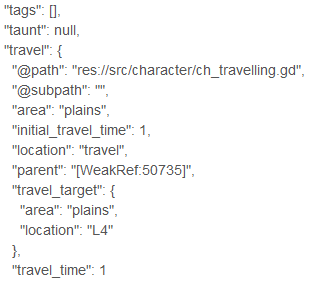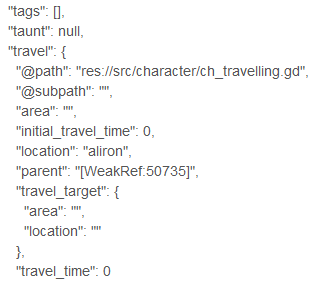I selected Daisy for a party (1 turn traveling) and her end quest began in mid travel. I finished her end quest (bring her back), and now she's constantly 1 turn traveling (even when selected to return to the mansion).
I now recall having similar problems with her end quest in the past, and keep forgetting to leave her at the mansion for this work around.