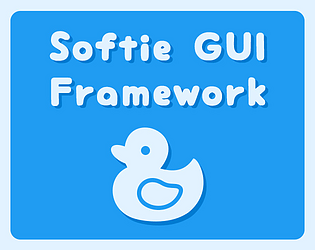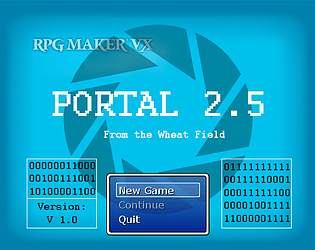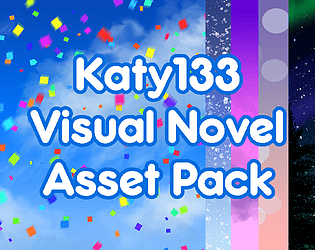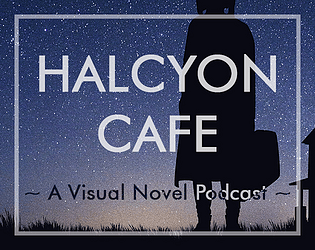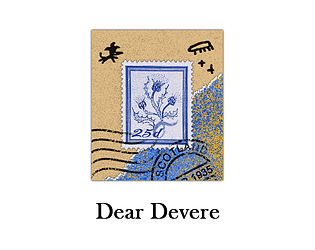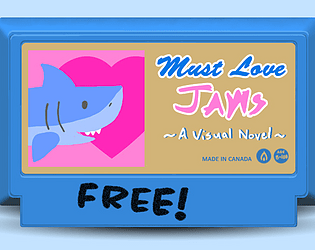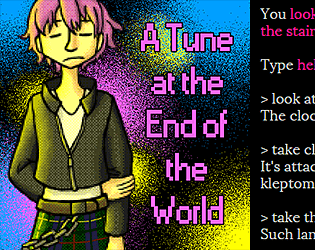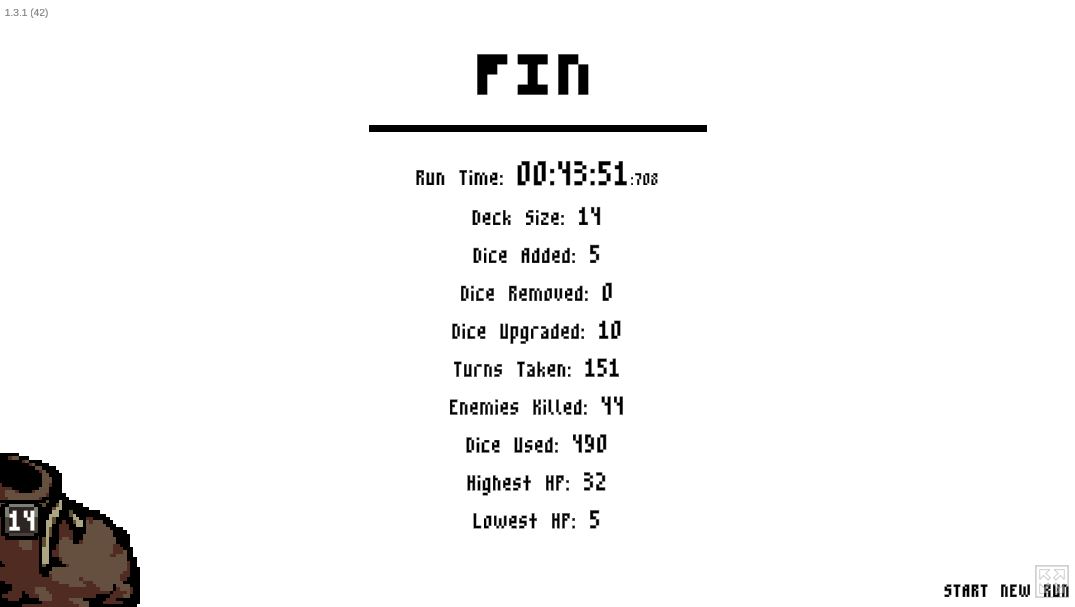Hello, sorry that I didn't have my message box set up for Bluesky properly. I've now opened it. Please send me a message there so we can have a conversation about this.
Katy133
Creator of
Recent community posts
If the game is given an update, I will do my best to add clipboard voicing for accessing the quick/save menu, and removing clipboard/voicing issues to the History screen.
In the meantime, for history, would a possible workaround be to use self voicing/clipboard for the text box and using Rollback (mouse wheel or the Back interface button) to go back to previous text if it?
Additionally, what would immediately (meaning, without updating the game) be helpful for me to tell you for accessing the quick/save menu? If my memory is right, the button selections to access the save menu in-game is: Menu, then Save, then the save lot in the Save screen popup. then selecting the confirm load popup.
Because the framework is designed for users new to programming, the character's names are written within the dialogue. While it is still possible to use Ren'Py's built-in definitions, extra steps would need to be taken to reformat the nametags so that they are placed correctly, as well as changing the indentation of the dialogue text. While I don't have the script that would make these needed changes, more information on indentation and nametags can be found in Ren'Py's documentation.
Thank you. Yes, it is in theory possible to make any image element in the framework be animated or have a transition, since Ren'Py is python-based. I don't know what the script would be to add this in, but asking in Ren'Py-focused communities on Discord, forums, etc. should help you get info on how to accomplish the transition you want.
Thank you for your feedback. I'll add that to a list for a potential update. In the meantime, an option to make the text more readable whilst playing through the framework is using the Accessibility options (which includes Font Override options, Text Size Scaling, and--if you are using the downloaded version of the framework in Ren'Py's Launcher, instead of the browser version--a High Contrast Text mode as well) in Ren'Py by pressing the hotkey "A" while the framework is running.
Thank you very much. At the moment, I currently don't have a clear plan on making (besides through my Patreon, which gives patrons access to an RSS feed for listening on platforms), as these platforms require monthly/yearly subscriptions for episodes to stay up. YouTube also causes issues, as the platform sometimes auto-blocks uploads due to audio clips used (I learnt this while making YouTube video essays back in 2018 and found the process of editing, re-rendering, and re-uploading essays very frustrating). Looking at the media player on both Patreon and Scritch Editor, you're right, neither have a control to change the speed for audio. I apologise for this missing feature. I'll keep my eye on both Patreon and Scritch--hopefully, one or both of them will add a speed control in the future.
I just finished playing this, and wow, the artwork and animation is gorgeous! The dynamic camera angles in various shots of this visual novel, and the amount of hand-painted animation is a breath of fresh air and looks amazing. Excellent work, and I'm looking forward to the upcoming Carrot: Pancakes and Waffles.
SOUND WARNING for those who decide to play this game. Once the game first loads, a LOUD gong sound plays immediately, peaking your sound system. It caused physical pain in my ears for a few minutes because I was using earbuds (on a low volume level). Have your sound system turned OFF when you first load it, and then turn it on when the first level appears.