This engine is very impressive, but I cannot seem to find a crucial feature for me, which is the ability to mark indoor areas. These areas should not be affected by the day and night cycle, and wall shadows from daylight should not end while inside.
Is this something that can be done, or alternatively, possible for you to add?
Kehler Creations
Creator of
Recent community posts
Thanks, I have managed to get it working with that :)
But is there any way for me to change GMRoomPack to just return IDs? I imagine it uses quite a bit more ram to save all that data, which I don't need. Perhaps it's negligible, but the game has thousands of instances loading in, so it might still make a meaningful difference.
For a long time I have been trying to solve a severe problem, without success. Every ds_list_find_index() returns -1 for instances created using this method:
room_pack_store_instances(ds_Chunk_Objects[CX, CY] /*List supposed to hold IDs for Chunk CX,CY*/ ); room_pack_include_layer(CL_Layer[CL_LoadStage[n]] /*Load a specified layer*/ ); room_pack_load_map(World[?name],X,Y);
After a while, I tried drawing all the content of the list ds_Chunk_Objects[CX, CY], and it does not seem to store the instance IDs. Instead, it stores every single variable and value of the instance. Each new line is the next index in the data structure.
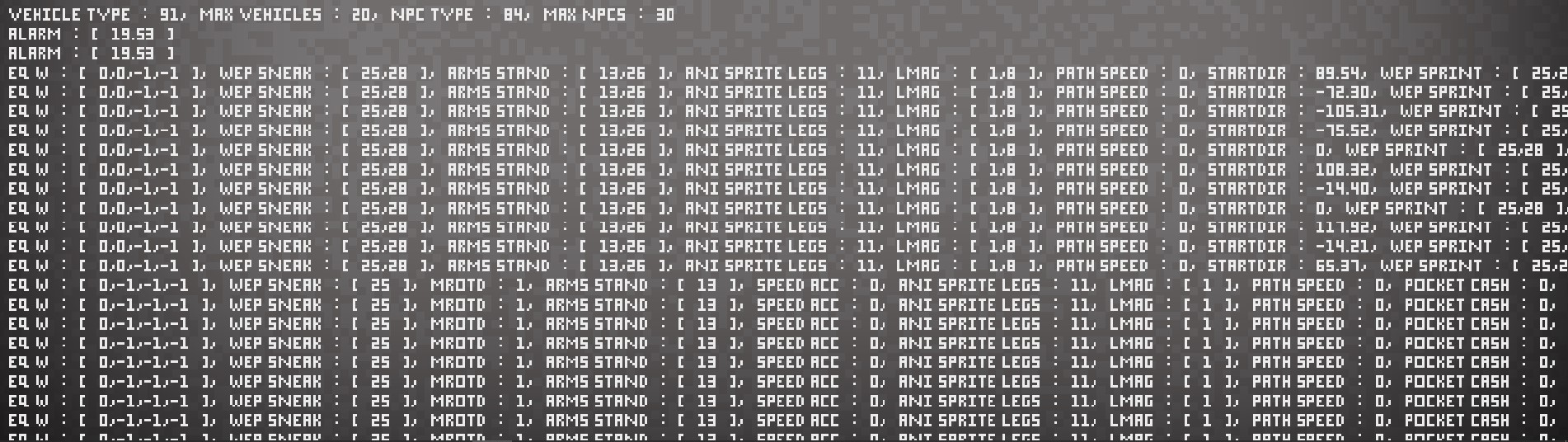
Is this normal behavior? I suspect that it is not, since room_pack_store_tilemaps() appears to work fine.
Using instance variables with live_execute_string has been broken since 2.3. I don't know if the problem is with GMRoomPack or GMLive, and I don't think Yal has fixed it yet.
I managed to get it working with another one of the recommended solutions found in the documentation, but that has since stopped working again. Though I think the problem in on my end since I haven't updated either of the extensions.
This was the one I tried with: https://github.com/GameMakerDiscord/execute_string
See if you can get it working for you :]
Correction: It never really stopped working. I just found that I had commented some code for testing, then forgot about it. Another note though, my current solution only works with YYC, not VM.
What code should I be looking for?
I don't know exactly what to look for, but I can't seem to find anything regarding variable assignment.
This is all that I can find for each instance, at least that's what I think:
{"name":"inst_666CF5A3","x":2242,"y":442,"obj":"obj_Civilian_Employee","rotation":90.43495}
By "not working" I mean the variables are always set to the default values, regardless of what I choose in the room editor. No error messages.
I have put room_pack_eval_script = live_execute_string; in the create event of a controller object, the same object that runs the rest of the GMRoomPack scripts
Since updating to 2.3, variable definitions have not been functional.
I use GMLive's built in function for this:
room_pack_eval_script = live_execute_string;
This worked fine pre-2.3, but now seems to be broken. The problem could be with either room_pack_eval_script or live_execute_string, since both extensions have been updated for 2.3
I am making a game with very large rooms. When I load a new chunk in, the game freezes for a moment, which I assume is because of all the new data it has to load.
I am wondering if there is a way to load the new rooms over multiple frames, only creating some of the elements each frame, to prevent the game from freezing?
Download the game here: https://kehler-creations.itch.io/a-star-theft-demo-5
A-Star Theft allows the player to execute heists in any way they want. There is the silent approach, and the violent approach. Each with specialized equipment, strategies and different opportunities.
This version introduces the new Story Mode, and includes the first 7 missions of Logan Huntborn's path to freedom. The demo also includes new equipment, better graphics, improved gunplay, audio and interactions!







