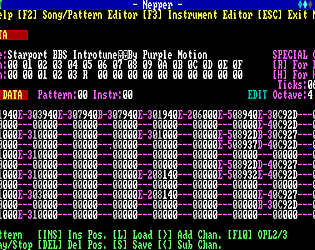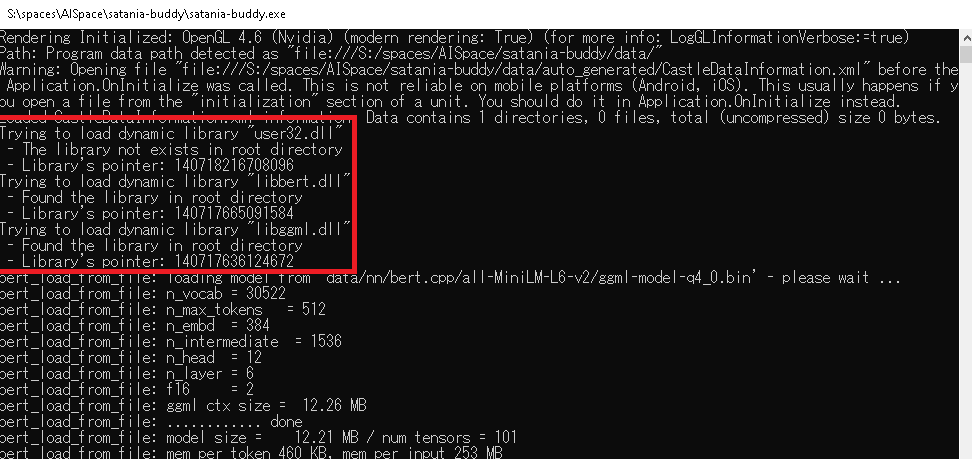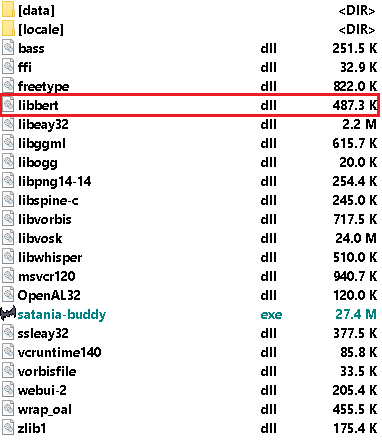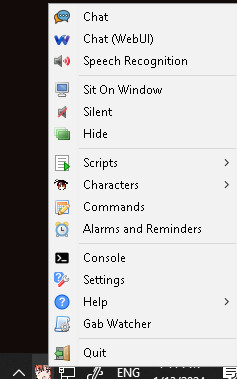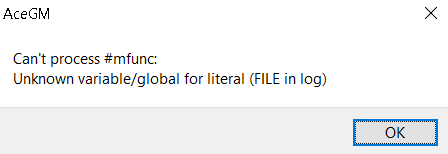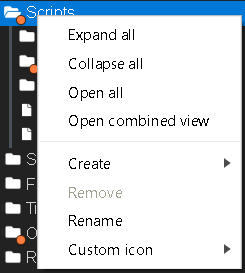Thanks. At least we know a way to fix it now :)
I will make a new release with the fix soon (See https://github.com/Kagamma/satania-buddy/commit/906a08dc9e79fc51281d42f307342b43...). In the meantime you can try to patch it yourself, by opening data/scripts/libs/common/download.evil using the editor and replace line 82 with:
size = number(string_trim(headers['content-length']))
And line 131 with:
pos += number(string_trim(part.headers['content-length']))
Save and then run koboldcpp script again. (note: The app does cache scripts in-memory to avoid having to recompile a script multiple times, so if you already run the script before, you need to close the app and then open the app again)