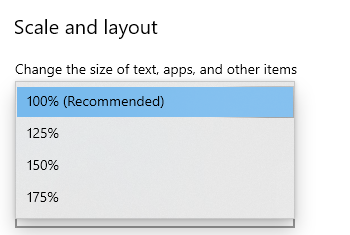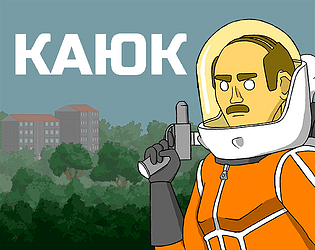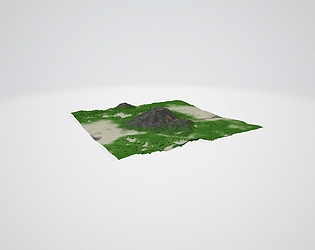The issue is apperaed once again
konstantin.fedorov
Creator of
Recent community posts
Nice game!
I really got some Zelda vibe from this game. Nice game design, it is intuitively clear where to go next and how the game works. The stylization of 90s games is a success - it evokes nostalgia. Variety of mobs and bosses also is a bonus point for your game. Combat and puzzles are nice, hope you'll extend them into more difficult ways. I really hope that you will make a full version of this game.
A bit of suggestions: I didn't understood the RMB attack - looks like it has the same damage as regular attack but slower. Also controls are a bit unusual - I forgot when I last used an Alt button in games and sometimes I forgot to enable/disable abilities. Soundtrack is a bit repetitive but that's not a big problem or me.
Thank you for a nice game!
P.S. This should be a meme template: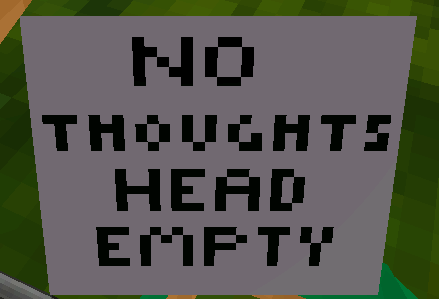
Hi, sicave!
I updated the game. Now, when the game starts on easy difficulty and the player dies, you can restart the game and respawn at the last entry point to the location. But all resources are lost. Devlog: https://konstantinfedorov.itch.io/kayuk/devlog/734408/update-may-20-2024-adjustm...
Restarting on some non-current level will broke storyline - for example, in some activities doors are locked. So restating is implemented on current level. Drawings and installed updates are not lost because player can die in boss fight and battle with default weapon can be... painful. Resources are not so important but still needed for the upgrades buying or as one of the main story walkthrough.
Okay, I'll add a resurrection to game, it's a nice idea. I'll need some time to implement it. I will notify you when I upload a new version.
About spider: its speed is a kind of jumpscare. The spider also avoids targeting from a distance. It looks scary, but it actually has a weakness: when you stand under it or right next to it, player enters a "dead zone" where the spider can't hurt you. So instead of running away from monster or standing still, the best tactic is to run towards him. I added a red zone on image where player is safe:

Feel free for asking any additional questions about enemies/quests or mechanics!
Thank you very much for the feedback!
KAYUK has a permadeath in it's core mechanics. (even word KAYUK in Russian (КАЮК) is an euphemism for "death"). It doesn't take long to complete the episode (~30 minutes), but there needed several runs to understand game logic. That's why I did not added saves.
I understand your point about losing all the progress. It can be frustrating for new player. Do you have any suggestions how to fix it? What option will be acceptable for you?
I can add the ability to resurrect a player without losing progress, but there must be a penalty for death. What are you thinking about allowing player to resurrect only on easy difficulty mode?
Hi all!
I published a new game (https://konstantinfedorov.itch.io/kayuk) and it has a web version. Web version is quite massive (130MB) and contains a big amount of files. When I want to play the game in browser for the first time, I get tons of Failed to load resource: net::ERR_HTTP2_PROTOCOL_ERROR messages in browser's developer console and loading never ends. If I refresh the page 1-2 times, all files are loaded (no errors in log) and game can be played. But in the game some images are missing partially or fully (I'm guessing they don't load completely, but are still cached).
Is there a possibility to overcome this issue? In ideal case, the loading should finish from the first time. Or at least there should be no broken images when error reported, they must be re-cached.
Best wishes, Konstantin Fedorov
Yep, it looks definitely wrong. I think I reproduced the issue. It doesn't depend on screen resolution, but is affected by scale. Can you please check Scale and layout option (Open Settings > System > Display). This game supports only 100% scale and other ones may look wrong. Please try to switch it to 100% and launch the game. I hope it helps.