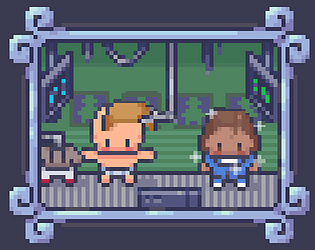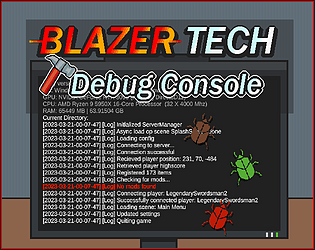Gotcha, thanks for the reply!
LegendarySwordsman2
Creator of
Recent community posts
Oh I see what you mean. When you said "A bit off" I thought you were talking about another animation that was already in the Character Generator.
That animation is indeed not in the Character Generator. I was only able to include so many animations to be preview-able due to UI space limitations so I chose the animations I thought were most useful. I also didn't include it because it required another object (The shopping cart) which added another layer of complexity to displaying the animation.
There's currently no way to change the output file path. Characters are always stored at "C:\Users\<user>\AppData\LocalLow\<company name>/<application name>".
The folder is always easily accessible within the Character Generator. you can find it either through the info tab > "Saved Characters". Or by clicking the "Open File location" button after saving a character.
Hey there! Portrait Generator dev here! I tried adding support for Mac while developing the Portrait Generator however I wasn't able to get around Apples security requirements without paying for an Apple developer account which cost $100 a year which sadly isn't worth it as I'm not earning any money off of the Portrait Generator aside from the initial commission I recieved
I'm not sure I fully understand, for most use cases you can just download the main Modern Interiors folder which contains everything in the Modern Interiors pack.
If you're using RPG Maker there's a separate folder there for you which has been modified to work with that engine specifically.
The Character Generator is a tool (Created by me) which makes creating characters easier, in the main Modern Interiors folder there are characters but they are all split into different parts which you need to manually combine together, the Character Generator is simply a software to help you create characters without having to go through that process.
Hope I understood your question correctly and was able to answer it, let me know if I miss understood the question.
What do you mean by "Big head"? There's only one head size, bodies, eyes, and outfits don't change the size of the character at all, hairstyles may often make the character slightly bigger and some accessories may add some extra to the character but it should always fit a 16x32 cell size.
Edit: By big head I'm guessing you meant hat, correct? if so then I see what you're saying, some hairstyles don't go well together with hats, but I'm afraid if you want it fixed you'll have to edit them yourself as they're not being worked on anymore.
Once you purchase the pack on Itch.io all you need is to give credit to LimeZu by attaching a link to his itch.io page