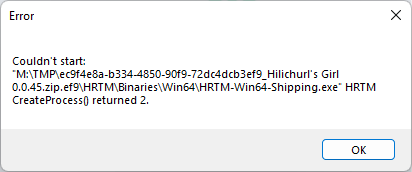U can make potions or sell them. Head to the hilichurl (trader) and sell it to him by dropping ur items into a box near trader
LilCocogoat
66
Posts
485
Followers
A member registered Jan 16, 2024 · View creator page →
Creator of
Recent community posts
Ohhh... sorry
I forgot to include installer for them
Here is the link to ue4 prereqs
https://mega.nz/file/FjciGJJY#wDg5_JCsAAd1UY2UNLIwGUxfvKy1St6LD42k1aFvEOo
Try these:
https://steamcommunity.com/discussions/forum/1/1744512449572826075/
https://forums.tomshardware.com/threads/pc-black-screen-and-gpu-fans-go-to-100.3...
https://www.reddit.com/r/pcgamingtechsupport/comments/16ewfaz/black_screen_and_g...
https://forum-en.msi.com/index.php?threads/monitors-black-screen-and-gpu-fans-ra...