Hello!
Thank you for reporting the bug! Would you please post a screenshot of what it looks like so that I have something wo start debugging with?
Thank you!
Hello!
Ah, sorry! Wiki files are not displayed in Godot3 editor due to "wiki" extension. Or at least I don't know how to make them visible. In order to edit them, it is necessary to use an external text editor, see example image attached.
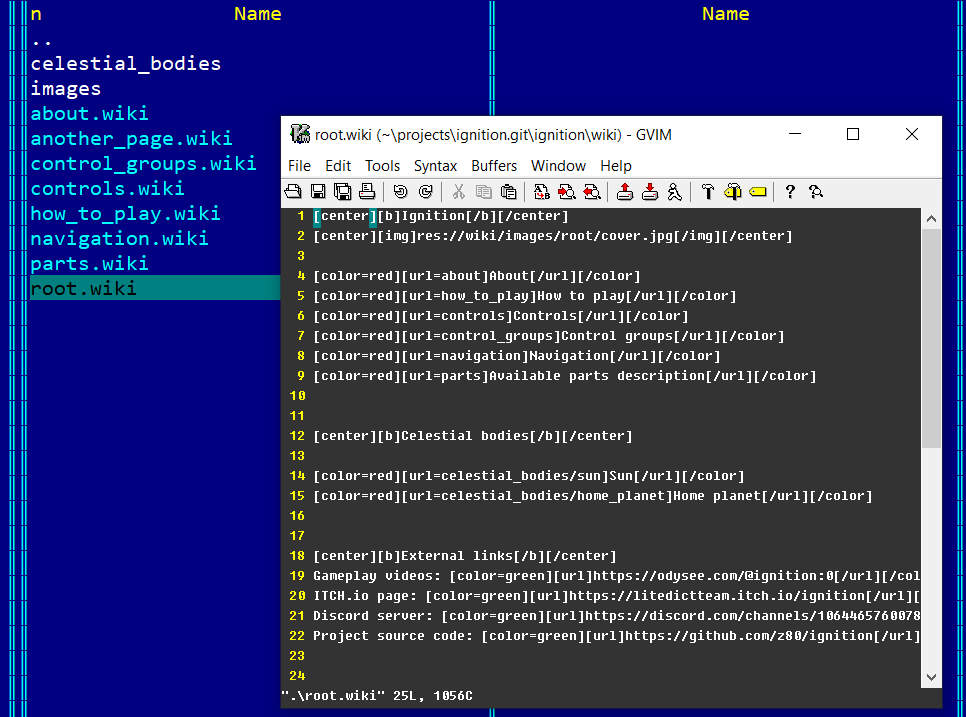
In Godot4 editor it is possible to add "wiki" extension in "editor settings/Docks/FileSystem/TextFile Extensions". But it is only for "dev" branch for now. Sorry for inconvenience!
Hello!
Wiki files are in /ignition/wiki folder. Probably, the best example to follow would be /ignition/wiki/root.wiki file. It has text, images, links to other wiki pages, and web links.
Actually, I have an idea. Do you think it might be useful to place the game editing instructions (all above text) right into the game wiki?
Hello,
I'm sorry for a confusion!
Assuming you've checked out ignition.git repository, /ignition folder is a Godot game project folder with assets, scenes, gd-scripts. But in order to open it successfully, it is necessary to have a matching Godot binary. You may use a prebuilt Godot binaries.
For "v0.1.0"
> git checkout v0.1.0 -f
> use https://github.com/z80/ignition/releases/download/v0.1.0/godot_and_ignition-v0.1... Godot binary.
> in Godot window click "import" and browse to /ignition/project.godot.
For "dev" branch
git checkout dev -f
> use https://github.com/z80/ignition/releases/download/godot_4.1.2_stable_960ccf8fe9/.... Godot binary.
> in Godot window click "import" and browse to /ignition/project.godot.
Alternatively, you need to build a matching Godot binary from sources. As an example, these steps may cause success:
open "x64 Native Tools Command Prompt for Visual Studio" (a terminal window)
> cd <folder where you want the project to reside>
> git clone git@github.com:z80/ignition.git ./
> cd ./godot
> git checkout v0.1.0 -f
> scons target=release_debug tools=yes -j8
> cd ./bin
> ./godot.windows.opt.tools.64.exe
in Godot window click "import"
browse to /ignition/project.godot file
click "open"
Please let me know if you encounter any issues.
Hello!
I feel that the main problem on the way of changing the game sources might be that the game uses a custom binary module which at this stage of development is built in the Godot engine, see /godot/modules/ignition folder in the repository.
If you'd like to use a stable version of the game for playing around with, please use the HEAD from the master branch. But in this case you might need to build the Godot-3.5.2 with the custom module included which is in the https://github.com/z80/ignition/tree/master/godot folder.
If you are looking into a development snapshot, please consider dev branch. In this case it is Godot-4.1.2 in https://github.com/z80/ignition/tree/dev/godot folder.
For the latter one there are Windows prebuilt binaries available in https://github.com/z80/ignition/releases.
Please let me know if you have any issues.
It is in the TODO list. But I cannot promise it to be very quick unfortunately. As a temporary workaround can streaming from your home desktop to your local device via Teamviewer work?
Hello!
Yes, it's made in Godot. However, it uses a custom module for large scale orbital computations. Thank you! If you have time, of course, I'd appreciate any help.
Clone the repo https://github.com/z80/ignition. Releases are in the "master" branch.
Godot with the module is in "/godot" folder.
Run
"scons target=release_debug tools=yes" for godot editor.
"scons target=release tools=no" for godot redistributable version.
The game project itself is in "/ignition" subfolder.