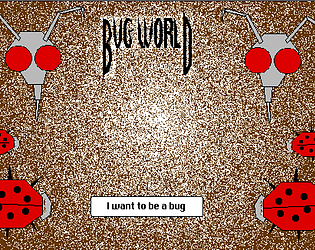Impressive adventure in the style of older point-and-click games with a touching story :')
Louisono
Creator of
Recent community posts
got it! Thanks for replying my flurry of questions and giving me leads to overcome my issues :)
I'm documenting my fix here, in case someone has similar needs.
1. Adding a template script.
I have created a view function in the prototype's template script, calling me.init[], the function that uses internal widgets to restore persistent data
on view do me.init[] end
2. Exposing the inner init function.
The init function is located in the prototype's script, so it cannot be reached from a contraption's script. It has to be exposed by creating a get_x function in that same script
on init do # here should be some logic to restore persistent data end on get_init do # expose init function, so that it can be called from outside the prototype's script init end
With these two changes: every contraption made from that prototype is created with that view function, which lets me send "synthetic" view events & the way these events are processed is still relying on the prototype's functions.
So now I have added a widget to store the canvas position and size. I am running into another problem though, by default the placement and size of that canvas will be the one defined in the prototype so I have put some logic in the prototype's view function to apply the stored data persistence to the contraption. That seems to be working correctly as: when I navigate to the card containing my contraptions and enter "Interact" mode, I see the canvas getting in place properly. However I would like this to happen without having to navigate to that card at all (it's not a card meant to be seen by the user), so I'm trying to send a "view" event to the widgets from the deck's script
me.cards.sprites.widgets.sprite1.event["view"]
or even from the listener, while sitting on any card
deck.cards.sprites.widgets.sprite1.event["view"]
but this doesn't result in anything. It seems like the event never reaches the widget.
Here's the newer version of the prototype, for reference:
{contraption:sprite_maker}
size:[140,140]
resizable:1
margin:[0,0,0,27]
description:"make a sprite"
script:"sprite_maker.0"
attributes:{"name":[],"label":[],"type":[]}
{widgets}
sprite:{"type":"canvas","size":[134,107],"pos":[4,4],"locked":1,"script":"sprite_maker.1","show":"transparent","image":"%%IMG2AIYAawD/AP8A/wD/AP8A/wD/AP8A/wD/AP8A/wD/AP8A/wD/AP8A/wD/AP8A/wD/AP8A/wD/AP8A/wD/AP8A/wD/AP8A/wD/AP8A/wD/AP8A/wD/AP8A/wD/AP8A/wD/AP8A/wD/AP8A/wD/AP8A/wD/AP8AOg==","scale":1}
hitbox:{"type":"canvas","size":[35,73],"pos":[47,16],"locked":1,"script":"sprite_maker.2","show":"transparent","draggable":1,"scale":1}
copy:{"type":"button","size":[109,20],"pos":[10,116],"script":"sprite_maker.3","text":"copy background"}
click_field:{"type":"slider","size":[100,25],"pos":[147,4],"show":"none","interval":[0,1]}
hb_persistence:{"type":"grid","size":[100,50],"pos":[147,35],"show":"none","value":{"x":[],"y":[],"width":[],"height":[]}}
{script:sprite_maker.0}
on init do
me.show:"transparent"
# if some hitbox is save -> load, otherwise -> leave as default
if count (rows hb_persistence.value) > 0
init_hb_pos[]
end
end
on init_hb_pos do
persistent_hb_infos:first (rows hb_persistence.value)
hitbox.pos:(persistent_hb_infos.x, persistent_hb_infos.y)
hitbox.size:(persistent_hb_infos.width, persistent_hb_infos.height)
end
on view do
init[]
end
on get_sprite do
sprite.copy[(0, 0) sprite.size]
end
on get_hitbox do
offset:hitbox.pos
size:hitbox.size
("offset", "size") dict (list offset), (list size)
end
on get_hb_persistence do
first (rows hb_persistence.value)
end
{end}
{script:sprite_maker.1}
on click pos do
if click_num[] = 0
set_ul_corner[pos]
elseif click_num[] = 1
set_br_corner[pos]
end
end
on click_num do
click_field.value
end
on set_hb_pos pos do
hitbox.pos:pos
hb_persistence.value:
insert
x:pos[0] y:pos[1]
width:hitbox.size[0] height:hitbox.size[1]
into 0
end
on set_hb_size size do
hitbox.size:size
hb_persistence.value:
insert
x:hitbox.pos[0] y:hitbox.pos[1]
width:size[0] height:size[1]
into 0
end
on set_ul_corner pos do
offset_pos:me.pos+pos
set_hb_pos[offset_pos]
click_field.value:1
end
on set_br_corner pos do
offset_pos:me.pos+pos
hb_pos:hitbox.pos
size:offset_pos-hb_pos
if size[0] < 0
hb_pos[0]:hb_pos[0]+size[0]
size[0]:-size[0]
end
if size[1] < 0
hb_pos[1]:hb_pos[1]+size[1]
size[1]:-size[1]
end
set_hb_pos[hb_pos]
set_hb_size[size]
click_field.value:0
end
on drag pos do
end
on release pos do
end
{end}
{script:sprite_maker.2}
on click pos do
end
on drag pos do
end
on release _ do
pos:hitbox.pos
hb_persistence.value:
insert
x:pos[0] y:pos[1]
width:hitbox.size[0] height:hitbox.size[1]
into 0
end
{end}
{script:sprite_maker.3}
current_card:deck.card
on click do
pos:sprite.offset
size:sprite.size
card_background:current_card.image
cropped:card_background.copy[pos size]
sprite.paste[cropped (0, 0)]
end
{end}Hi, I have created a view function in a card script to run some logic once the card is navigated to. The documentation about events says:
Target: card, Event: view, Argument: None, When: The card is navigated to, or the user enters interaction mode.
But the function seems to be called every single frame. The card doesn't contain any widget (as I would like to populate the card procedurally from the script), so I don't think an "animated" widget could fire view events. According to the docs the view event should be fired punctually instead of continuously, is that correct or am I misinterpreting it? What am I missing here?
I'm making a contraption to help with making sprites. It consists of:
- a "sprite" canvas, storing the picture for the sprite
- a "hitbox" canvas storing position and size of the sprite's hitbox
- a button to copy a part of the background of the card the contraption is on
- an invisible slider with internal function (keeps track of whether the interacting user is setting the top left corner or bottom right corner of the hitbox)
I'm running into the following issue: I copy the background of a card into an instance of my contraption and set the hitbox by dragging and/or clicking on the larger "sprite" canvas. After saving and quitting decker, upon re-opening the deck my sprite (the picture part) is still there, however the hitbox is reset to prototype value... Any idea why the size & pos of this second canvas does not persist? For reference here's the contraption:
{contraption:sprite_maker}
size:[140,140]
resizable:1
margin:[0,0,0,27]
description:"make a sprite"
script:"sprite_maker.0"
attributes:{"name":[],"label":[],"type":[]}
{widgets}
sprite:{"type":"canvas","size":[134,107],"pos":[4,4],"locked":1,"script":"sprite_maker.1","show":"transparent","image":"%%IMG2AIYAawD/AP8A/wD/AP8A/wD/AP8A/wD/AP8A/wD/AP8A/wD/AP8A/wD/AP8A/wD/AP8A/wD/AP8A/wD/AP8A/wD/AP8A/wD/AP8A/wD/AP8A/wD/AP8A/wD/AP8A/wD/AP8A/wD/AP8A/wD/AP8A/wD/AP8AOg==","scale":1}
hitbox:{"type":"canvas","size":[22,36],"pos":[57,32],"locked":1,"script":"sprite_maker.2","show":"transparent","draggable":1,"scale":1}
copy:{"type":"button","size":[109,20],"pos":[10,116],"script":"sprite_maker.3","text":"copy background"}
click_field:{"type":"slider","size":[100,25],"pos":[125,113],"show":"none","interval":[0,1]}
{script:sprite_maker.0}
me.show:"transparent"
on get_sprite do
sprite.copy[(0, 0) sprite.size]
end
on get_hitbox do
offset:hitbox.pos
size:hitbox.size
("offset", "size") dict (list offset), (list size)
end
{end}
{script:sprite_maker.1}
on click pos do
if click_num[] = 0
set_ul_corner[pos]
elseif click_num[] = 1
set_br_corner[pos]
end
end
on click_num do
click_field.value
end
on set_ul_corner pos do
offset_pos:me.pos+pos
hitbox.pos:offset_pos
click_field.value:1
end
on set_br_corner pos do
offset_pos:me.pos+pos
hb_pos:hitbox.pos
size:offset_pos-hb_pos
if size[0] < 0
hb_pos[0]:hb_pos[0]+size[0]
size[0]:-size[0]
end
if size[1] < 0
hb_pos[1]:hb_pos[1]+size[1]
size[1]:-size[1]
end
hitbox.pos:hb_pos
hitbox.size:size
click_field.value:0
end
on drag pos do
end
on release pos do
end
{end}
{script:sprite_maker.2}
on click pos do
end
on drag pos do
end
on release pos do
end
{end}
{script:sprite_maker.3}
current_card:deck.card
on click do
pos:sprite.offset
size:sprite.size
card_background:current_card.image
cropped:card_background.copy[pos size]
sprite.paste[cropped (0, 0)]
end
{end}
I running into a somewhat unexpected behavior for a list of lists. Here is what happens in the listener:
eqs:((list 4, 2, 1, 3), (list 16, 4, 1, 12), (list 8, 1, 0, 0)) # listener prints back the list ((4, 2, 1, 3), (16, 4, 1, 12), (8, 1, 0, 0)). So far so good e:eqs # listener nicely print the list again ((4, 2, 1, 3), (16, 4, 1, 12), (8, 1, 0, 0)) e # listener prints the actual value of e: 2.718282. Why??? # I have also tried, with the same amount of success :( e:each eq in eqs end
How can I copy a list of lists? And why do I get this decimal value assigned to e even though the listener prints back the list that I'm trying to copy into e?
Edit:
I found the issue, e is a constant so even though Lil doesn't complain about me assigning a value to it the assignment doesn't actually happen and fails silently.