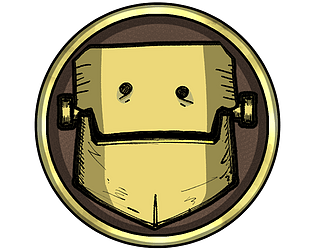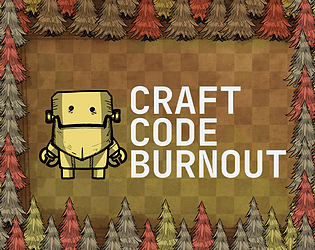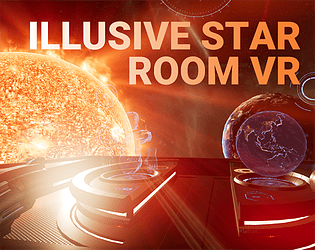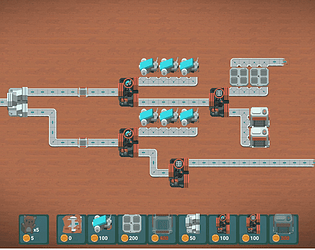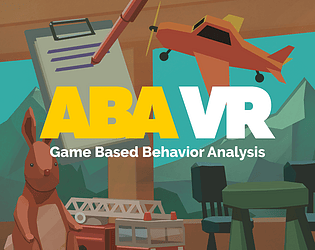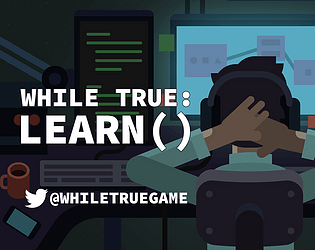The full version of the game is now available on Google Play for free so you don't need the older closed beta version anymore: https://play.google.com/store/apps/details?id=com.ludenio.a7&_xm=190743.27332121...
Luden.io
Creator of
Recent community posts
Your itch key should look like that: https://ludenio.itch.io/warnament/download/SP0-es****eFcqTBKh
It's a link. Just open it in your browser and after that, you can download the game using your itch account from this page: https://ludenio.itch.io/warnament/. You should find a green button with the text "Download" on it.
Here is the help page to with a form to receive a download link to your email https://itch.io/docs/buying/already-bought
Hello @Casteele,
Nice to hear from you, long time no see. Sad to hear that you can't download the game, especially with the fact that you have been here with us for a long time (and we appreciate it a lot).
Would you mind elaborating a bit on that so we can help you somehow? What happens when you click on the file here on Itch, what web browser and operating system do you use? Do you have any issues with downloading files from other websites? Is the web version here on Itch or Steam Demo work for you?
I just tried to download the game using Chrome and Safari browsers for all the platforms and it looks like all is fine.
As for the filename - good suggestions to put the title into the zip filename, I just renamed all the files here on itch and in our build system, thanks!
P.S. Please feel free to contact me directly if it's more comfortable for you, my email is - oleg.chumakov@luden.io
D:
That was a loooong time ago, but I am sure that you can throw a line of belts in the current version of the games as well :))
https://store.steampowered.com/app/1150090/Learning_Factory/
Hello again,
Don't you mind elaborating a bit? I am not sure if I understand the issue you are referring to 100% correctly, especially the part "they couldn't deliver it fast enough". What is current behavior and what is the expected behavior? (Screenshots are always super helpful for me to understand). Thank you!
Thanks for reporting that crash, we'll look into it!
As for the lifetime of the Bonfires - that's something new: usually we get reports from people who managed to load so many Fires into Bonfires by using the robots, they run out of resources on the map.
The typical scheme would be to unlock Storage units and then divide CraftoMates into 2 parties: the bigger party would be busy crafting the Fires, while the smaller party of 1-3 CraftoMates would deliver those Fires to Bonfires.
How are you trying to approach this task?
Hello @dacapoday. We were totally unhappy with the resources situation you are referencing to. That's why the last few weeks we were in the biggest redesign of the map zones since the first Alpha. I can't wait to share the updated version with you.
As for hard ice - it's going to be changed a bit to become meltable and diggable. Probably you saw the Meltomate feature in our roadmap, you can consider it as a spoiler :)
Ok, Ivan the programmer is back and you can find his comments to your wonderful feedback below!
Have you looked in to making a bundle, like a "flatpak" (I think it is called?) that contains all the needed library versions? Most of the libs are likely (L)GPL licensed, so there should be no licensing issues. It would avoid other issues, such as my plans to upgrade to Debian 11 in the next 6 months or less.
Now this is not a high priority issue, I didn't dive deep into this question.
But I guess it can be done after release (would be an interesting challenge for me).
BTW, maybe it will be more efficient to do some work about compatibility with Valve Proton... We'll see once we have time to look into this thing.
The tutorial needs some work to make some things more clear/obvious. It is not always clear what to do next. Even with the highlighting, it is always easy to notice that something has been highlighted -- perhaps you could make it flash and make a red arrow point to it the first time it is highlighted. (I.E., use movement -- visually impaired people like me more easily notice movement than color changes.)
We'll try and add some moving animation to highlighted elements in the tutorials (it won't be complicated for all objects except for Craftomates; maybe will make some specific animation for them)
One of the first storage bins a player will unfreeze contains some kind of "eat" modules. But I cannot figure out how to make use of them. Even I give one to a CraftoMate, they simply hold it in their hands without doing anything with it. The only way I have been able to obtain the "eat" command is by working to give the command center the requested resources to get (upgrade points) to spend on both the "low battery" and "eat" upgrades. This is _very_ tedious to do as until I get those upgrades, it is hard to keep the CraftoMates powered-up to keep the bonfires burning.
Which leads to this problem: When a CraftoMate is holding two items, I cannot feed it anything to recharge it! This happens when i is holding two stones to create a spark, or a spark and a coal to create a fire. The only way I can get it to drop everything is to completely delete it's current program. Then I can feed it. But then I have to reprogram it. I suggest some way to allow it to eat without needing to do this, such as a drop area on the command bar for feeding.
That Storage unit with 'eat' commands is from the previous version, I forgot to remove it. It'll be fixed soon!
Regarding problems with feeding by hand, you can press the 'reset' button and make a Craftomate drop whatever they're holding, without having to delete the entire program (you'll find it between start/pause and copy buttons).
But I agree that we need to have more precise control. I guess in one of next versions 'reset' button will be changed into three (maybe more) buttons (i.e. 'drop from left/right hand' and 'switch to first step'), with a dedicated manual for using them.
The code editor... well, it sucks. It is hard to work with. I end up with lines going everywhere making the display cluttered and hard to read/follow. You might add some kind of option to "snap to grid" and/or choose direct connections instead of the curvy ones. I also suggest adding "labels" and a "go to" instruction (or a "jump", for those "anti-goto" people out here), which would only show connections if hovering over them. Looping instructions would also be helpful.
Hmm, a 'go to' instruction, which would only show connections when hovering over them is a great idea, we were discussing how we can fix this problem of too many lines just a few days ago. What you're suggesting might be a great solution, so thanks for that!
As for the grid or different lines style... That's not on our table right now, as we're rather early in development, but we'll consider something like that in the future.
Subroutines would also be helpful. More so with the "low_battery" event -- which could also use a "resume" instruction to resume where it left off, instead of needing to drop everything and jump back to the start.
Subroutines are currently in the works, we're planning to really get to them at some point during the summer
'Resume' instruction should be useful, but I can't figure out how it would work and look.
I.e. In C or C++ when you resume coroutine, or return from function, execution context is switched, and thanks to this (context saving and context switching) we are able to continue execution from the same step as we stop. But this concept is too cumbersome, for our game, at least… So at this stage I don't have a solution for this. Maybe it becomes more clear once we're finished with subroutines.
You might also consider export (save) and import (load) programs, which could then be edited by any text editor. (Format could be very simple, such as DOS batch (*.BAT) files, or TCL scripts ( http://www.tcl.tk ) -- which could embed a TCL interpreter.)
Yep, this is already planned, but not for the near future.
On occasion, I encounter glitches which cause items to appear on screen that cannot be interacted with (or removed from screen!).
Will be fixed:)
Logical constructs, such as "if/else", or finding, for example, which bonfire has the lowest level of fire.
'If/else' is also to be introduced soon. I'd really like the players to make a finding instrument by combining commands and experimenting, rather than having a built-in function for that :)
P.S. That copy bug will be fixed, too, thx for reporting!
Hey @Casteele,
Thanks for your very detailed feedback! It's great to know that us and our players often share ideas on what direction the development process should take next: we were discussing many of the issues you've brought up internally.
It will take us some time to process your ideas and write a detailed answer, since our coder is on a little vacation after releasing the past update and a hotfix.
In the meantime, you're very welcome to join our Discord, if you're into this platform - we could use more people with in-depth view on tech games in our lovely little community of players with IT/programming background :)
In any case: thanks again for your very deliberate feedback, it's extremely valuable to us at this point of development!
Hi @Casteele. As for Debian - we'll try to find the PC with version 10 and make a test with an empty project. Also in this week's update, we are upgrading our game engine, so probably the issue will be fixed by it.
Just added the right-click issue is our bug list, will be fixed.
Thank you for reporting all of this!
Hi @conronro :) Thank you, it's a really nice idea! Already in our roadmap. We call it memcopy (it means copy memory which contains program from one craftomate to another).
Mushrooms is some kind of legacy from the previous versions of the game. Previously the game's goal was to create enough oxygen, water and food (mushrooms) to make the planet ready for humans living. It will be changed in the upcoming updates :)
Hi @toomonkey, thanks for reaching out and for the kind words, it means a lot for us :) After Ludum Dare we've decided to keep developing. The game is growing and here you can find the latest version https://ludenio.itch.io/craftomation101
Hello @summercat. Thanks for the kind words. We definitely should add the receipts wiki into the game. While it's not done please feel free to find all the instructions here https://ldjam.com/events/ludum-dare/48/craft-code-burnout. Take care!
Haha :) Sorry about that, the game was just an 48hours jam entry. Please take a look at the current version https://store.steampowered.com/app/1150090/Learning_Factory/