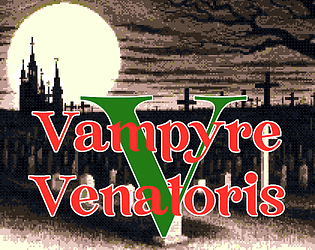It's a fun experience.
Pros:
- Nice variety of enemies
- Shotgun and buzzsaw feel great to use
- +1 for the CS gun switch sound
Cons:
- The Rocket Launcher - I would've loved if the rocket exploded at the position the cursor was placed, instead of just going on until it hits a wall or enemy
- The lightning bolt - would've worked better if it autofired like the buzzsaw, barely used it
- The archer shoots really fast - got tilted a few times, but that's probably a skill issue on my side
All in all, I enjoyed playing it!