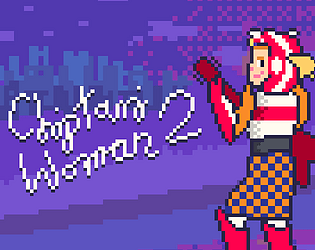I'm looking for some help setting up the audio emitters. Everything else is fine, and I've set up my emitters like I usually would. But I can't get it to work. I'm not sure I understand the documentation in regards to listeners and emitters here, I think the wording is throwing me off. Is there somewhere I can contact you, because otherwise this script removes all audio headaches.
Thank you.