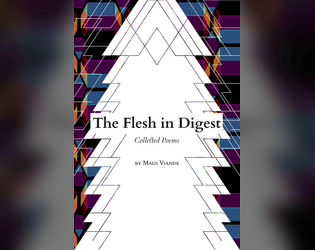Hey! When I hit “Run cardmaker,” I only get:
Error
The following features required to run Godot projects on the Web are missing:
Cross Origin Isolation - Check web server configuration (send correct headers)
SharedArrayBuffer - Check web server configuration (send correct headers)
I’m in Firefox on Linux Mint. I just saw Zekovski’s suggested fix below.