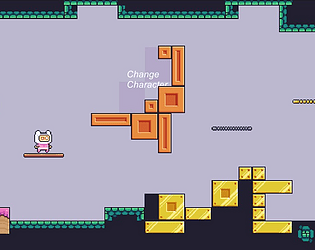Thank you for your comment! Yeah it's, we're still learning how to create our own assets.
maferojedac
Creator of
Recent community posts
Thank you for your comment! Tbh we don't know why Unity made changes in the scene after building the project. The original canvas scale of the game was conserved, but the camera scale was cut off. The texts were also moved from their original place after building the project and it made the game confusing for the users. It was supposed that the menu, level 1 and level 2 would completely fit the screen and that there shouldn't be any problem :(
Thank you for your comment! Tbh we don't know why Unity made changes in the scene after building the project. The original canvas scale of the game was conserved, but the camera scale was cut off. so that made the game confusing for the users. It was original supposed that the menu, level 1 and level 2 would completely fit the screen and that there shouldn't be any problem :(
About the objective of the game, it was only to collect all the fruits and arrive to the trophy in order to arrive the next level :]
Thank you for your comment! Tbh we don't know why Unity made changes in the scene after building the project and it made the game confusing for the users. We're glad you got our idea even these technique difficulties :D
Yeah, you're right, we planned that the user could be able to change the skin's character, but we weren't succesful at it, even tho we leaved it on the scene because we will keep trying later in order to achieve it. We will also check that observation of getting stuck in some blocks and arriving to other levels.
Thank you for your comment! Tbh we don't know why Unity made changes in the scene after building the project. The original canvas scale of the game was conserved, but the camera scale was cut off. The texts were also moved from their original place after building the project and it made the game confusing for the users. It was supposed that the menu, level 1 and level 2 would completely fit the screen and that there shouldn't be any problem :(
Thank you for your comment! Sorry if it wasn't clear enough, we don't know why Unity made changes in the scene after building the project, but you could navigate to other levels if you go to the edges of the scene and then click "E" standing over any edge :] (It was also supposed you could also choose your skin in the middle platform, but we couldn't achieve it correctly).
Top right edge - level 4, Top left edge - level 5, Bottom right edge - level 2, Bottom left edge - level 3
Thank you for your comment! Sorry if it wasn't clear enough, but you could navigate to other levels if you go to the edges of the scene and then click "E" standing over any edge :] (It was also supposed you could also choose your skin in the middle platform, but we couldn't achieve it correctly).
Top right edge - level 4, Top left edge - level 5, Bottom right edge - level 2, Bottom left edge - level 3