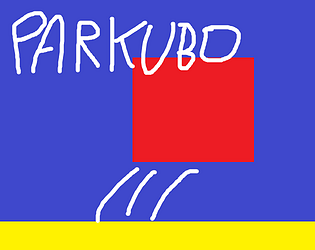i got it second
Mang432
Creator of
Recent community posts
That depends a lot on the way the game saves data. For example, some games save on regedit, so it doesn't matter where you install the game the save file will be there. Some games save a file in a standard directory, so it doesn't matter where you install it too. However, there are some games that save in a file in the game's directory instead, and installing in another folder would not have the save files (it might delete save data if you overwrite the old version too). I would reccomend extracting the update in another folder and test if it works. If not, try to find the save file from the old version of the game and drop it in the new one.
So, I noticed that if you update a WebGL build of an Unity game it will delete the PlayerPrefs data. I noticed this after launching a bug fix update for a game. I think this problem is related to itch.io rather than Unity because I tried to upload the exact same file and the bug occured.
After looking for a while I found this post https://itch.io/t/256232/game-data-lost-after-update that says about this same problem, the reason why it occurs, and a possible solution of letting "the user save and load via ordinary files". I don't think that's a good solution since it just ruins the convenience of playing a game in the browser. Also, not transitioning to a different save method is preferable because I don't want to just throw away the player data that's already stored.
Anyone got any alternate solution?