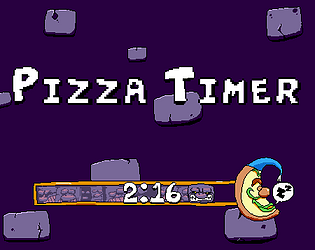Will add a "compatibility mode", which will add the tower background for devices that can't handle transparency in a later (hopefully not far away) update.
ManuEcheveste
Creator of
Recent community posts
You can still go to Lap 2/3 even when Pizza Time is over. Select Pizza Timer from the taskbar to focus the Window, and then press the numbers.
The time's up screen was going to appear when DreamTime was off and no custom command was entered. I ended up not implementing it because I couldn't get the text falling animation right, however, reading your comment just gave me the idea to add a toggle to show the "Time's Up" screen, and then do what they have to do, or to just do it correctly. I'll try to do the anim once more to see if I can do it.
Did a significant change happened when opening the game the two times? (for example, updating drivers, installing program, etc.)
Try deleting all of Pizza Timer's data from the directory %APPDATA%\Godot\app_userdata by deleting the Pizza Timer folder entirely, see if it fixes the issue. If not, please open a bug report on GitHub and upload the latest log (located on %APPDATA%\Godot\app_userdata\Pizza Timer\logs)
A CToP variant is something that I've been thinking on implementing in a future update, because it's really simple to implement actually, just some tweaks and it's done, so it should be released on the v1.3.
And yes, instead of spawning PizzaFace, it would directly do the action that's supposed to do (DreamTime, Deep Sleeper or Custom Command) like you said, so you can actually make a timer to shut down your computer more easily.
The only thing that I'm not sure how to implement (or if I'm gonna implement at all) is the Bye Bye There! OST, because of how to implement the loop of the song, mainly because the length of the timer can be 3 minutes long, or 4 hours long, the lap 2 and 3, and so on, so maybe It'll just play regular It's Pizza Time!, The Death That I Deservioli, and such.
OpenGL is basically one way your computer renders things. Your computer should have it. Try opening Pizza Timer from the command line (WIN + R, then type CMD), then type the command like this ("Pizza Timer.exe" --rendering-driver opengl3. If your computer is still not able to run Pizza Timer, it is not compatible.
Here are all the changes in the new update:https://manuecheveste.itch.io/pizza-timer/devlog/677160/pizza-timer-11
Pizza Timer is Open Source as stated on the description of the program.
https://github.com/ManuEcheveste/PizzaTimer
If you believe this is malware, check the GitHub page with the code.