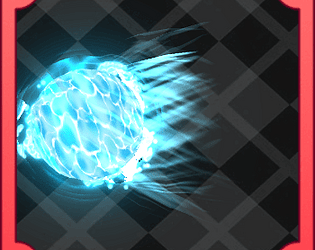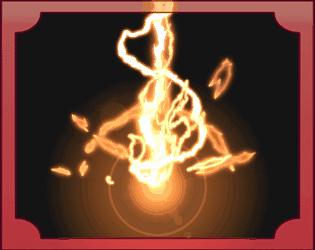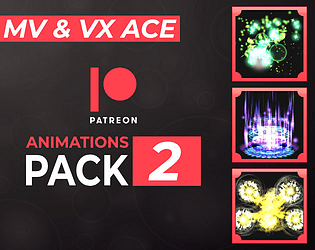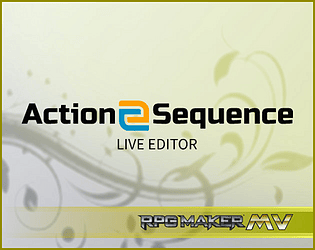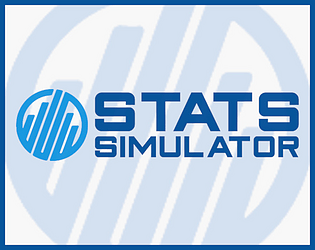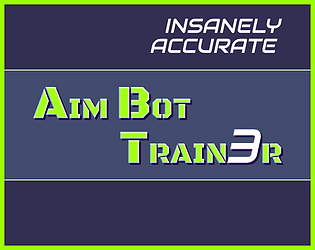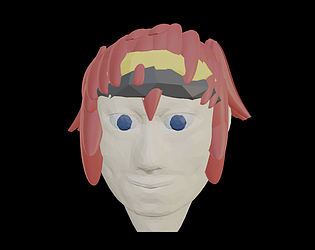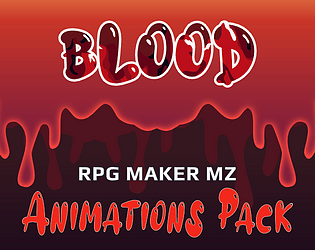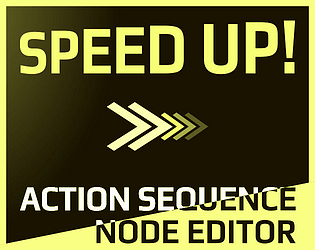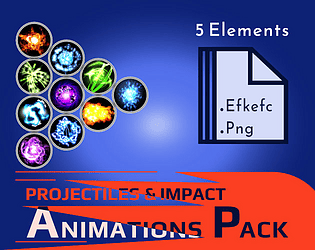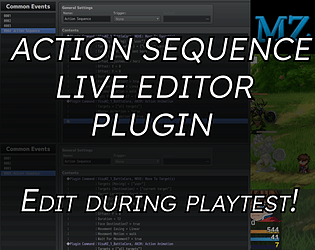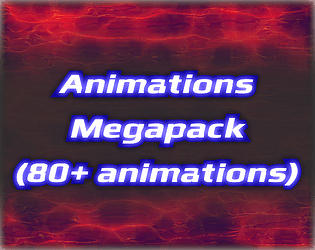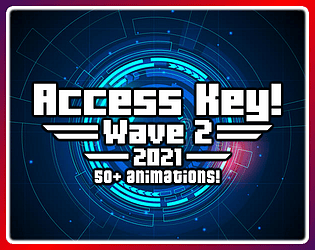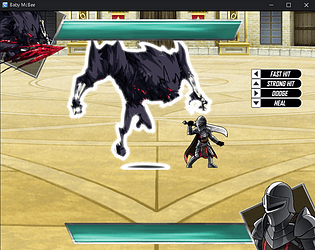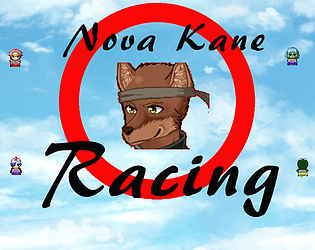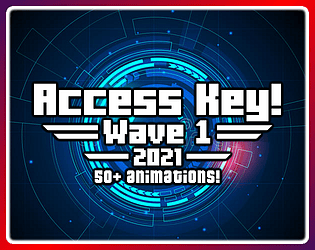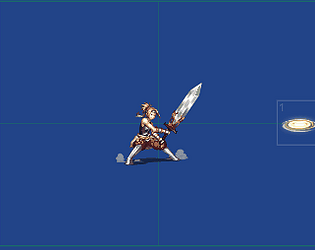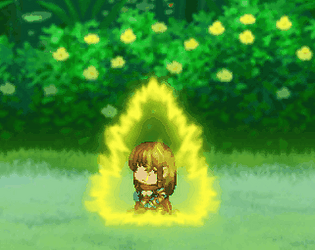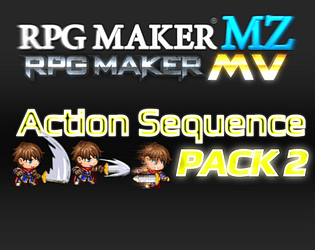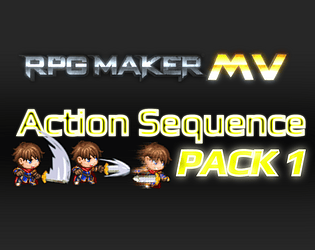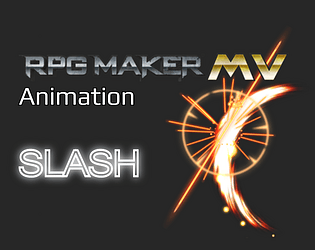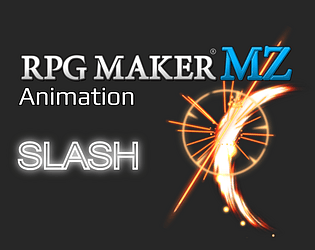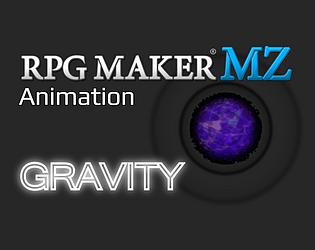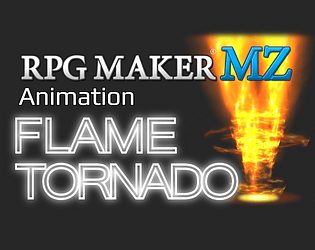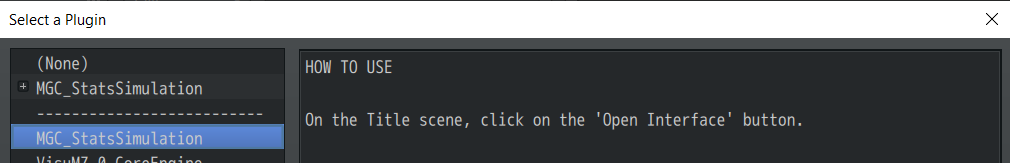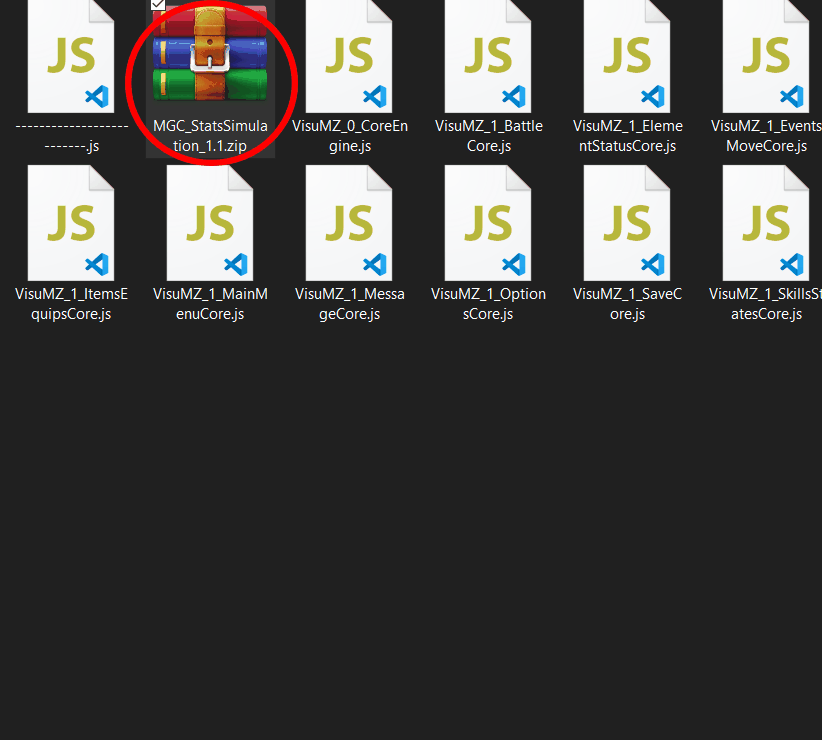This pack is now free for Patreon backers (MV version): Patreon access for Patreon Pack 1 - MV & VX Ace - itch.io
ManuGamingCreations
Creator of
Recent community posts
Hello, I do not have mac OS but I suppose it works the same way on every OS. When you download effekseer animations, make sure to keep the file hierarchy as it is. I know some creators use the Texture & Models folders but it's not mandatory.
For example if you download a ***.efkefc file with .png next to it(or any other files), please keep the png(and other files) next to it . You can create a subfolder in your project 'effects' folder: "effects/myEffect1/ (paste all here)".
If something was not clear do not hesitate to ask
Hello, sure let me explain a bit.
This plugin will allow you to store whole inventories in variables.
This way, let's say if you have your party split in 2 groups, you can decide to store the inventory of group A into a variable and inventory of group B into another variable, creating a more immersive situation for the player.
Yes, the addon is required to make Effekseer files work in Godot.
However, the way I make the animations in Effekseer won't make it work in Godot 3.x. (https://effekseer.github.io/Help_Godot/v3/en/introduction.html => "Known Issues" => "Advanced rendering panel function does not work"
It seems the issue is not there in Godot 4.x.
It should work in Godot 4.x then. Tell me if you're planning to use Godot 4.x and I will run tests before you buy anything
Hello
"For the every single animation ever made bundle, is there a cheaper one that doesn't include MZ animations since I only use MV"
=> No, I already tried to put the same product in 2 different bundles and it does not work yet on itch.io
"Also, in this bundle, how many patreon animations are not included?"
=> For MV & VX Ace versions, Patreon Pack 3 & 4 are still in production (approximately 30+ animations)
Hello, a screenshot has been added.
"Split the party?"
No, this plugin allows to manage the inventory and eventually if you decide to split the party it will make it easier to have a group keep their inventory, the other one starts over with nothing, then when they reunite their inventories can both combine. (For example).
That said, splitting the party is already doable through native RPG Maker commands.
Maybe you would want a way to manage this easily through plugin commands too?
"Do I need to purchase other tools to use this with?"
No, it works alone.
Hello, these are not made for Gamemaker, it was designed for RPG Maker MZ (and other engines supporting Effekseer)
That said, there are ways to use the Effekseer software and record this as a spritesheet then use it in every engine (as a PNG)
Here is the link to Effekseer software:
https://effekseer.github.io/en/download.html
Hello, thanks for your purchase.
Here is the link for the MZ Version:
https://manugamingcreations.itch.io/rpg-maker-mz-effekseer-animation-kameha