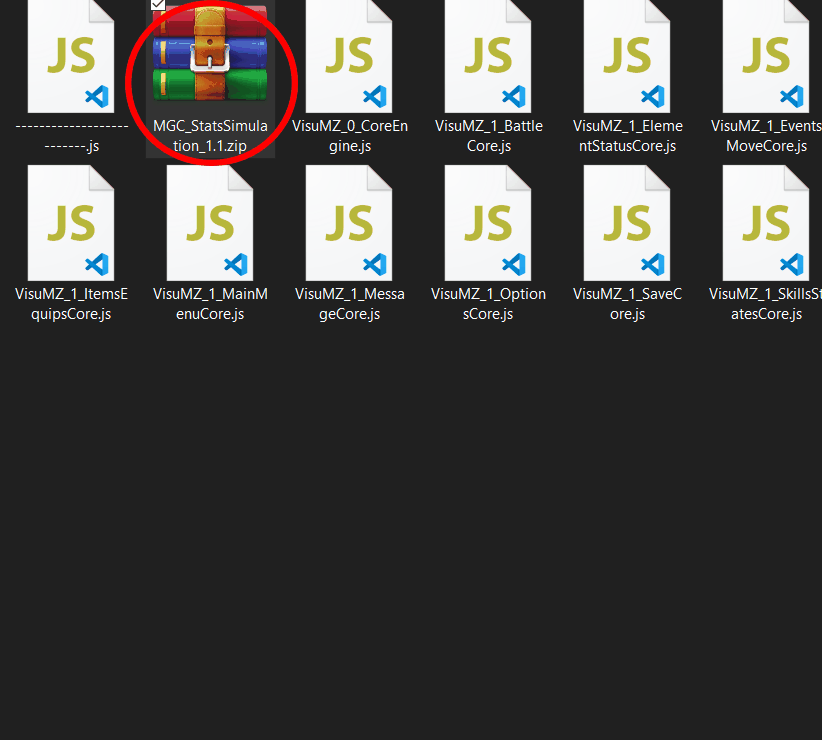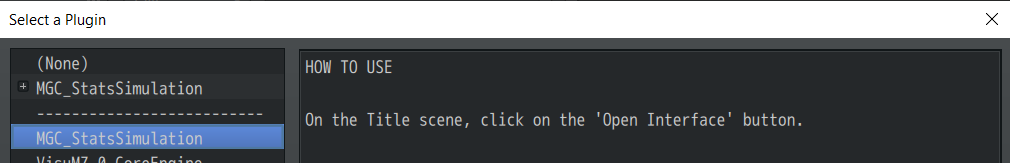- Copy and paste the ZIP archive into your 'js/plugins' folder.
- Extract it right there, you should have now the plugin + its folder.
- Go in plugin manager, only add and activate the main one (not the ones in the subfolder).
- Launch game and use the 'Open Interface' button.