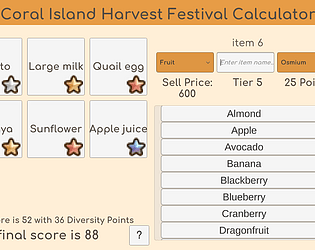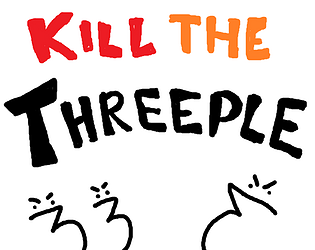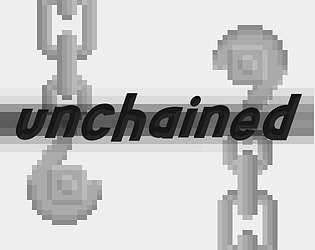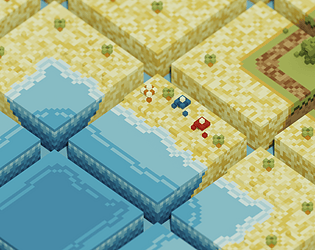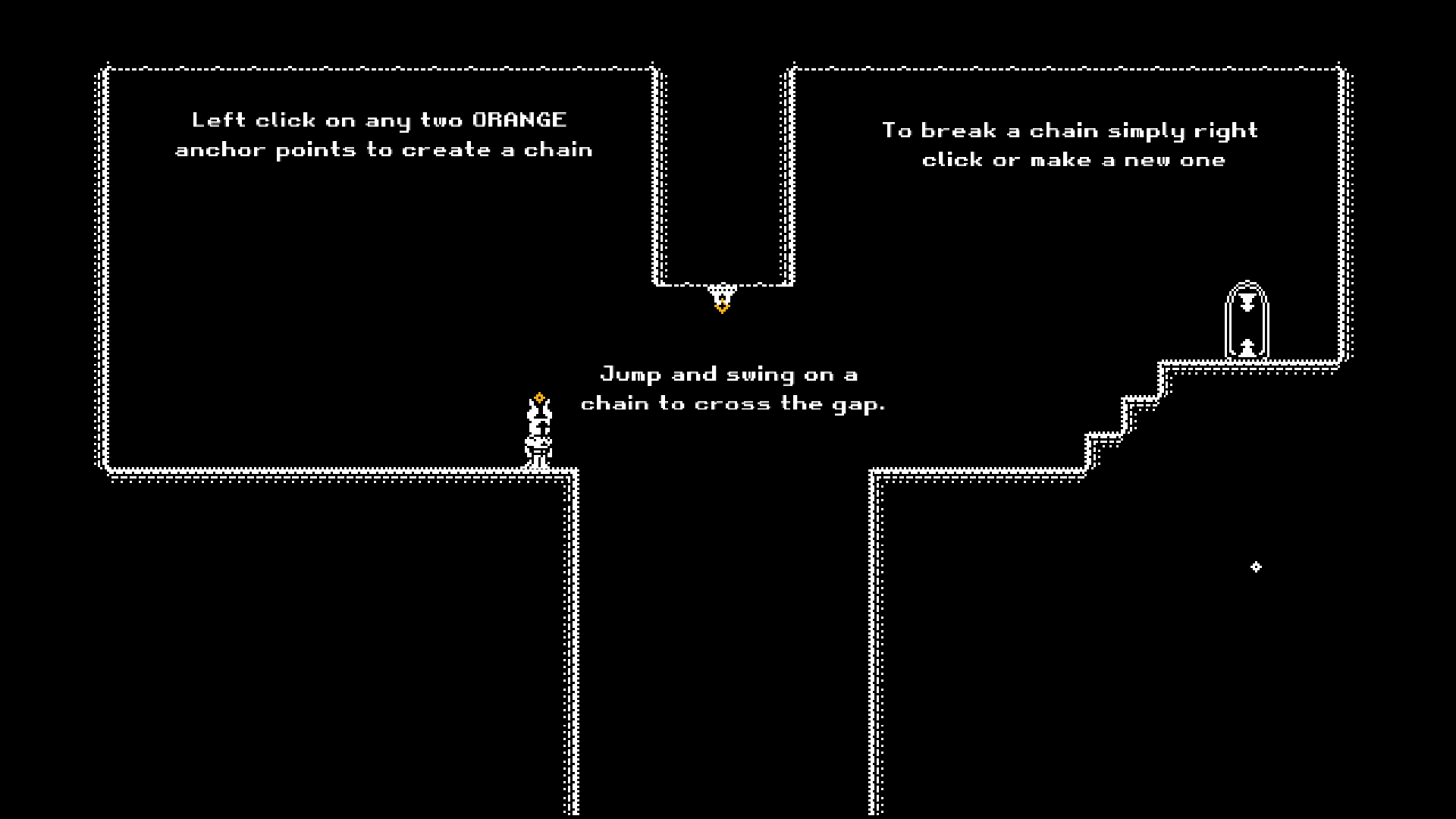For sure! Feel free to do so! Let me know how your game goes as well! :D
MariaIsMe
Creator of
Recent community posts
I'm having trouble with the asset packs I downloaded (Mini first person controller and the Hospital Horror Pack) that were mentioned in the video tutorial, would it be alright to make my own character controller and level design assets?
And I just need to have the Flashlight that was taught in the tutorial implemented in the final output?
Hey, friend! I played the Alpha 21.7.7 version. It's nice to see the progress of your game! Really love the Japanese map, it's very pretty. I'll focus on that for now:
- I think the map is too big. I played using the Oda Clan against the Roman Empire. Had to give up defeating the other team after half an hour passed. The units walked too slowly, so when one dies, they aren't able to keep up the progress they've made.
- Add more boosts/upgrades for the Oda Clan. My resources started to pile up. So I feel like adding more upgrades for the amount of units on screen and speed boosts would do some good.
- Enemy base was hard to focus on since the camera was too close to it's edges.
- Camera went inside the map. I could see through it (saw the river) when I tried to move right from my base.
Other comments:
- Maybe add an option on how to make the camera move by mouse drag. I found it a bit hard to control the camera, but it might just be me.
- When starting a new game, there's a stray <\B> for the Oda Clan's description.
- When in game, pausing it, then trying to open settings, the screens pile up on each other.
Really proud to see the progress you've made, friend! Keep it up!
Hello! Thanks for downloading my tileset. May I ask what program you're using these in? I'm mostly familiar with Unity and found that this tutorial helped me a great deal when I was starting out:
As for turning the 3D tilemap into 2D through Unity, I can't check it at the moment. I'm just guessing, but I figure rotating the tilemap should work(?) If I remember correctly, the difference between 3D and 2D in unity is how the camera is placed. So in theory it should work still.I'll update you once I get the chance to check it out! Thanks again!