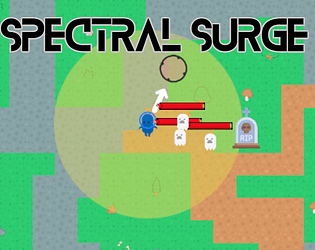Hi! Dev here!
Thanks for the feedback! ( •̀ ω •́ )✧ Yes, there are some bugs. This mainly happened because after designing the map there was an issue with the player having the ability to break the boundaries. I had to therefore remap the entire thing within the jam's time frame, and didn't had the ability to fix some bugs I encountered.
I understand that there are issues with the roads not being properly visible, that was something I learnt. Value your feedback and thanks for taking your time to post this!