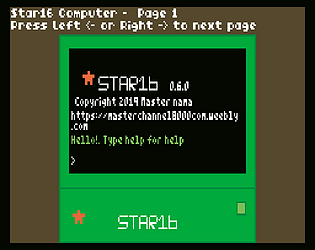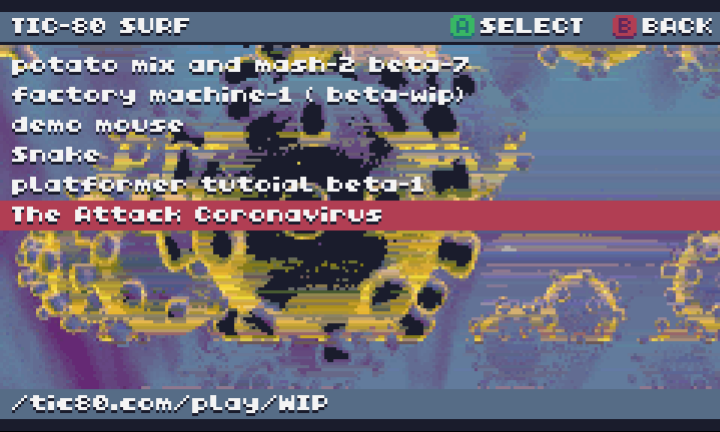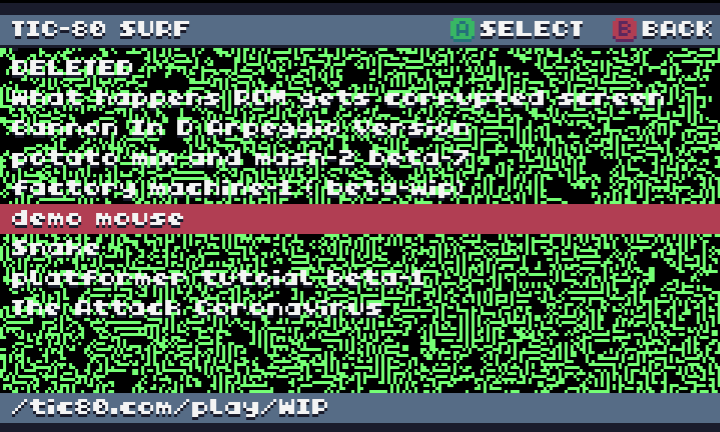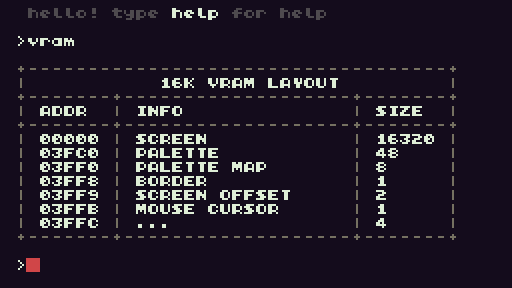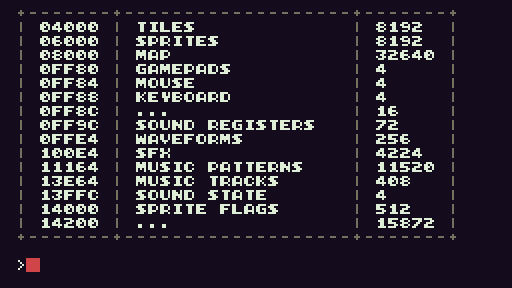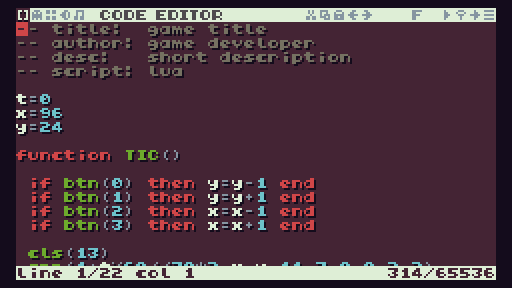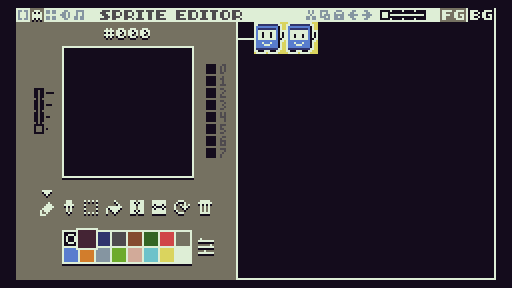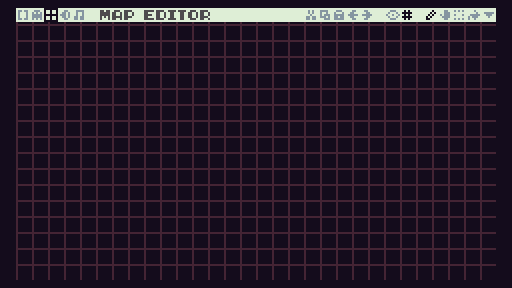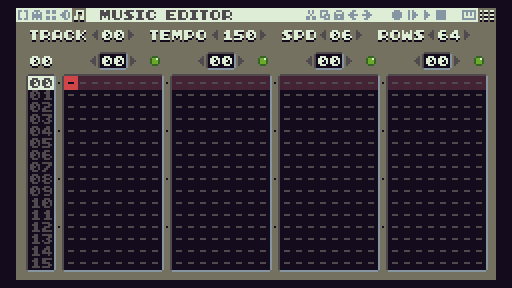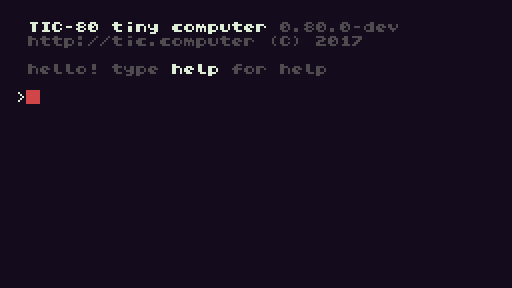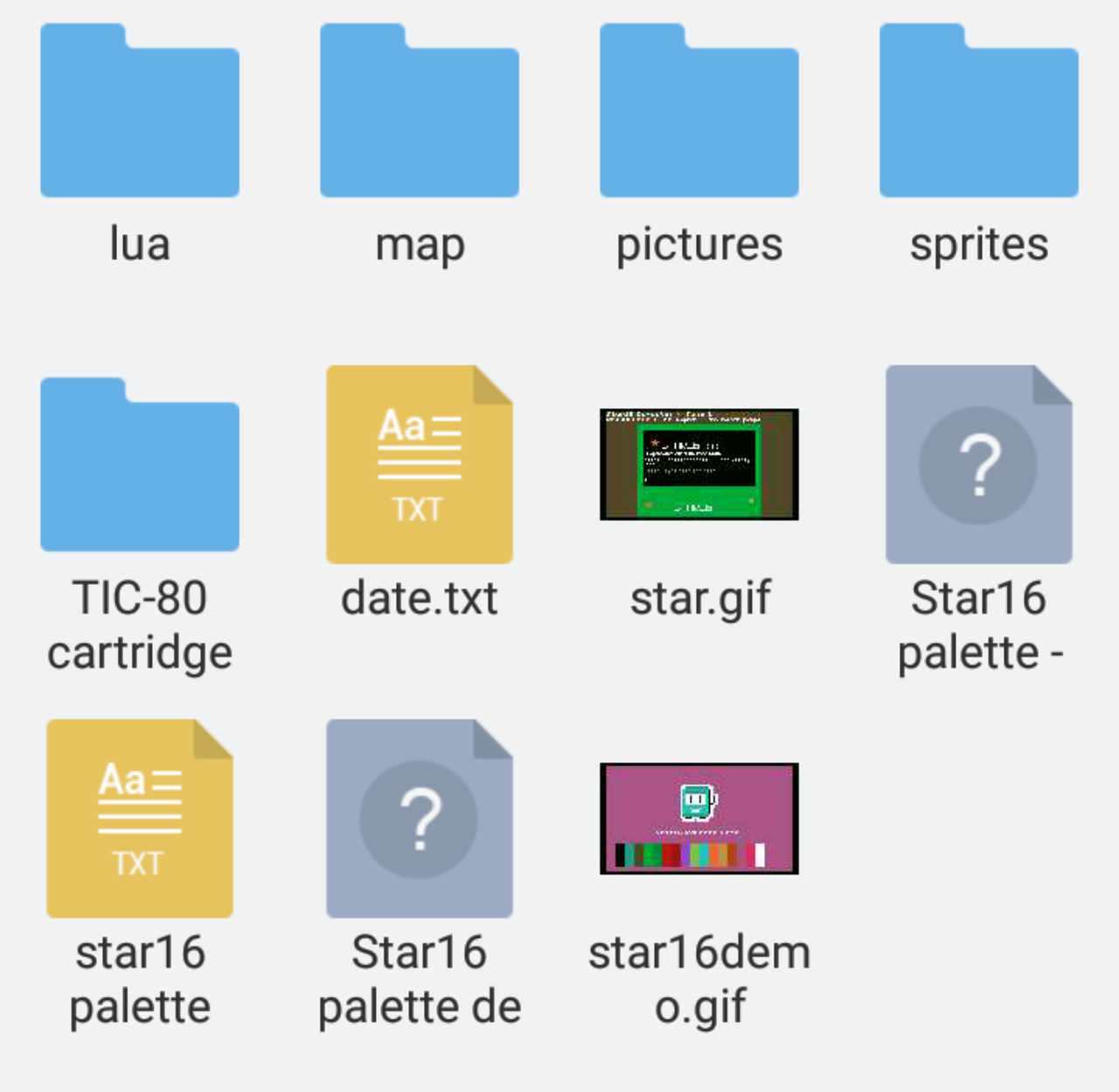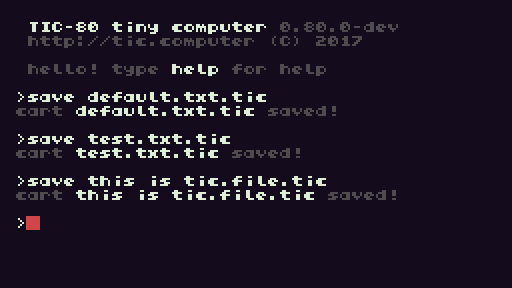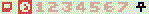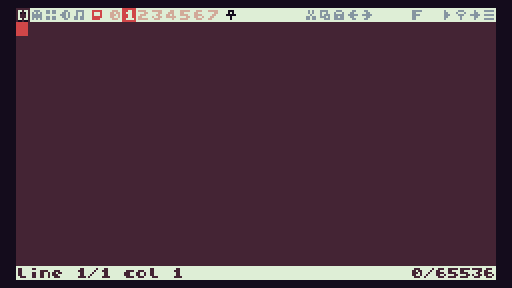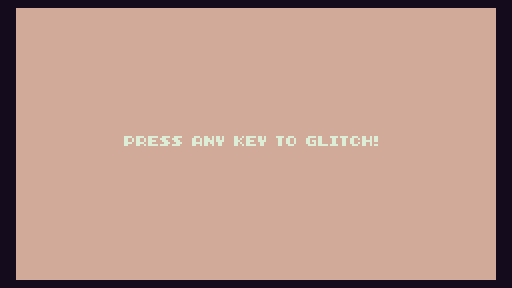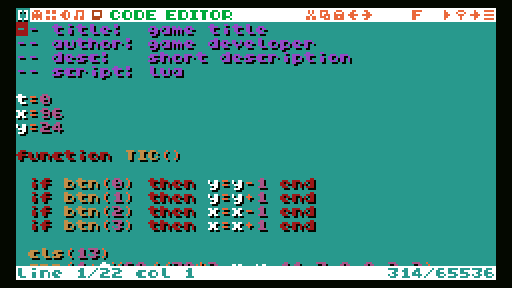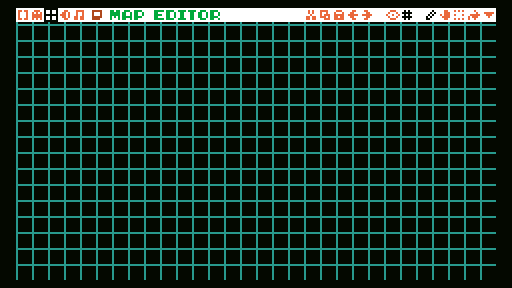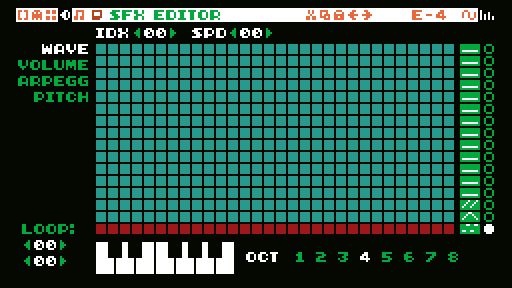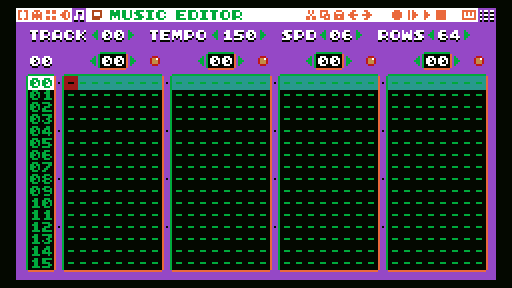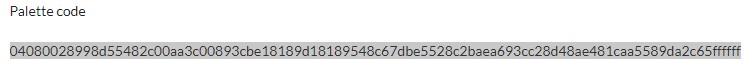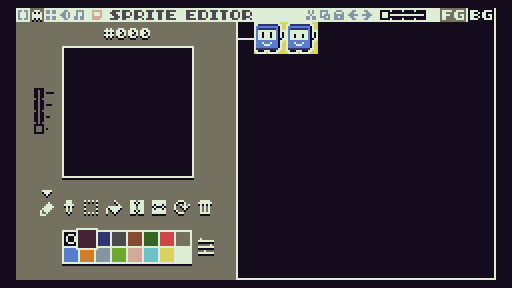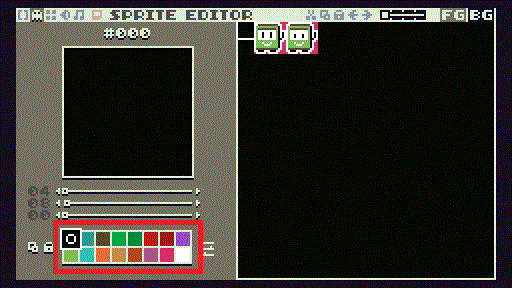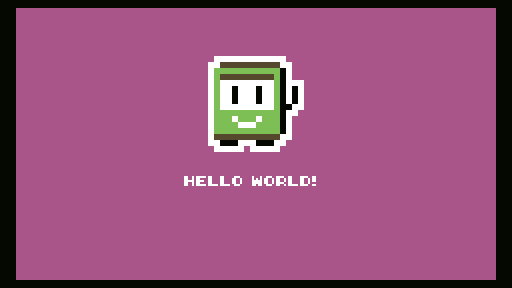Hello there,
I got found New bug way.
Note:
This version is 0.80.1224-dev it works real bug. Not edited.
I show you.
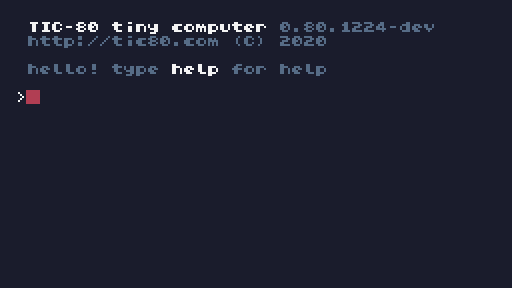
Step 1: If you run cart
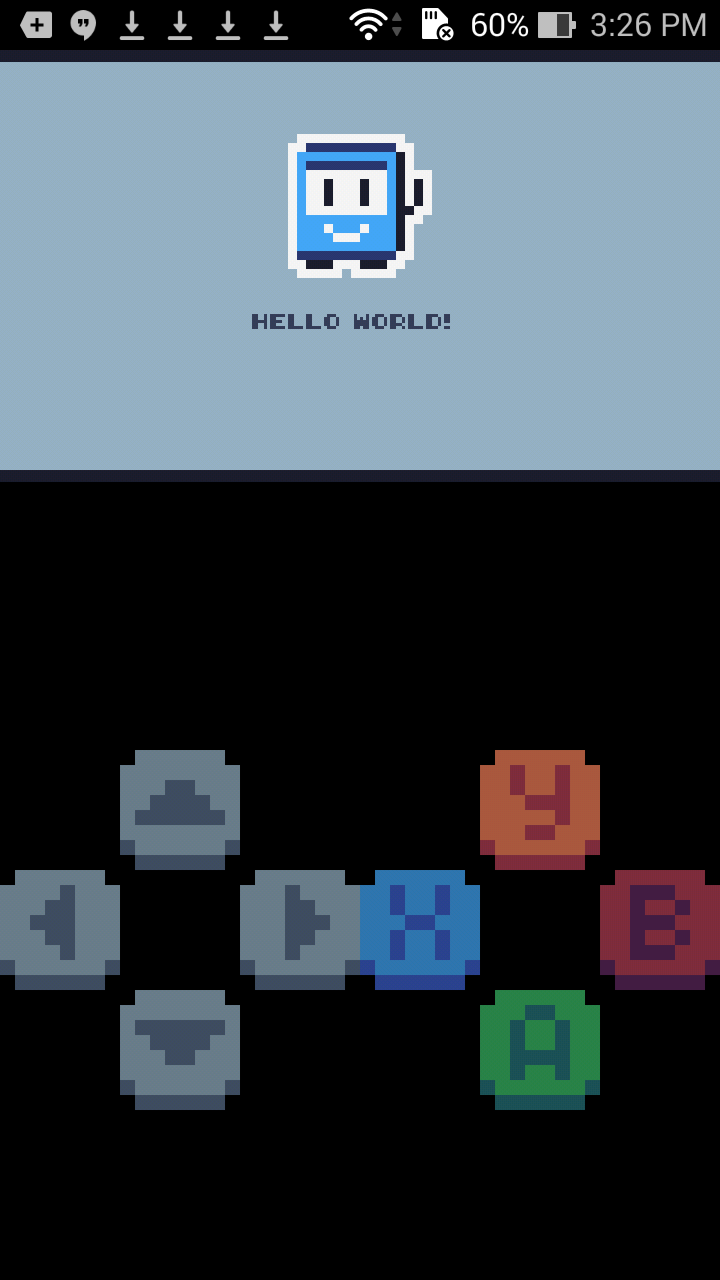
Step 2: Press Window Tab button
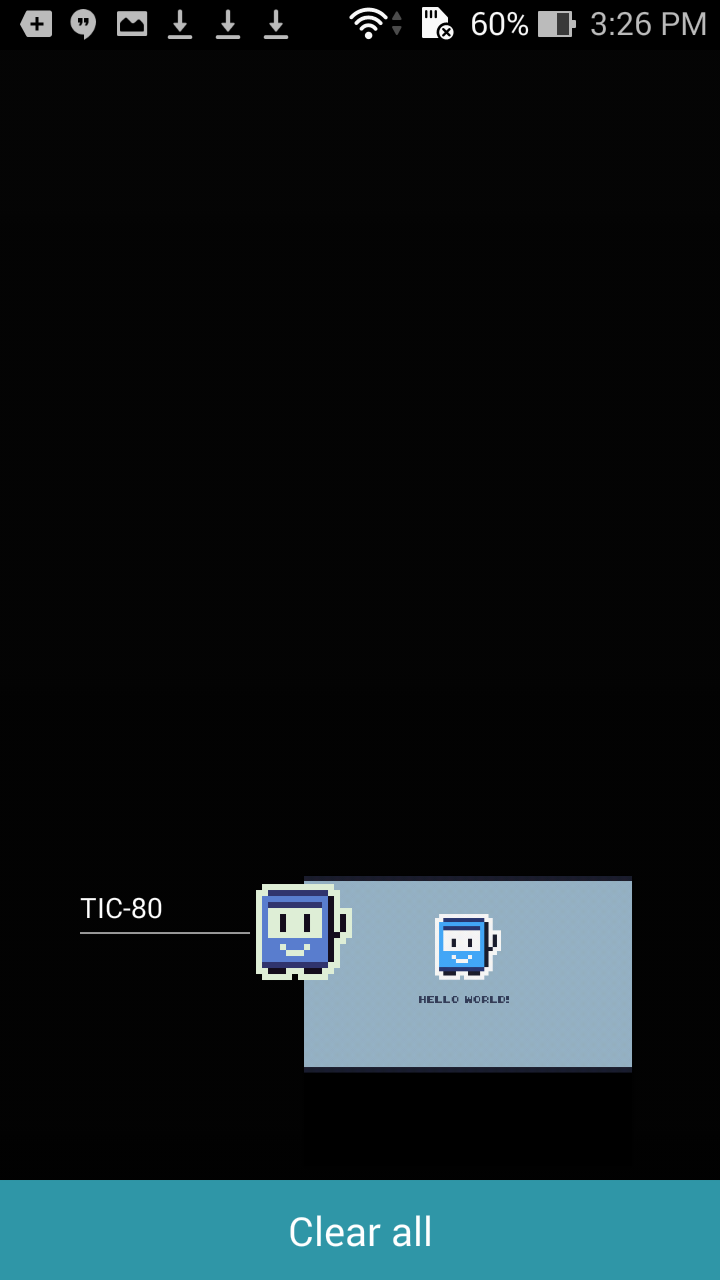
Step 3: Tap TIC-80 app
Step 4: Wola, I got lost cartridge data like sprites, titles, musics, sounds sfx & maps.
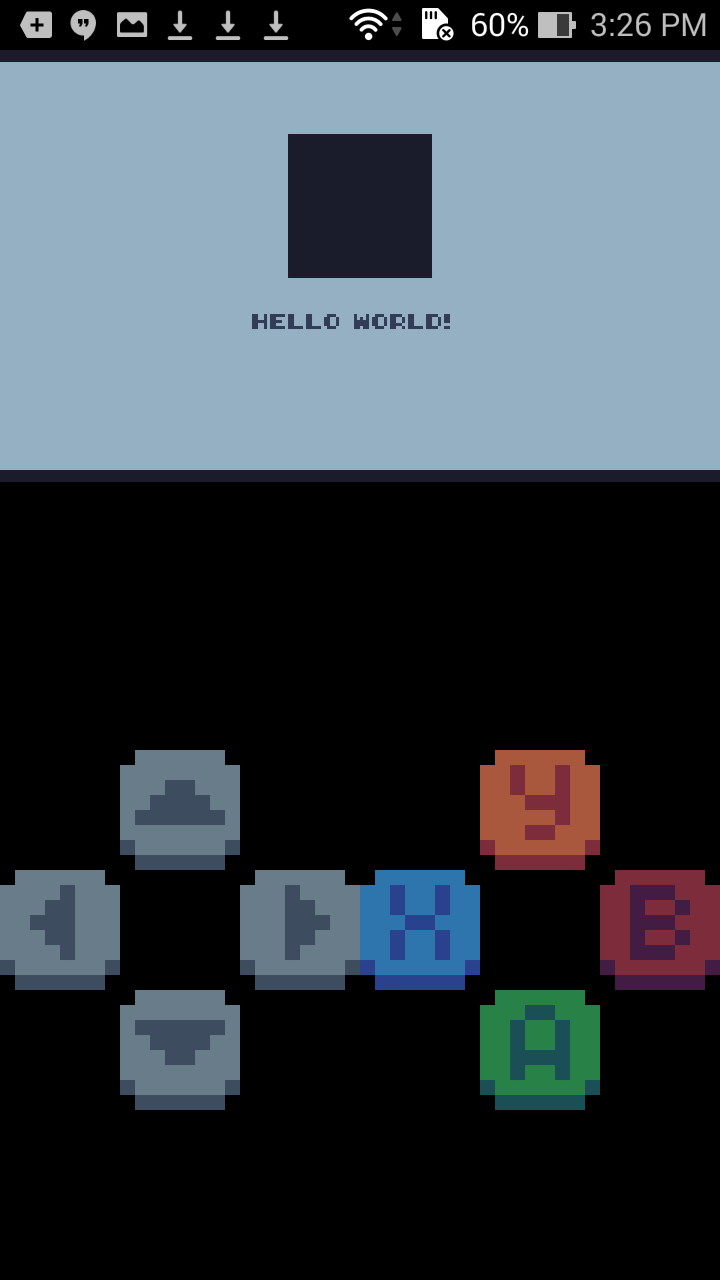
Cartridge all data is gone.
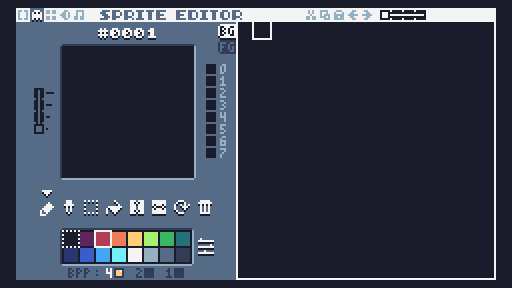
Screenshots:
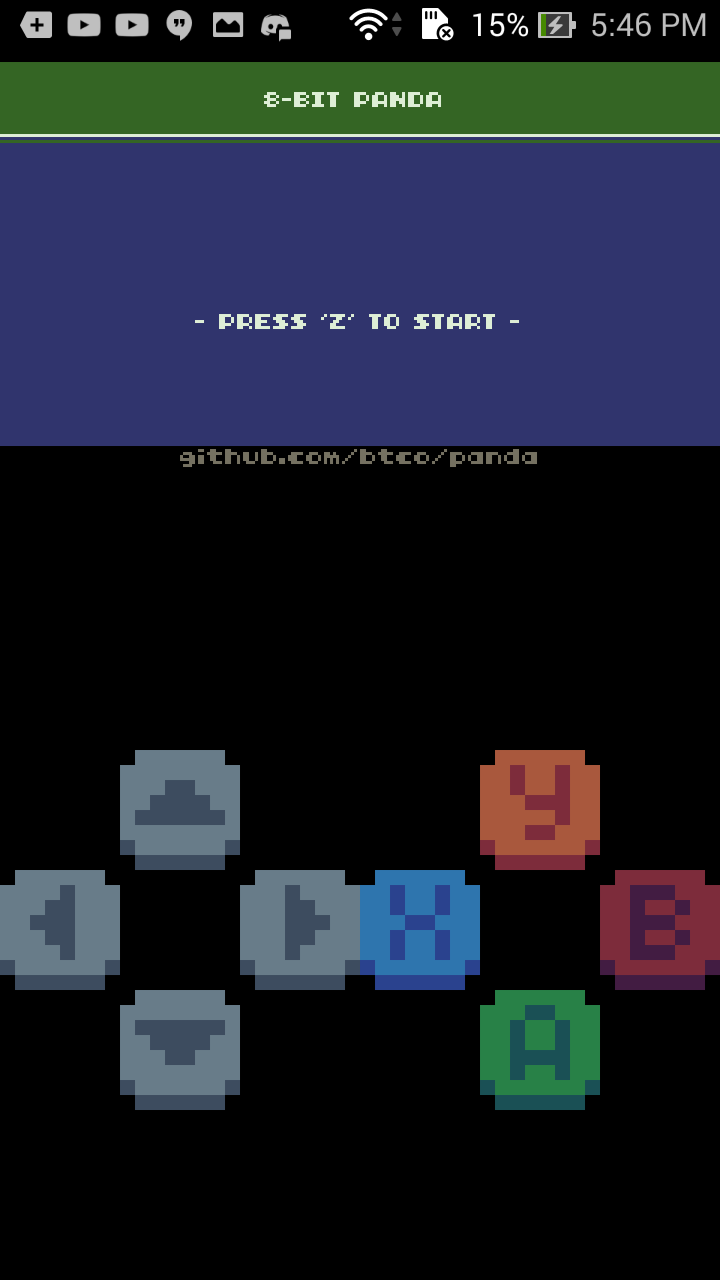
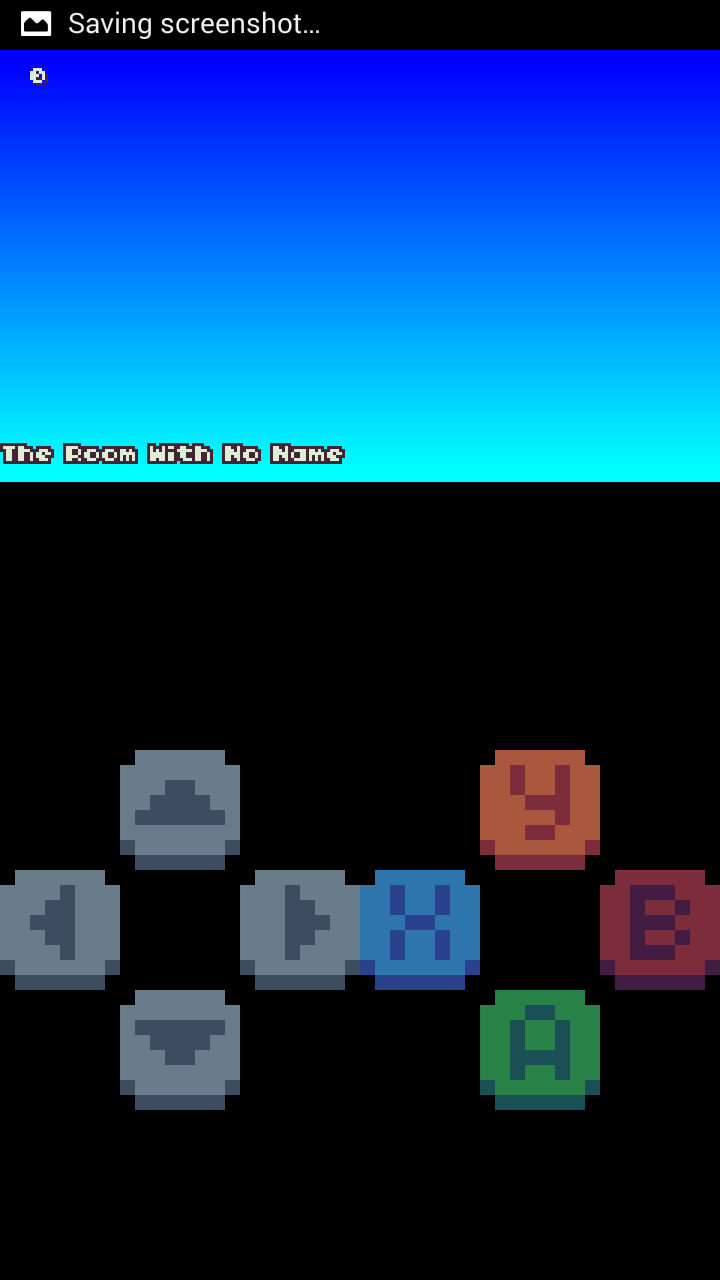

PLEASE FIX THIS!!!!