This is New Palettes. TIC-80 tiny computer doing editing color palettes. put a name. Called Star16.
I'm completed edited palette. Done.
Link:https://tic.computer/play?cart=890
I show you TIC-80 menu editors
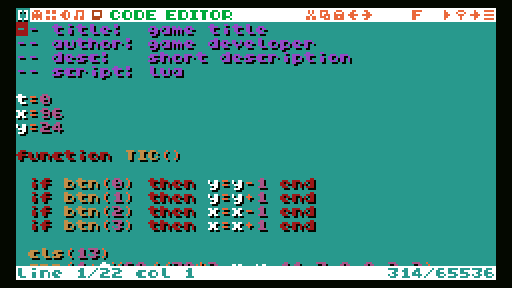
Code Editor

Sprite Editor
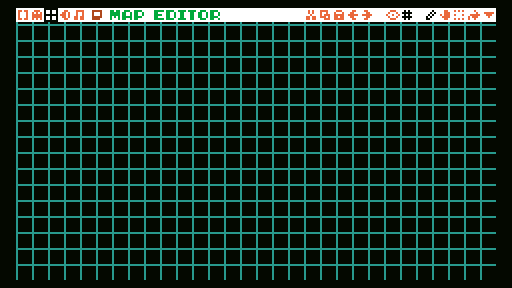
Map Editor
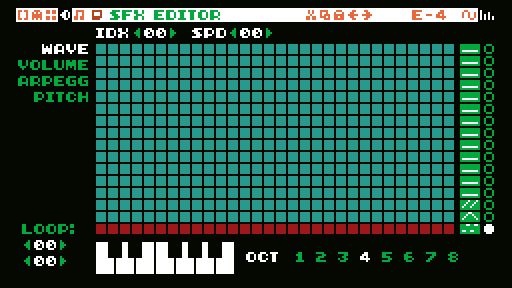
SFX Editor
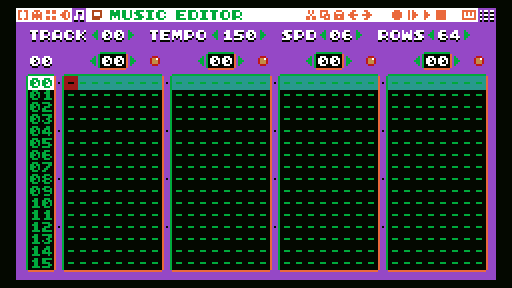
Music Editor
Palette code
04080028998d55482c00aa3c00893cbe18189d18189548c67dbe5528c2baea693cc28d48ae481caa5589da2c65ffffff
1) Select all Palette code.
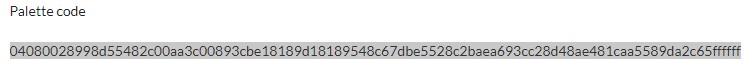
2) Press ctrl+c or click Copy.
3) open TIC-80 program.

4) Go to Sprite Editor.
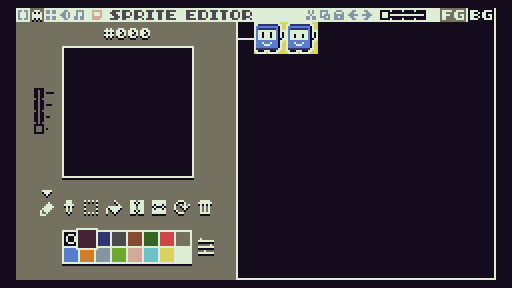
5) click Edit Palette icon.

6) click Paste icon.

7) See changed palette.
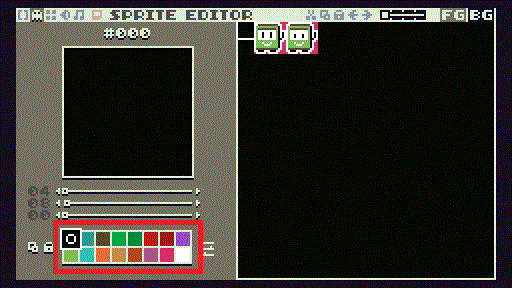
8) Type run.

Tada!! See Star16 Color Palettes
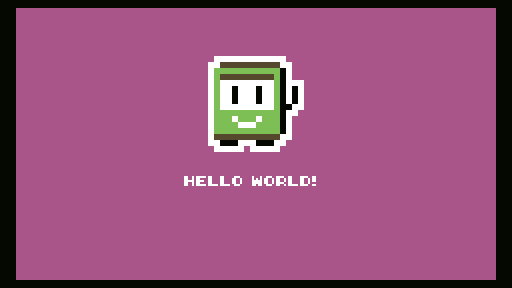
Bye Bye! Upload Topic Soon.


