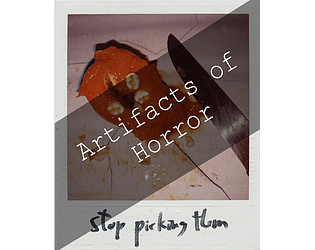That's quite alright. Those sound like good plans, though, thank you!
M. Bulteau
Creator of
Recent community posts
Hi! I'm not sure you remember me, but we had a conversation 2 years ago in the comments of the 6.0.1 version asking if you were intending to implement a text log function. ( here's the thread )
You'd mentioned you were intending to work on it last year. Would you happen to have any updates on that?
Thank you!
Thank you. :)
And yes, it's like a message log indeed! I know message log plugins exist, but they're separate, static menus. Instead, with this you could have different windows logging their own individual contents in real-time.
I appreciate your attention, and I will keep my eye on this page for any updates. ^_^
I managed to make it work with one variable per line, such that every update the bottom line would become the one above and so forth, but it's a lot of work when there are a lot of windows involved. I can certainly make something work, but if you get to add the text log function, especially if it keeps every message ever put to that window in a scrollable fashion, do please let me know!
Also, I should add that plugins that add sound to each letter don't work with this, likely because this doesn't use the default text function. If you find a way to make that work let me know as well, as your plugin is excellent for custom ways to display messages. I don't even use default message boxes anymore at this rate.
Hope you had good holidays!
It's not just advancing the current message, it's keeping the previous ones. Currently, your plugin always clears the box before typing the new message in.
Ideally, what I'm looking for is having several static windows that can be revisited when opened and closed. I can already do that with your plugin, as the current message stays in the window when I close and reopen it, but what I am looking for now is the ability for those static windows to keep every line previously added as new ones appear, like in an old-fashioned computer terminal.
You mentioned a text code workaround, is it capable of this? Or were you thinking of something else?
Thank you for your time, by the way.
This plugin is a godsend! I've bought it and I'm playing around with it. I must ask, however, do you have any plans to implement an alternative way to refresh the text box? Specifically, it would be great to have the new messages be added to the box as new lines, as opposed to clearing the box beforehand. Either way, thank you for your work, and happy holidays!