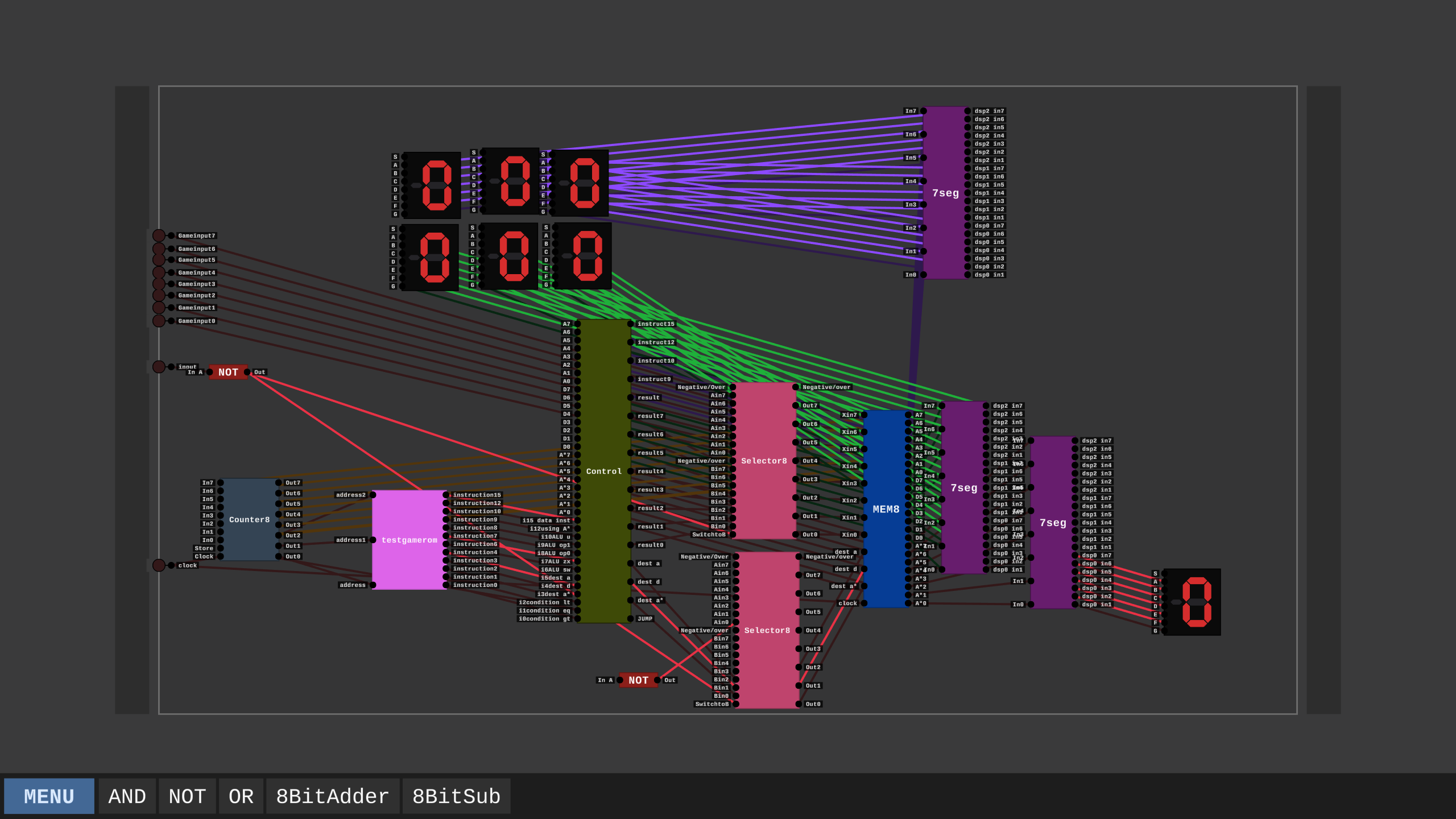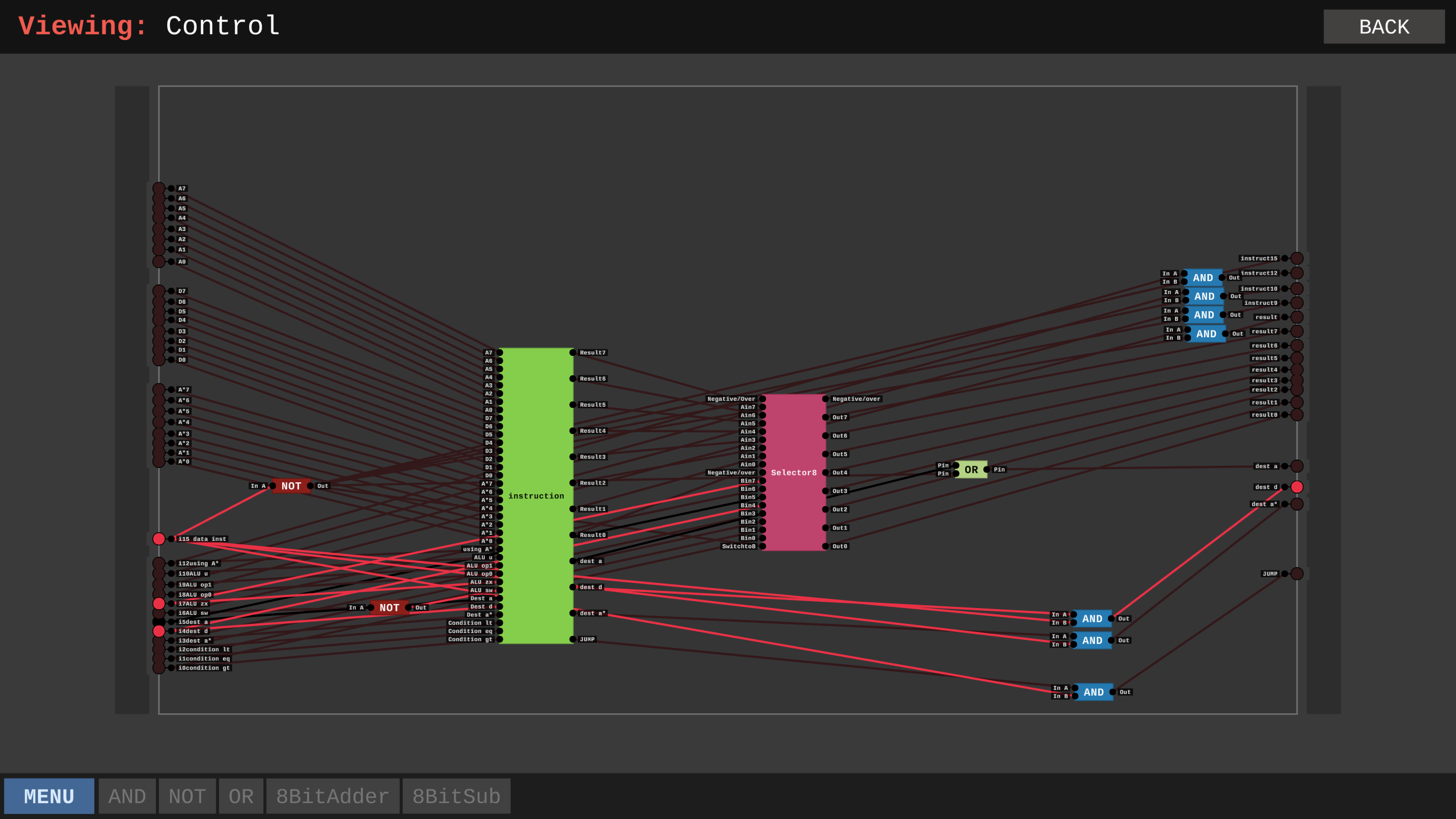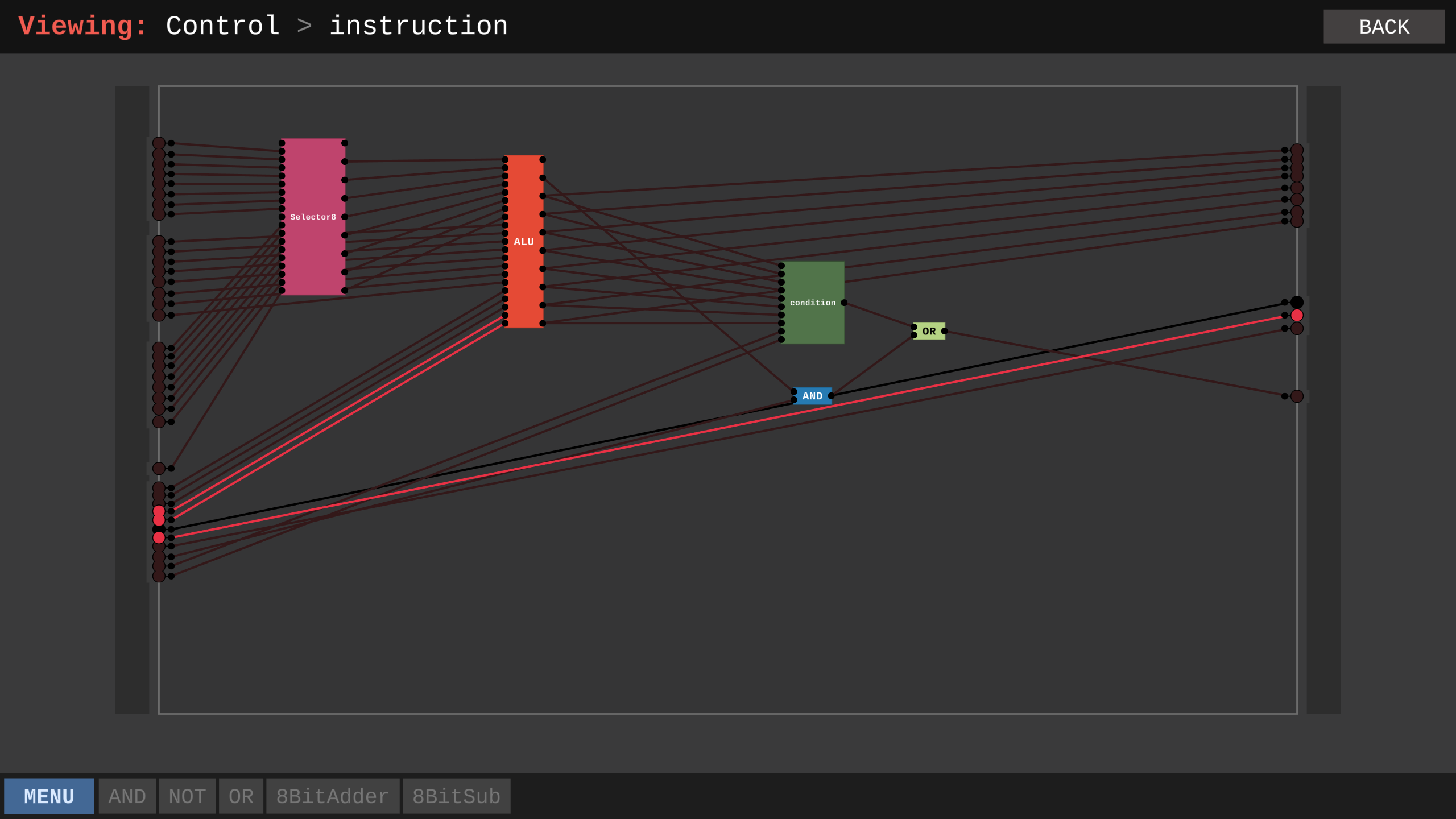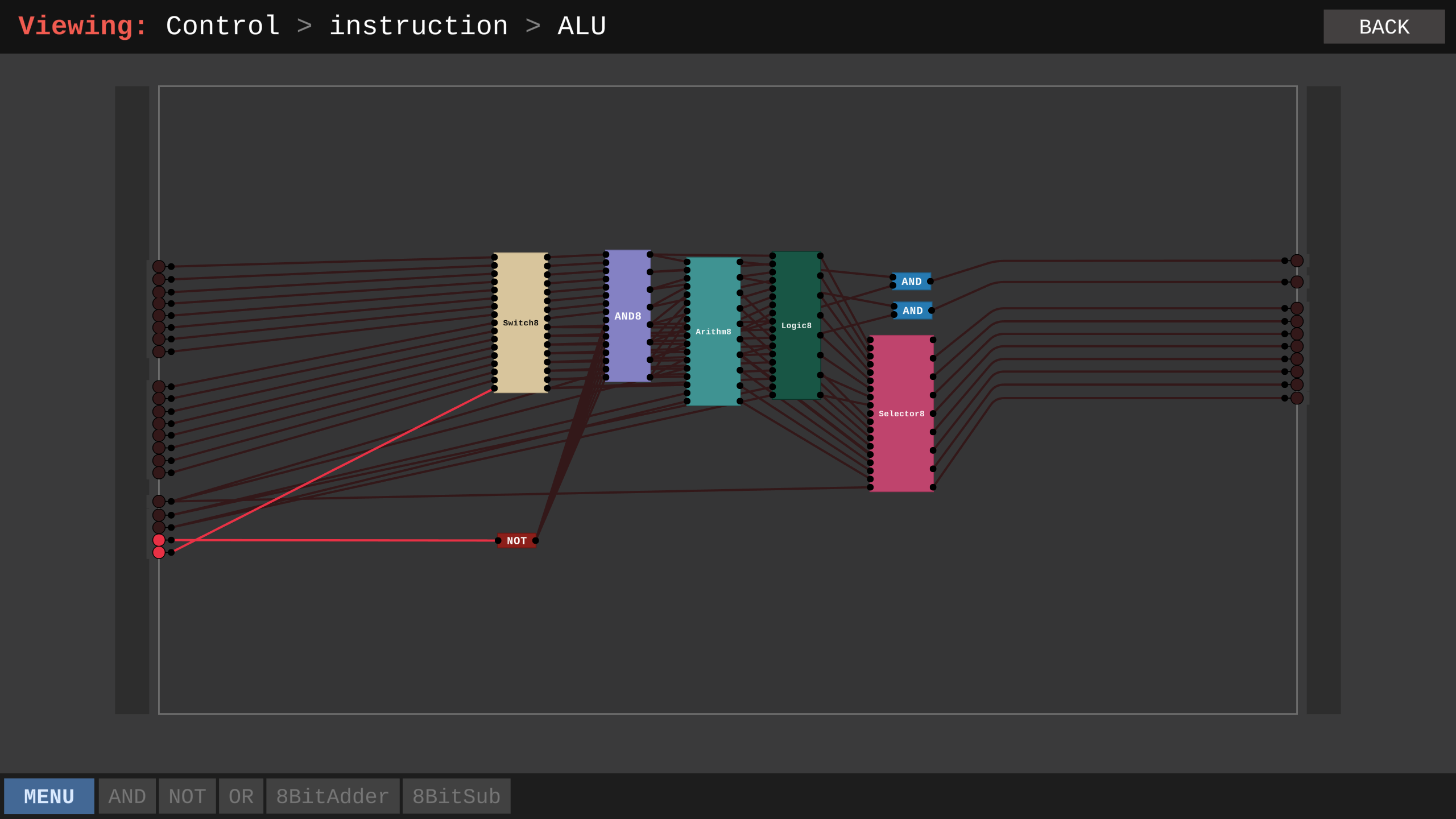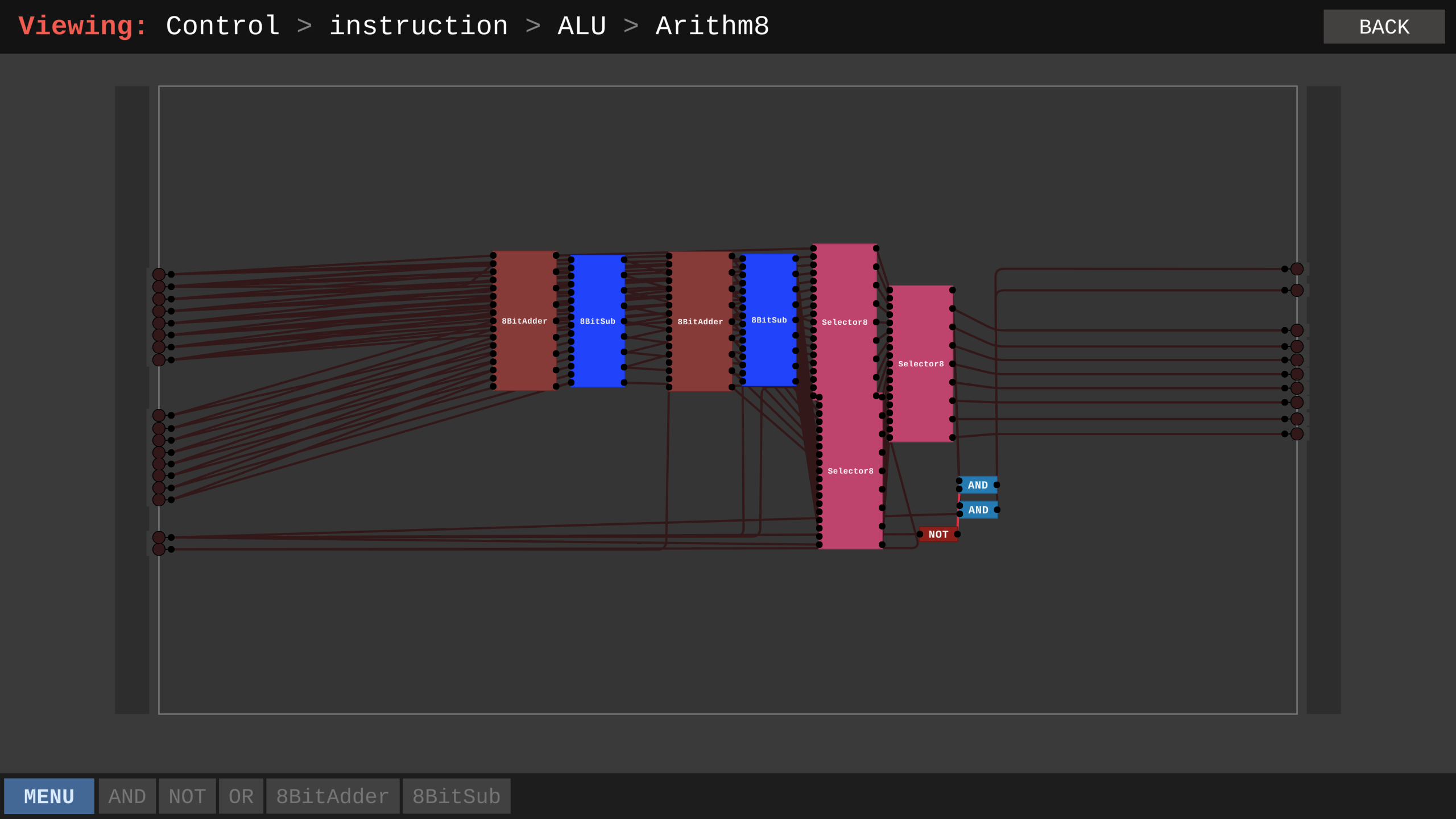I'd recommend you check out my new (not anymore) version of it! https://itch.io/t/2670630/i-improved-my-8-bit-computer-watch-video-of-it-in-acti...
I don't think I'll share the files though, since the components are a mess and you need my self-made mod to open them anyways.