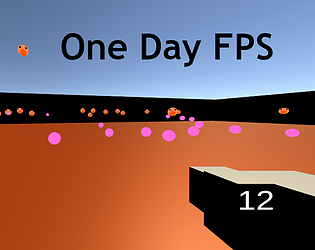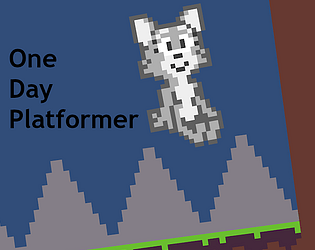Unless you can find a Windows emulator for it, the answer's probably going to be no.
Meowium99
Creator of
Recent community posts
Been a while since I've written anything here, but I just wanted to tell you that my inner lumberjack just spoke to me, and I became a natural disaster in Daggan. Half of the forest was obliterated by me and my axe before the red foxes were like "Hey man, you're cool 'n' all, but you're destroying our home!" and killed me and my friends.
Also, I noticed that the loading percentage stops at 90%. It's because when Unity loads a scene, it does it in 2 phases. The first one (The one you're showing) is Unity loading in the new content. The second part (The one you're not showing) is Unity deleting all of the old stuff out of memory and replacing that old data with the new data.
I'm not 100% sure how to get the loading percentage to actually reflect both phases, but a quick fix is to create a new float, and set that float to the result of
Mathf.Clamp01(operation.progress / .9f)
And then you can just set the UI piece that displays the percentage to that new float that you made instead of operation.progress.
This's all assuming that you're doing the loading Asynchronously inside of a Coroutine.
If that doesn't work, I'll eat my hat.
If for some reason that doesn't work, here's a link to a YouTube tutorial on the topic
Edit: Wrote this before I saw that you responded!
Also, just a little comment here! I kinda felt like I wanted to help out a little, so I wrote out some code that would help out with the problem with walking off the edge of the map and falling forever.
It's not an extremely complicated script, nor is it long, but if you're interested, I linked the code here with a few instructions on how to use it.
I hope this helps!
Since playing the latest update, I've found a few more bugs/problems, but I'd also like to mention that the fixes you made to Daggan made the game a lot nicer! Here's a few things that I feel need to be mentioned.
- NPC's tend to flip around for a single frame every second or so when above enemies (I figured this out when I forced my buddies up a flight of stairs). Try locking their rotation on the "Z" axis as a possible fix, or go into the scripts and make sure no code is changing their rotation on the "Z" axis. Honestly, doing both probably wouldn't hurt.
- Crafting text still says "(T) build a (Insert crafting structure here)". Just go in and add a "AB" to the end of "T".
- Also, about the enemies!
 I like the adjustment to the amount of enemies, but they really like to gather around my structures. Probably doesn't help that i'm effectively using my buddies as bait. I think that you simply use a distance check to figure out whether or not an enemy can see a NPC and vice versa. Perhaps you should use a method that can tell if there's a direct line of sight, so enemies don't attempt to run up to NPC's they can't actually see.
I like the adjustment to the amount of enemies, but they really like to gather around my structures. Probably doesn't help that i'm effectively using my buddies as bait. I think that you simply use a distance check to figure out whether or not an enemy can see a NPC and vice versa. Perhaps you should use a method that can tell if there's a direct line of sight, so enemies don't attempt to run up to NPC's they can't actually see. - Also with enemies, the moment they notice a NPC, it becomes their soul life purpose to kill that NPC, and they will completely ignore other NPC's and even the player, even if this mean that they will die. All of the enemies under my house were easily killed because they couldn't tear their attention away from my buddies who were on the top floor. You might be able to fix this by changing the Enemy's target depending on who's the closest, or even by changing it to the last character to hurt them.
- Also, for some strange reason, NPC's tend to teleport upwards if there's a floor under them, and a roof over them. This might be because you've made their colliders too tall. Try making them slightly shorter.
That's about it! Nothing else is really coming to my mind.
Although those torches would look a little nicer with a few particles. They currently look like light bulbs on sticks. (Hahaha)
I tried to not mention anything I said previously, but this still turned out really long.
So, a few bugs/problems to mention, and even a possible fix for each!
- Alone by day 2. Both of my buddies were gone. First the girl, then the guy.
- Quite a few too many enemies. When I finally died, it was because I got swarmed by 6 red foxes from the front, and god knows how many from the back.
- Floor tile texture doesn't tile properly.
- Grass follows direction of camera, including the up and down tilt.
- Door is finicky.
- Foundation hard to get onto, but this might just be because I set the height as high as it would go.
- Camera is able to flip up and down infinitely.
- Able to walk off the edge of the map.
- Jumping off of rocks seems impossible.
- "T" is a weird place for the crafting.
- Took me a while to realise that the text at the bottom of the screen wasn't a tutorial.
- Able to see inside yourself.
For the fixes!
- For the first issue, try to make some form of UI popup that tells the player that a friendly NPC has died. Extra points if it mentions the NPC's name and how they died, just like how Minecraft does it!
- Try placing a limit on how many enemies can exist around the player at any time.
- Fixing the texture tiling issues shouldn't be hard. If you designed the texture to tile, then try checking the 3D models UV map.
- Try locking the rotation of the grass in the X axis, so it stays upright.
- It seems like the door needs to be pushed open by running into it. Try setting a button prompt to open it.
- Now, I don't exactly know what kind of collider you are using for the player avatar, but if you aren't using a capsule, try swapping to it. Another thing you could do to help players get onto the foundation is to allow players to place foundation stairs next to a foundation piece, no matter if it's intersecting the ground or not.
- Try clamping the up and down rotation of the camera.
- With the map, you may feel inclined to place four large lengthened cubes to stop the player, but I've had too many issues with this approach. Just like the camera, try clamping the players position! Stop them from moving too far out!
- Since it's impossible to jump off of rocks, it might mean that you're ignoring it in the ground check. Try adding it!
- When I started crafting, my finger automatically pressed "Q" and "TAB". Try swapping the button to one of those!
- Personally, I think that the crafting options should be inside a menu instead of written at the bottom of the screen in a way that makes it look like a subtitle, but you've already mentioned that you're adding menus later. Please let this be one!
- Try moving the camera right in front of the character model's eyes. You'll also have to tilt the head on the character to match the up and down rotation too.
I know this is getting long, but let me add a few things!
- With the crafting, allow the player to place multiple objects before closing the menu. Also allow the player to swap what item they're making without having to close the menu first.
- Try making the character collider slightly larger to help with clipping issues.
- Attacking shouldn't be used to destroy buildings. Perhaps try forcing the player to be in crafting mode to do so. Also I wasn't able to destroy the floor after placing it.
- Try setting the attack range up on the player.
I know this is a long list, and it might be a bit of a headache to read through, but I hope this helps!
The concept of this game is really cool, and it's also awesome that you were able to fit it into an incredibly small file size!
So, I actually wanted to ask, is there any particular way that you generate the names? Is it just a random assortment of letters with varying name sizes, or do you actually have a list of names?
Okay, I've given your game a little bit of a shot, and I think I have a few things to say.
I think the idea of letting go of the accelerator to help steer is a little bit flawed. Maybe you could implement an air brake system of sorts. As an Example, LT would help you steer left and RT would help you steer right while pressing both will slow you down for the more delicate steering areas.
There's also a long stretch of road that the finish line is on. It allows the player to get to the max speed of around 235MPH, and if I crash at this speed, I kinda just bounce off the wall like a rubber ball. Not sure how hard this'll be to fix, but eh. Now you know.