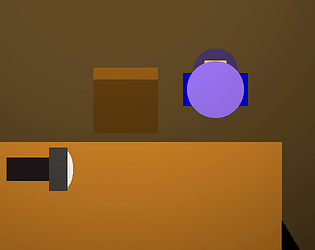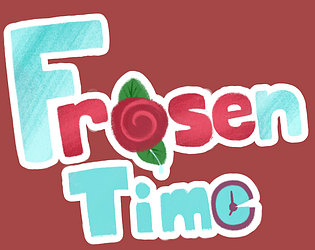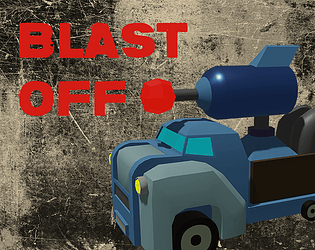I LOVE THE ART IN THIS!!!
MeteorManiac
17
Posts
1
Topics
2
Followers
28
Following
A member registered Oct 10, 2022 · View creator page →
Creator of
Recent community posts
PNGTuber Plus community · Replied to MeteorManiac in [LINUX] After three minutes, the app stops hearing my microphone
PNGTuber Plus community · Replied to husky in [LINUX] After three minutes, the app stops hearing my microphone
PNGTuber Plus community · Posted in Mic issues that relates to a mentioned Mic refresh [Linux (Fedora)]
PNGTuber Plus community · Posted in Mic issues that relates to a mentioned Mic refresh [Linux (Fedora)]
PNGTuber Plus community · Posted in Mic issues that relates to a mentioned Mic refresh [Linux (Fedora)]
PNGTuber Plus community · Posted in Mic issues that relates to a mentioned Mic refresh [Linux (Fedora)]
PNGTuber Plus community · Posted in Mic issues that relates to a mentioned Mic refresh [Linux (Fedora)]
PNGTuber Plus community · Posted in Mic issues that relates to a mentioned Mic refresh [Linux (Fedora)]
PNGTuber Plus community · Created a new topic Mic issues that relates to a mentioned Mic refresh [Linux (Fedora)]
I have been having this issue for months where PNGTuber Plus will work fine and register the microphone well, but after a few minutes it just stops. I thought it might've set itself to go to the other audio options and so I isolated my mic and set my headset to stop registering itself as a microphone in my System Settings, but unfortunately even though the mic is isolated and set as default on startup of PNG Tuber Plus, after the few minutes it just stops registering the option entirely as it shows it as an option, but doesn't respond when selected but on some occasions it does.
I'm sorry for having this pop up more but any other PNGTuber Software ain't an option unfortunately due to complications and setup.
PNGTuber Plus community · Replied to kaiakairos in Hotkeys not working at all anymore since 1.4 update (Linux)
Link's Awakening DX HD community · Replied to Retroid1975 in Native Linux Version + Appimage Binary?