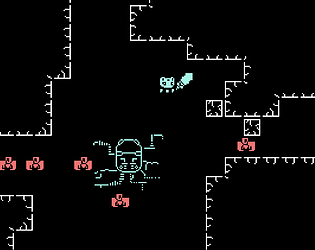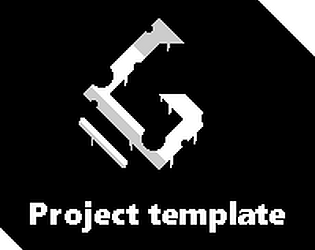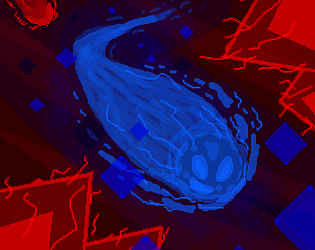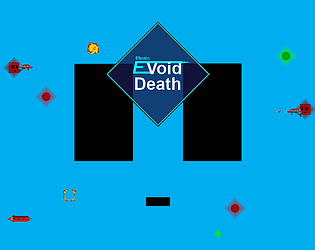Hi. I am currently working on other projects. But I'll see if I could make a quick demo
Mevenant
Creator of
Recent community posts
Hi.
Disclaimer: I am not by any means a professional game maker developer. I've only worked on projects as a hobby. But this has taught me a lot!
I started making games during grade 8 before I migrated to a new country. A friend of mine had introduced me to game maker 8. At first I was following some PDF tutorials which helped me make my first game (a car that could jump on platforms lol) . I've been using game maker for around 5 years. I have worked on more than 500 (not exaggerating) projects and only ~10 of them could be considered "complete".
All the repetition that I had gone through when working on those projects, helped me get faster at writing GML code, a better designer, and finally be able to understand the fundamentals of programming (which helped me in other programming languages). IT TAKES PATIENCE AND REPETITION.
Here are the two YT channels that I was following to get better at GML
1 - https://www.youtube.com/user/999Greyfox
2 - https://www.youtube.com/user/uheartbeast
I recommend joining game jams and DO NOT THINK OF MAKING A BIG GAME. My philosophy is that the challenge is to make the most simplest game you can given the restrictions. The simplest and smallest game. As time goes on and as you work on more games, the definition of simple and small will change for you.
The biggest mistake you can make when learning (You will always be learning for the rest of your life, and so will I) is to over scope a project. If you look at the first project I uploaded to Itch (Avoid Death) you'll see how simple the game is. Remember that I made that after working on more than 500 projects.
I suggest following https://www.youtube.com/channel/UC_hwKJdF3KRAy4QIaiCSMgQ as he's made a great community around the world. I follow him, and it helps to not feel alone most of the time.
Remember that GML will help you to wrap your head around programming in general. But I suggest moving on to other engines or frameworks such as Godot, Unity etc. after being able to make medium size projects in game maker. Because they follow a more commonly used structure of programming which WILL help you to become more "professional".
I personally have moved on to Godot and one day I will post a free Godot Project Template.
Good luck to you my friend.
If you had any questions, please don't hesitate to ask me :) as I LOVE to help.
PS: English is not my first language either!
Hi guys. If you're using game maker studio 2, hear this out. I've made a project template that helps with making a new project. Even if you're not making a new project, it has some beneficial features. THIS IS FOR FREE. I want to help anyone using game maker studio 2 to make better games and have a better time.
I am a video game developer and I have used game maker for more than 4 years. I make a lot of games and it always takes a long time just to get the basic systems of the game going. These systems include:
- Main Menu
- Pause Menu
- Saving
- GUI
- GUI Tools such as buttons
- Collisions
- etc
After spending a lot of time redoing the same thing for different projects, I decided to make a template that I could use for most of my projects. With this template, I can just start working on the mechanics of the game and have a better time.
So here is the template project that could be used for many many new projects, or the ones that already exist.
Here's a link to download page: https://mysterystudio.itch.io/game-maker-studio-2-new-project-template
This Template includes:
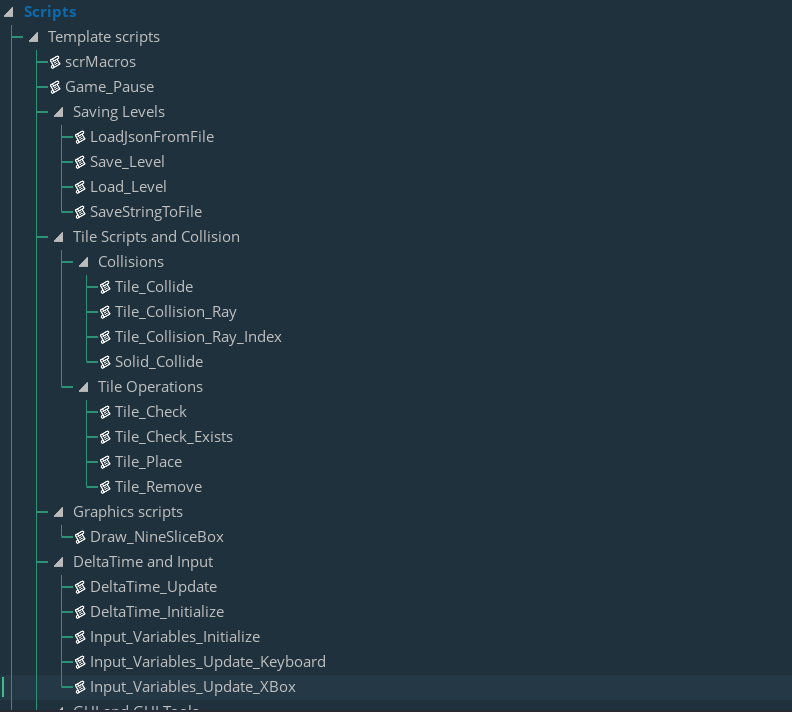
Delta Timing variables
- If you are not using Delta Time in your game... what are you doing? Delta Time is a very important part of making the game fair.
- Simple DT and DT_Fixed variables to use across the project
- You can even use this to make slow motion effects! :D
Global Input variables
- Keyboard inputs
- Xbox inputs
Macro and global variables:
- Aspect ratio and resolution of the game
- Global variables to refer to layers easier
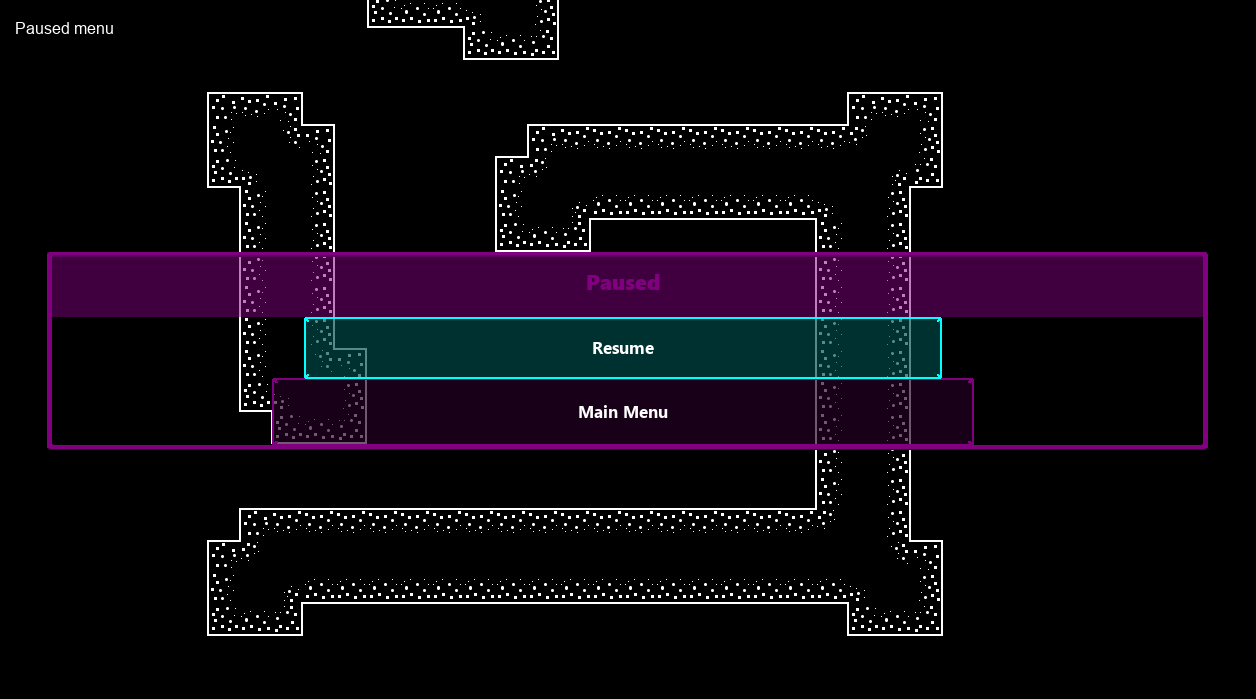
GUI
- States: // You can add as many states as you'd like. Here are a few:
- Main Menu
- Normal level
- Pause Menu: // Add to pause menu with only changing a few variables in its state script.
- Tools such as buttons:
- Buttons that can be interacted with and modified
Saving
- Save and load objects of a level.
- This system uses JSON which means, it can be scaled to larger projects a lot easier.
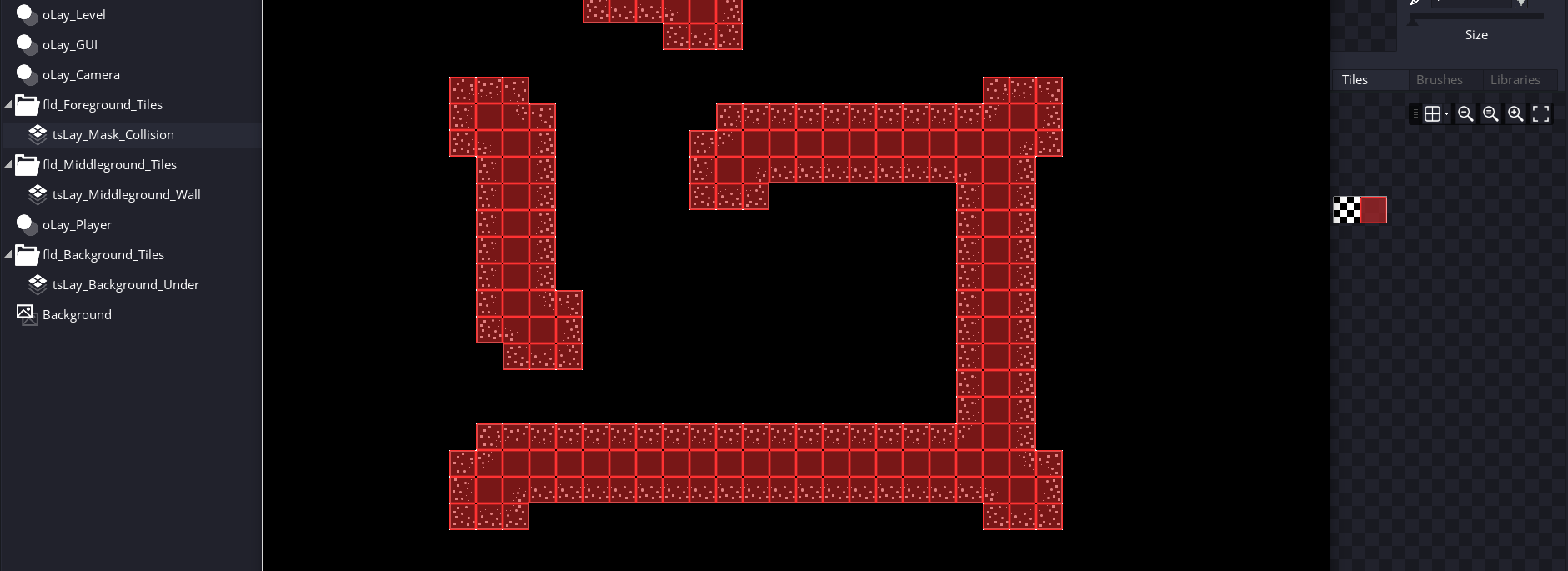
Collision
- Solid collision script
- Tile collision script: I personally use tile collision for collisions in my games.
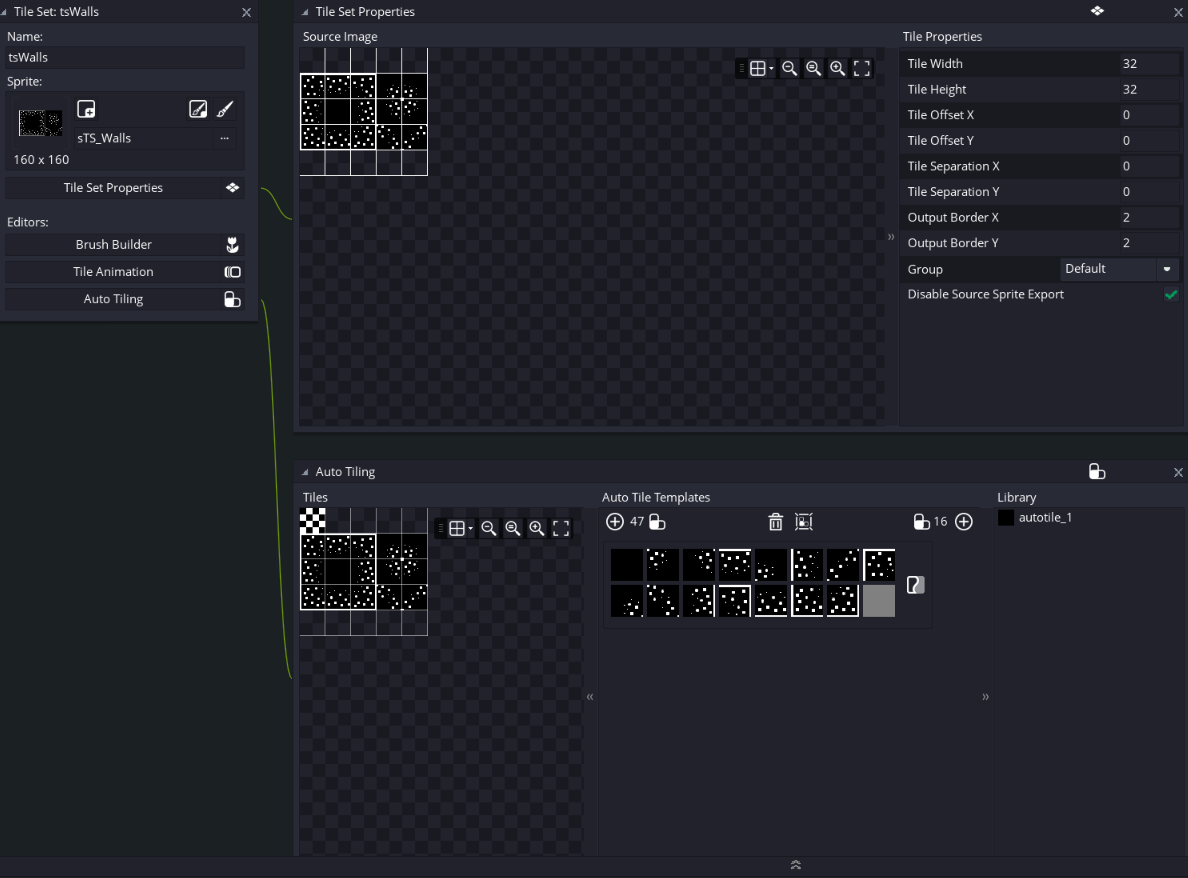
tilesets
Tiles
- Check, place and remove index of a tileset with scripts
- A wall tileset with auto tiling
- Collision tileset
Nine slice drawing:
- draw rectangles based on 9x9 sprites
oGame
- one persistent object that controls the game
oLevel
- one object to control the level
- Place solid tiles on wall tiles
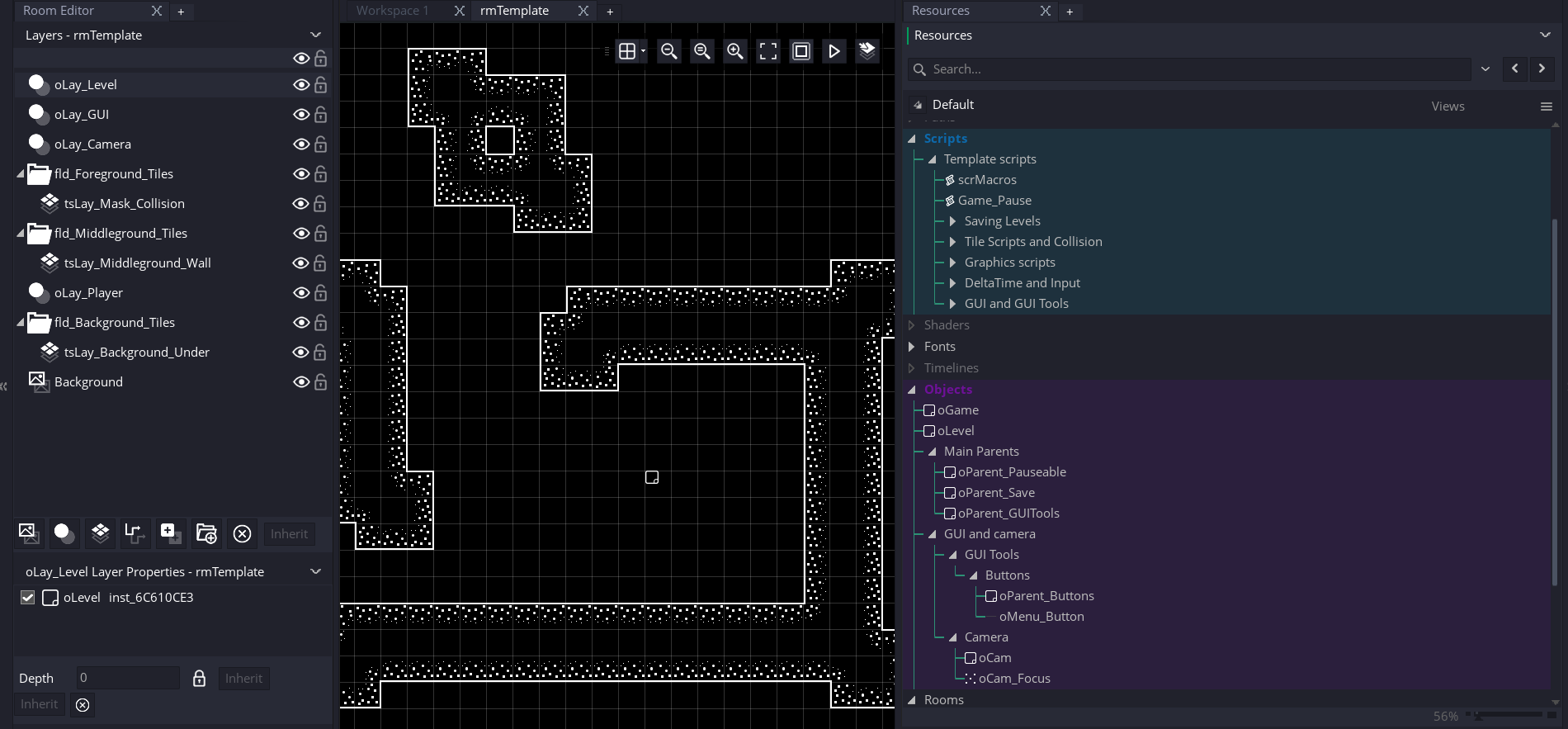
Room template
Template Room
- A room with layers and common objects:
- Background tile layer
- Middleground tile layer
- Foreground tile layer
- GUI layer
- Camera Layer
Camera Object
- One camera to be used anywhere in the game
- Modify this camera with simple variables provided
Here's a link to download page: https://mysterystudio.itch.io/game-maker-studio-2-new-project-template
I hope you'd find this helpful.
Get Creating
Thank you Doulos for playing my game. I have received this feedback about the movement. In future I might change the rotating to a normal movement behaviour and make the heart look like a person running around.
I hope to see you try the new updates of the game as I will be trying to expand it.
Thanks again.
You are a curious person :) . I do know I should have spent more time on designing the levels and the change of colours mean that they are damaged. When your health is low, your adrenaline goes high and you turn into "Beast Mode", and then you damage more and you move faster.
After all, I hope you enjoyed :)
- MysteryStudio