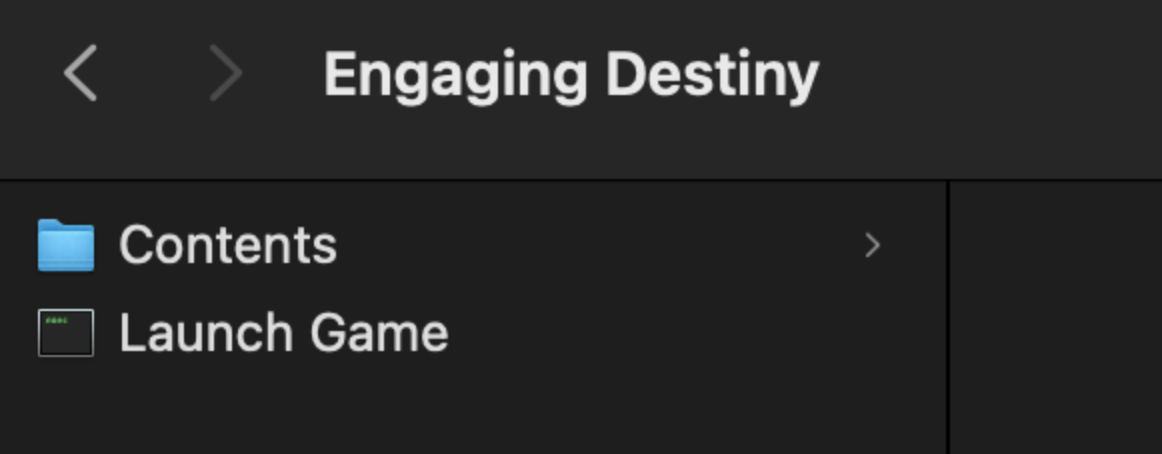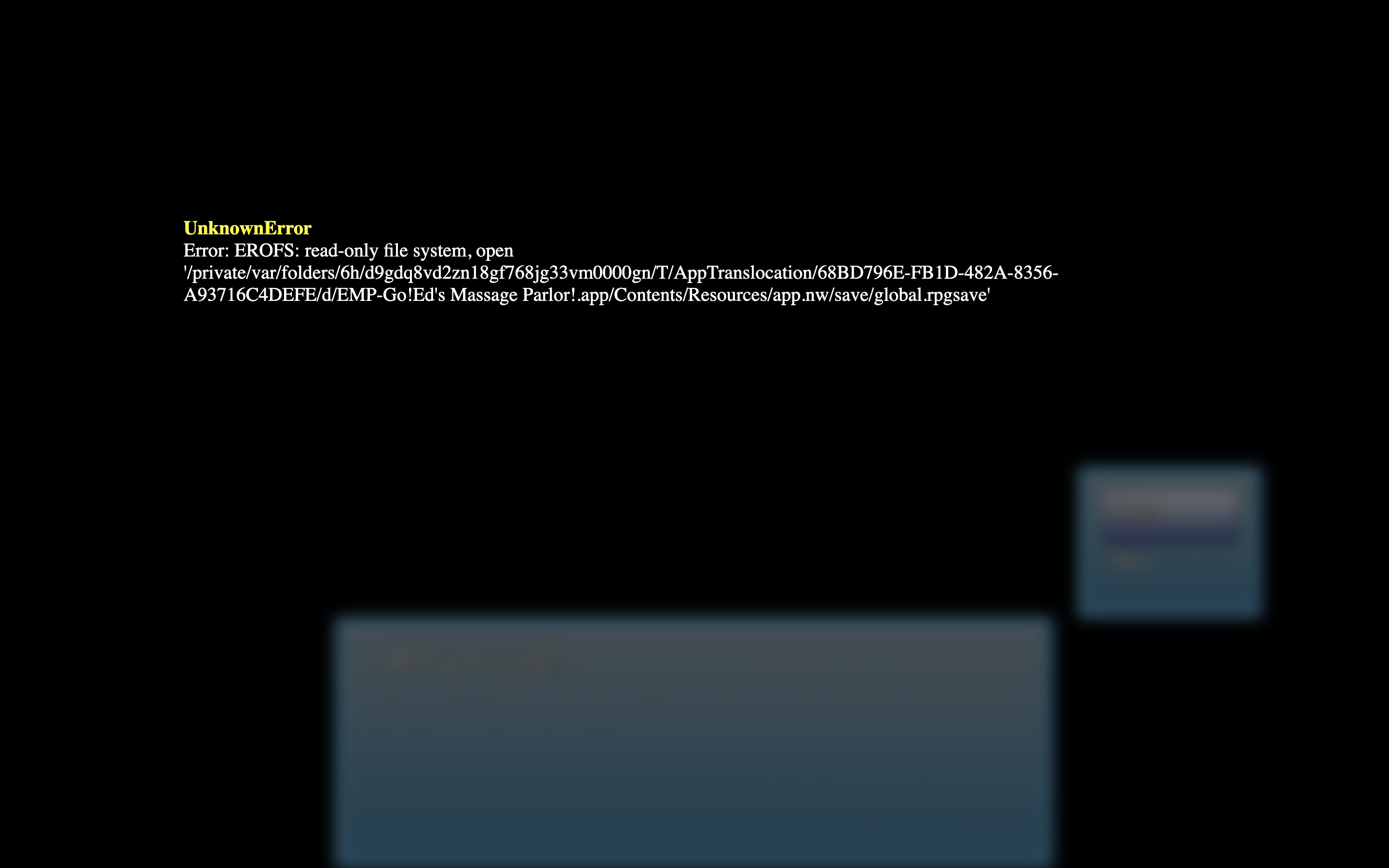Oh my gosh, I'm such a dummy. Thank you so much!!!! It's working :) I can't wait to enjoy the content. I've been excited for the game since the release.
Mini156
Recent community posts
Hello just wanted to inform you that the MacOS version of the game has some text issues. I believe that some of the overlay isn't properly loading. The text is definitely there but you would have to repeatedly minimize and maximize the screen to see some of the text. I definitely do not mind waiting a bit for a small update to help with the text showing up properly. I can't wait. (Played on the M2 Pro Chip on Ventura 13.5.1)
No worries, I have tried the new update, but the same issue arise, with the same code and everything. But I did try seeing if it was only an "English" issue, but it cause the same issue on other language option. I wonder if it is a personal computer issue. I don't mind waiting, I have a lot of patience and is quite busy so time will go by quickly, so if any other ways that can potentially resolve this issue, just let me know. :)
I have expanded the file on desktop and the same result occured, I can show you the steps I take.
1) Open EMP-v1.335-MacOS.zip
2) Let EMP-v1.335-MacOS.zip Expand
3) Open EMP-MacOS Folder
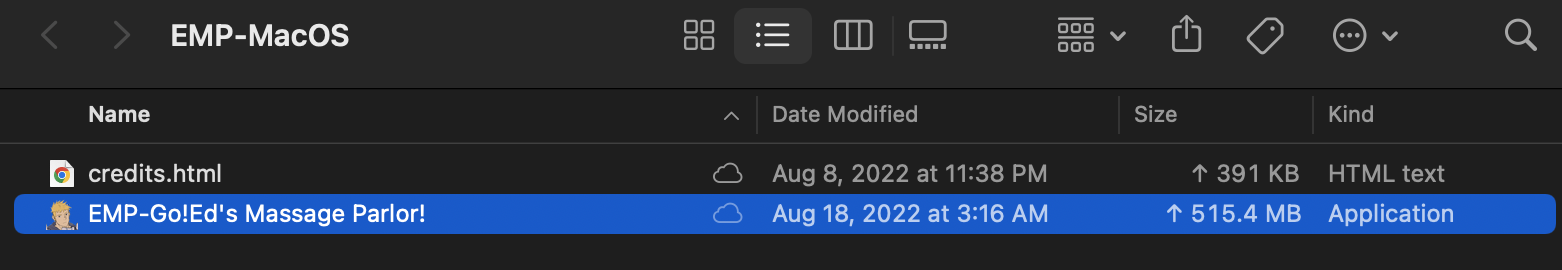
4) Selected & Opened EMP-Go!Ed's Massage Parlor!
5) Selected & Choose First Option

6) On Choose Language Page, Selected English
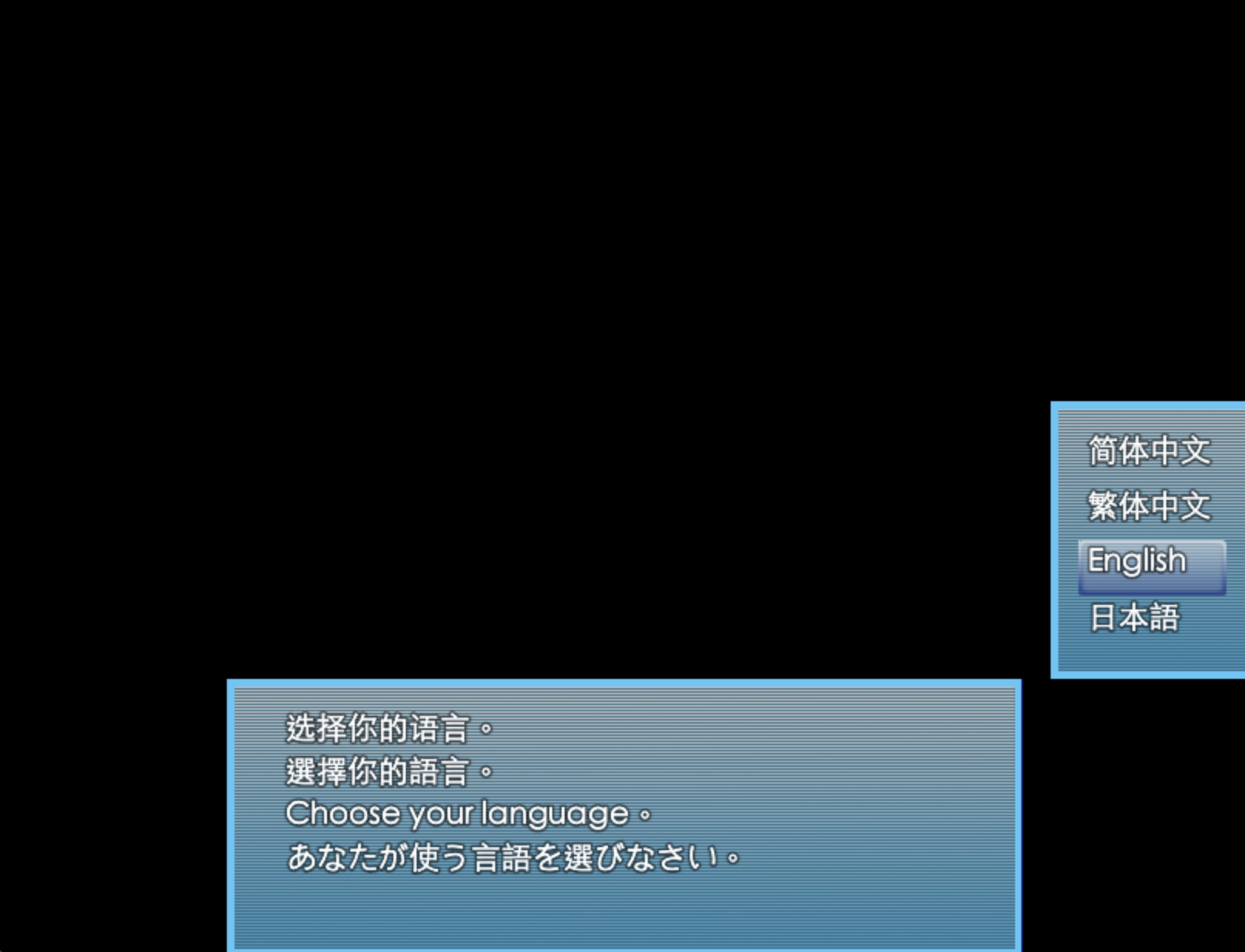
7) At "Are you sure?" screen, selected yes. Then Error Screen Displays
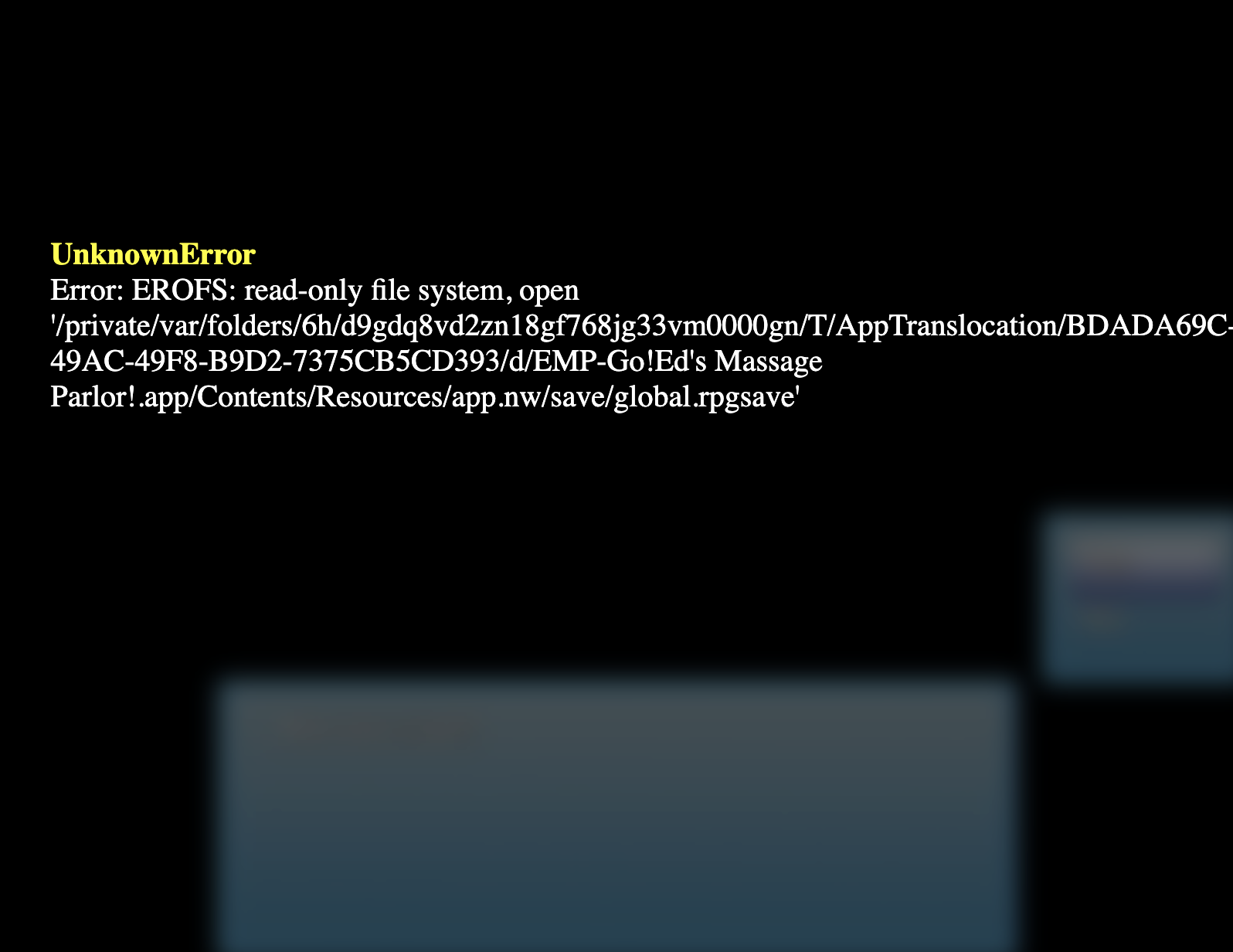
I've tried locating that specific file but couldn't personally locate it. I would greatly appreciate some advice. :)